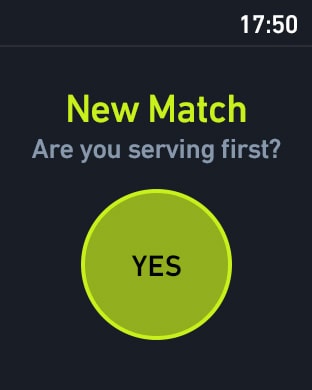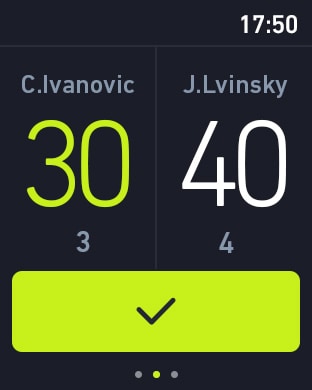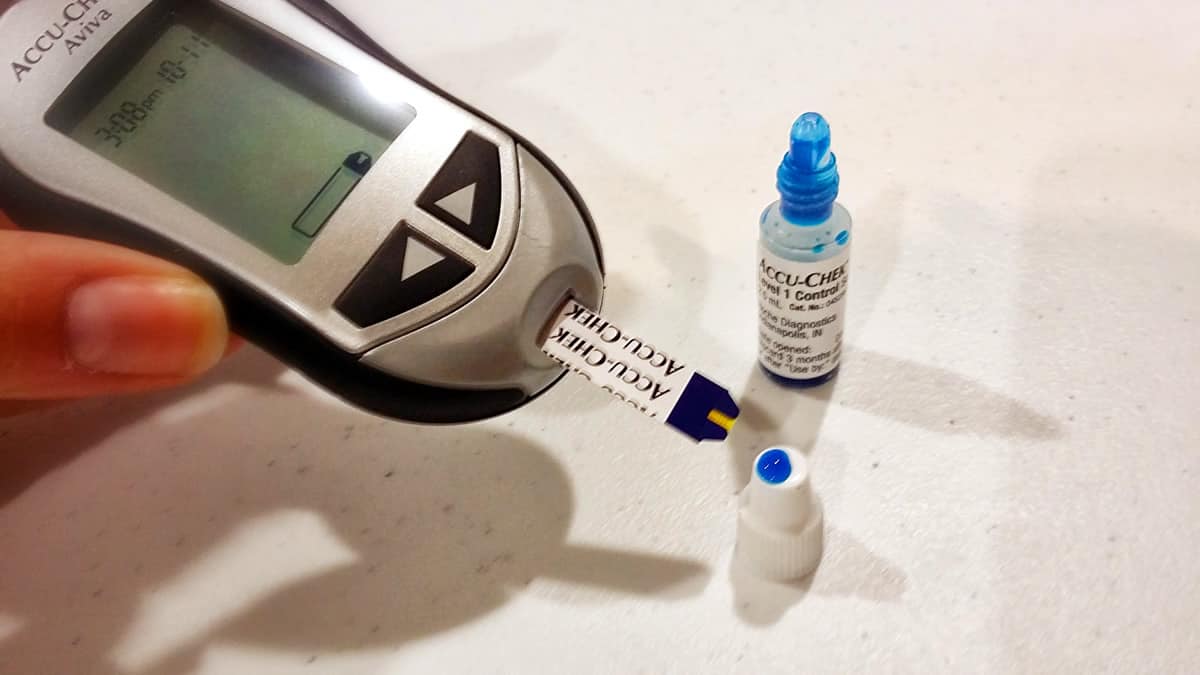We’ll cop to it — we’re a little passionate about wearables here at Proto.io. Whether we’re tracing the centuries-old history of wearable technology, examining best practices for wearable mobile UI design or just refining our Android Wear and Apple Watch UI libraries for even better smartwatch prototypes, we love watching how wearable tech is evolving and helping to shape its future.
While awesome wearables can range from fitness trackers to smart footwear to virtual and augmented reality devices, smartwatches offer perhaps the most useful set of features for most people. That’s why we wanted to find the best apps available for Android aficionados who love the convenience of a UI they can wear. But before seeking out the coolest and most functional apps for Android watches, we wanted to figure out what, exactly, makes certain apps stand out among the pack.
What Makes An Android Wear App Good?
Plenty of mobile apps have gotten hip to the smartwatch trend, and developers and designers rightly see the business opportunity opened up by the proliferation of Apple and Android watches. Even if you haven’t rolled out an update to your app in a while, creating a smartwatch component to your mobile app experience doesn’t just spread your influence to another part of your user’s person, but also provides plenty of marketing fodder. Press releases, email blasts, you name it — everything old is new again once you’ve made your app smartwatch compatible.
But is it enough just to have a smartwatch experience for an app? After all, even the bulkiest watches out there don’t afford a ton of screen real estate, so apps that are intensive on manual inputs like keyboard typing don’t translate well. One of the most basic questions mobile app developers need to ask themselves before deciding to create an Android Wear app is, “Do Android watches add anything to the experience that users can’t get from their smartphones or tablets?” Another, related question is perhaps more important: “Could an Android wear app actually detract from the experience of my product?”
Not all Android Wear apps are great fits for around the wrist. For our dollar, what makes Android Wear apps good is that they really take advantage of what makes wearables great — the convenience of having the device easily accessible on your body, the quickness with which a user can glance at the user interface and even the accessibile UI options that Android watches afford. Instead of fumbling for a phone inside of a pocket or purse, a watch is right there, ready to be read.
4 Must-Have Apps for Android Watches
Whether they were designed with Android Wear watches in mind or work so well with Android watches that they seem like soul mates for the wearable operating system, here are some of the coolest Android Wear apps you can strap around your wrist right now:
1. Pulse Play — Taking Android watches to the courts
Tennis courts, that is! Pulse Play (@Pulse_Play) is a scorekeeper for racket sports like tennis, badminton, squash and table tennis. It gives players live scorekeeping, lets them create leagues, and gives them their full match history and statistics,” says Natalie Edwards (@natalieanneink), tennis enthusiast and evangelist for Pulse Play. “Pulse Play is there to curb cheating, stop score amnesia, and bring out every player’s inner competitor. But mostly we built it to give all players the pro experience.”
What we love about Pulse Play is that sports present the perfect use case for smartwatches. It doesn’t make sense to pull out your phone every time you make a goal in soccer, throw a beautiful pass in football or swing a golf club, but we see so many potential uses for Android watches in the realm of sports and recreation.
Whether it’s using video or audio recording capabilities to keep you honest or just take exciting footage, smartwatches free you from the tyranny of clunky sports belts that can hold your phone, or searching for gym shorts with great pockets. Of course, runners with GPS watches already knew this, but we’re excited to see what other activities jump on the bandwagon.
Pulse Play was not only purpose built for smartwatches, but is also building its own smartwatch, promising the kind of durability to withstand hours of sweaty gameplay. With more and more smartwatches jumping on the fitness/smartwatch hybrid craze (the Pebble 2 will include heart rate tracking and be water resistant up to 30 meters), we’re expecting to see more Android watches built bespoke for the needs of athletes.
2. Dexcom — Continuous blood glucose monitoring at a glance
While mobile apps that help you work more efficiently or simply keep you entertained all serve an important purpose, we’re especially impressed by mobile apps that don’t just disrupt industries, but also change the world. We’ve written about Dexcom before in How to Design Healthcare Apps That Improve Patient Lives Without Threatening Their Privacy (Or Their Health), but just to recap: Dexcom is a glucose monitor and smartphone app that offers invaluable features for tech savvy folks with diabetes.
Dexcom’s smartwatch integration is one of its most exciting features. If your blood sugar is low, after all, it might be harder than usual to find your smartphone, but with an Android watch, your body’s most important data is right there at a glance. We hope to see even more Android Wear apps that help improve user health, especially for users who manage chronic illness. (Familiar with any others? Tweet us @Protoio to let us know!)
3. Wear Mini Launcher — A must-have for new Android watches.
Some of the best Android Wear apps aren’t necessarily the ones that do something novel, fundamentally change the way we interact with technology or even give us the best data about the world around us. What Wear Mini Launcher does, and what makes it virtually indispensible to anyone who owns an Android watch, is simply make the watch work better.
As anyone who has struggled to open apps on their smartwatch can attest, the user experience for many Android Wear watches hasn’t had all of the kinks worked out just yet. Fortunately, Wear Mini Launcher (@WMLauncher) makes launching a customized menu of your favorite apps much more user-friendly. It looks great on both round and square Android watches, offers UI options that are at once granular and easy to configure and makes it easy to change power, sound, security and other settings right from your watch, all just by swiping right.
Awesome Android Wear Apps Begin With Awesome Android Wear Prototypes
Even if you feel like an old pro at creating mobile app prototypes (and if you don’t, check out these 10 indispensible app prototyping tips from successful designers), creating an interactive prototype for an Android Wear app might still be a bit intimidating. After all, the entire experience of interacting with an Android watch is different than using a phone or a tablet, so wouldn’t the learning curve be steep?
With Proto.io, it doesn’t have to be. All you have to do to start prototyping for wearables is sign up for a free 15-day trial of Proto.io (or fire up your existing copy), then from your dashboard, click “Add new project” the way you would for any other prototype. Then, go to the Android tab of the New Project modal and select the Android Wear device. From there, you can start creating your lifelike digital Android Wear app prototype using Proto.io’s simple drag and drop interface and robust library of readymade UI elements.
Once you’re done creating an interactive prototype for your Android Wear app, get hustling! Check out these three clever and creative ways to use your prototype to drive new business, and share your prototype on Spaces, Proto.io’s showcase for brilliant user-created interactive prototypes.
And let us know: what are your favorite apps for Android watches? What do you think makes an Android Wear app good (or bad?). Tweet us @Proto.io to share your thoughts, and follow us for more mobile app prototyping tips!