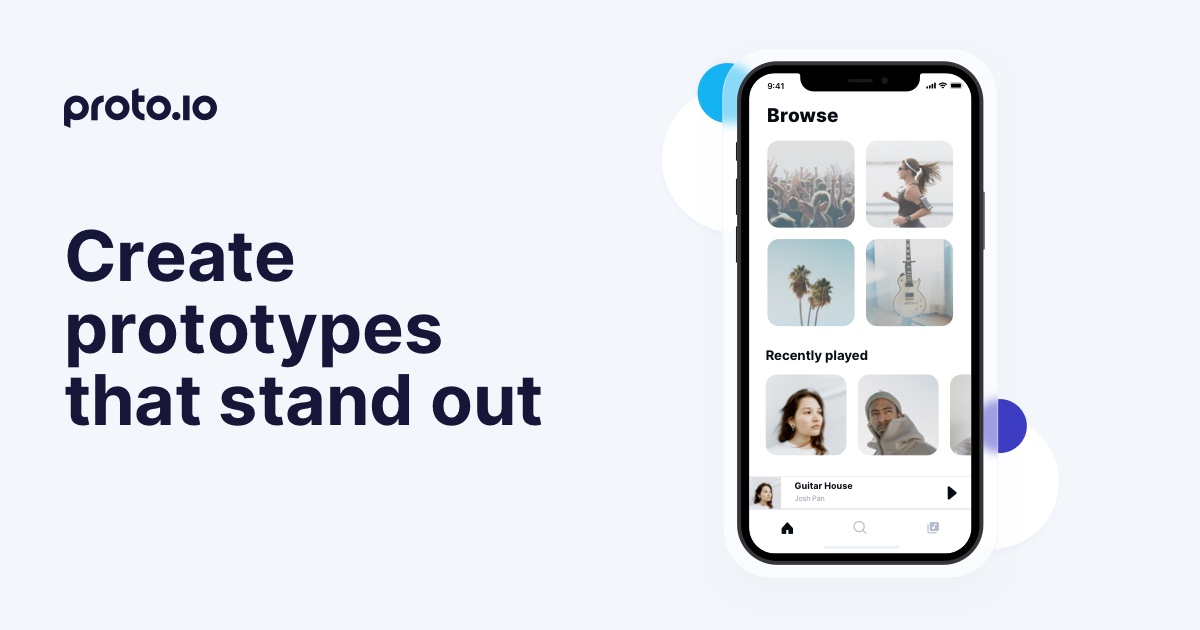Design doesn’t exist in a vacuum. In fact, a question we’ve pondered is: in a perfect world with no constraints, would anything actually get done? Designers have to work within the boundaries of countless constraints and still produce groundbreaking work. Some of these constraints are imposed by a business and others are internal, enacted by the designer themselves to ensure the feature or asset performs better than the previous version.
Let’s take a step back: what would happen if we were faced with a freeway with no lanes? We are quite sure there would be an uptick in car accidents immediately. And this has more to do with design constraints than you might think. Without any lanes in the design system, designers wouldn’t know how to properly get to their destination: an on-brand finished product that meets user needs, while still staying within budget.
Here at Proto.io, we don’t think that constraints and creativity have to be polar opposites. In fact, they can not only coexist, but also enhance design when approached in the right way. Today we will go over some of the most common, yet difficult design constraints that all creatives need to learn how to navigate.
1. Budget
Wouldn’t it be nice if every design project had an uncapped budget? Creatives would be able to let their imaginations soar and not feel like they ever had to tone it down. Back on Earth, brands and employers alike have a certain amount budgeted for each project. Maybe creating custom graphics for each section of a website won’t work and some stock images will have to do to keep costs down. But just because this budget seems to be boxing you in, there are still a number of ways you can make sure you deliver a finished product that will meet the goals of the project. Explore them fully to determine how you can stay true to your vision, while keeping budget in mind.

2. Brand and Style Guidelines
As a designer, you know that brand and style guidelines are the lifeblood of an organization. They keep everyone on the same page and ensure that any materials created in the future will match with the specific brand’s identity. Being able to come into an organization and create a style guide gives you the creative license to make recommendations based on design principles you’ve been able to try out and have found to be successful. This can help brands stay on top of current design trends and even work in a bit of your own personal preferences.
But what if you are a freelancer who comes in for one project and a brand and style guide is in place that doesn’t exactly fit with your own design philosophies? That certainly leaves you between a rock and a hard place, but it is still possible to get the project done well. Find out how much wiggle room you have and make recommendations that iterate on design best practices.
3. Timelines
We have all had those projects with a deadline of yesterday, even though they were assigned to us today. In this case, making the most of this design constraint requires boiling the project down to its essence. Ask your client or the in-house department what the goals of the project are. Who are the end users? How might users navigate the designed asset? What constitutes success? Gaining the answers to these questions and asking more that are specifically related to the project at hand will help you distill all of this information into a plan to move forward, quickly and accurately.
On the other hand, some projects are open-ended and come with a pesky deadline of “whenever.” A more flexible timeline will require designers to break the project up into bite-sized pieces to avoid rushing when the project all of a sudden becomes a main priority.

Overall, maintaining balance is key. There are only so many hours in a day and spending one hundred hours per week working on a single project might not be the best use of time. It can lead to burnout (which we help combat here) and hamper creativity. Whether you have a tight or flexible timeline, create your own time constraints that help you do your best work and maintain a creative flow.
4. User Feedback
If you’re a business owner or an early employee at a startup, you’ve undoubtedly worked hard to understand your users and customers first hand. What do they want? How do you stand out from your competitors? What can you do differently to encourage an upsell? What user flows do they find most intuitive? This user research should be done before your product launches, but also topped up from time to time to be sure that what you’re pouring your time and energy into will actually be well received in the next version.
With that said, users need to be the core of any and all design. Unless a design is purely for enjoyment and doesn’t serve a functional purpose, of course. Designers creating apps, websites, assets, and more will need to determine how users already do or will interact with the final product. There is a delicate balance required to make this a reality. Designers must separate the must-haves from the nice-to-haves. Not all user feedback should be taken to heart, which is why user researchers should always supplement general walkthroughs of the product with pointed questions that aim to get to the bottom of what the user really wants out of the experience.
5. Device Specifics
If you’re a mobile app designer, in the back of your mind is always a question that sounds something like: “how can I cram this massive experience into such a small screen?” This is one of the many questions that responsive designers consider each day. There are numerous constraints for each screen and medium.
For smartphone designs, you’ll need to consider how to make your product or feature as easy as possible for someone as they tap and swipe through on the train on their way to work. When it comes to a software product design, you might want to think about simplifying navigation to help your users accomplish their personal or professional projects faster. Beyond these two types of screens, the overall need within this design constraint is to understand why users choose specific hardware or devices and tailor the experience to what they need in those instances.
6. Client or Internal Feedback
“I just don’t like these colors.” “Could you make this more dynamic?” These types of feedback from clients or internal stakeholders are common and require a further conversation to get to the root of what exactly isn’t working in the design.

Once a draft of a project is done, it’s time to brace yourself for revisions. This feedback will introduce additional design constraints and further hone the project—for better or for worse. It’s best to approach this potentially critical feedback with an open mind and a focus on the larger goals of the project.
7. Project Specific Design Constraints
If you are working on a really out of the ordinary project, you might find yourself with some similarly outlandish constraints. This isn’t a time to panic, but instead to take your knowledge of past projects and put some of your best practices to work, while still doing your research to learn how you need to approach this project differently.
For example, as space travel becomes cheaper and safer (thanks, Space X!), it’s entirely possible that designers will soon have to create new interfaces that are effective and useful in zero gravity situations. While this might be many, many years off, taking a moment to ponder how you might approach a wearable app designed for space travel might provide an interesting exercise around how you can work within novel design constraints.
Final Thoughts
Despite all of these constraints, creatives will need to rise above them to create their best work. Design constraints don’t have to box you in. In fact, they can make it possible to get more done in less time because they can help designers focus and accomplish more, as they hone the vision of the project.
What strategies do you use to get around design constraints? Let us know by tweeting us @Protoio.
Proto.io lets anyone build mobile app prototypes that feel real. No coding or design skills required. Bring your ideas to life quickly! Sign up for a free 15-day trial of Proto.io today and get started on your next mobile app design.