This month we’ve got a great roundup of the coolest apps of the summer for you. These mobile app designs are massive, they’ve got simple designs with intuitive color palettes that lead to a smooth user experience. Let’s get started, as we can’t wait to share these bright apps that might just take you to the next level.
1. HomeCourt by NEX Team Inc.
If you know anyone who loves basketball, you may have heard “ball is life” slip out of their mouths more times than you care to count. HomeCourt is an AI-based app that can help you improve your game. The app records your shots, analyzes your performance, and even lets you compete with teammates to make you a better basketball player in the end. What we love about this mobile app design is that it incorporates several different ways of visualizing your personal stats, such as a map of the court and comprehensive graphs. The mobile app design brings together the best of a coach’s clipboard and stats from ESPN into one cohesive user experience.
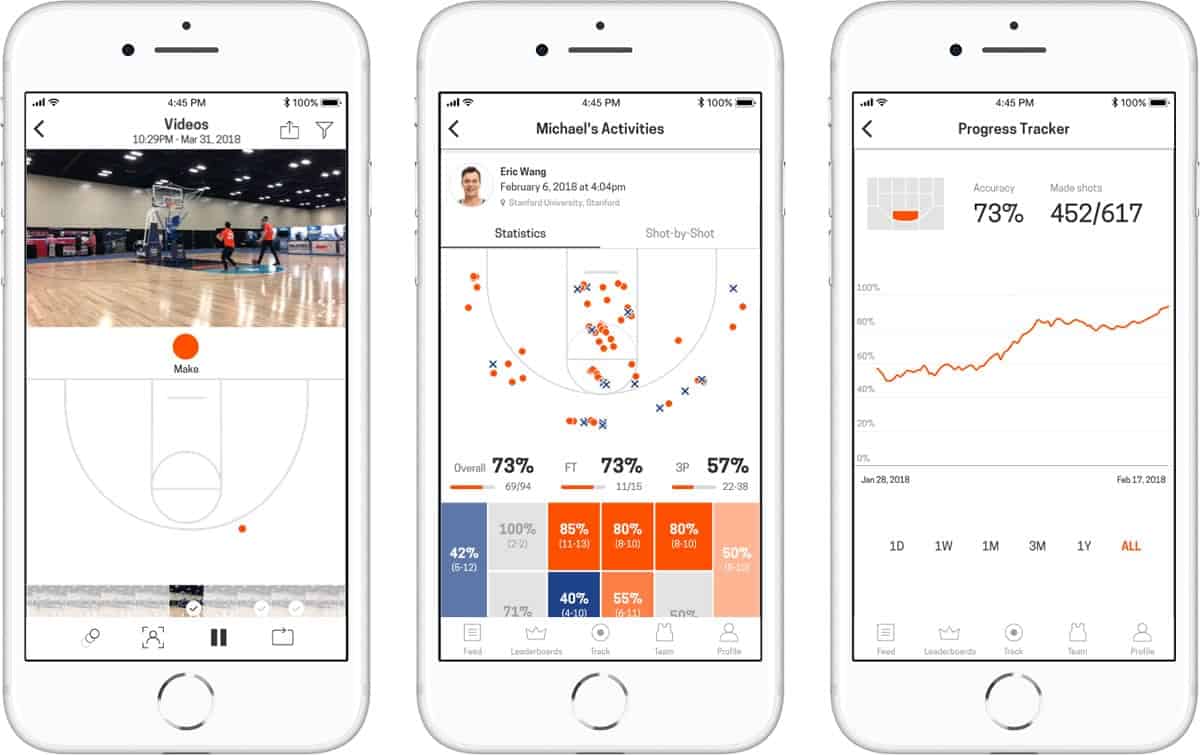
2. Lime by Neutron Holdings. Inc.
Unless you’ve sworn off tech news for the summer (wow, that would be difficult), you know that scooters are taking over cities across the world. With a simple download and scan of a QR code, riders can be zooming across the city in no time. While we won’t take sides on who we think will win “the scooter wars,” Lime is one of the top contenders. Their mobile app design keeps it basic to get riders on their way faster. While locating a scooter, riders can move around a map of their surroundings looking for lime icons where they can find a scooter. Once a rider has located one, they need to scan the QR code of the scooter they’d like to use. When the app verifies that the scooter in question has sufficient battery power, the rider is free to start their trip and can monitor the distance and cost as they go with easy-to-read ride stats.
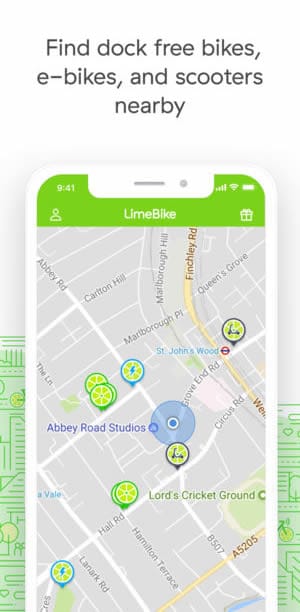
3. Couch to 5K® by Active Network, LLC
Summer is here and even though the rooftop bars might be calling, staying active is still important. Sometimes all we need is a little encouragement and that’s exactly what Couch to 5K® provides. Part personal trainer, part motivator, part workout log—this app has it all. This colorful mobile app design has animations, in-depth personal metrics, and more to get users from being couch potatoes to being able to run 5K race in just a few short weeks (as the name suggests). In an era where nearly anything can be gamified, we certainly agree that making workouts more fun with amusing characters can only lead to positive outcomes.

4. A Color Story by A Color Story LLC
A Color Story is a drool-worthy app, as it makes your summer photos even better with an amazing design at its foundation. From the perfect filters, to unexpected effects, and numerous editing tools—this app is quickly becoming a poolside necessity. The designers were able to pack in an incredible amount of features to help users edit their images to perfection. Along the bottom of the screen, users can scroll through the many different options for editing their photos, by tapping delightful icons. The feature that we most appreciate is a list of the filters and edits that are currently in use on a photo. The user has the option to save their edited image, tap the “x” next to the edit they want to remove, or keep going with more edits.

That wraps up the apps for July, but if you’d like to explore some of our other favorite mobile app designs, check out our June installment.
Feeling inspired? Sign up for free with Proto.io and prototype your own app in minutes.
If you enjoyed this curated list of great mobile app designs, share it with your social network! Do you have a suggestion for the next edition of our Top 5 Mobile App Designs series? Reach out to us via Twitter @Protoio or on Facebook.





