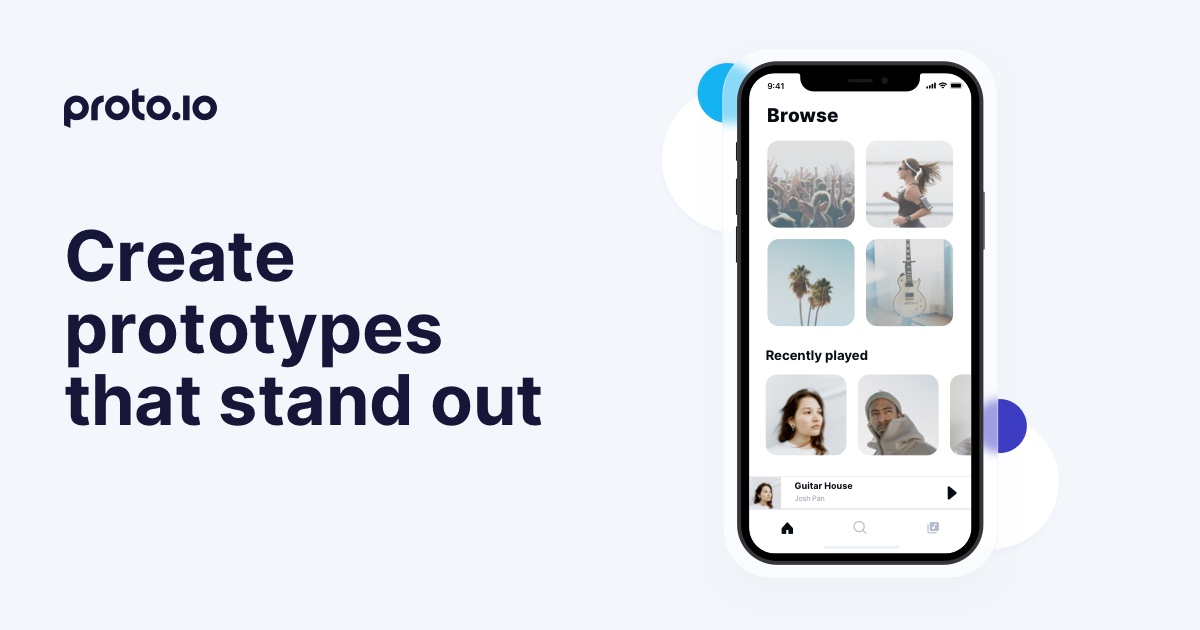Mobile app prototyping is one of the most crucial stages of the development process. Your prototype isn’t just a sketch — it’s a way to test and refine your ideas, attract interest and investor capital, and streamline your development process. Here’s how to select the right prototyping tools and prepare for building your prototype.
Why Should I Create a Mobile App Prototype?
Although apps are software, building an app is a lot like building a mass-manufactured product. It can begin with a pretty vague concept. Perhaps you’ve noticed your competitors are neglecting a market niche in consumer appliances and you want to exploit it. Maybe you’ve upgraded your manufacturing process to build sturdier products at lower prices and want to highlight that with a new line.

Whatever it is, it will take a lot of work to refine the idea and the same thing holds true when designing an app. You won’t even be able to define exactly what you’re building until you research your market, create a model or prototype (maybe several), and test and refine your designs.
After that, you need to develop your prototype into an actual app. You’ll need to find someone to write code (if you can’t do it yourself), price it, distribute it, and promote it, working with a range of stakeholders. You might need to get investor capital. You’ll probably have to adapt your design according to user testing feedback, create an effective marketing strategy for your market, and even form a long-term plan for new features and refinements. Along the way, you’ll have to seek out interest from organizations and individuals who can help promote and sell your product.
Now in theory, you might be able to do all of that without ever building a prototype. You could work off of blueprints and sketches, or perhaps create a rough mockup out of some modeling material to show what the design looks like. It might even sound like a more efficient idea — you’re skipping a step, after all. But it introduces problems.
Your market research will be less reliable because your test group can’t look at the actual product. Your investors will be harder to sway, because you can’t wow them with an actual product. Your production team might be less faithful to the original design when they adapt it to the actual mobile app. Errors could creep in — particularly if you’re building something complex. You might end up wasting money because of communication errors, revising the app late in the cycle, or even having to start over.
On the other hand, it might work out — you’re taking risks, and sometimes risks pay off. But the payoffs don’t justify the risks. The cost of prototyping is marginal. The cost of a failed launch or a poorly designed or positioned product is huge.

Strictly speaking, you don’t have to create a mobile app prototype. And there are a few edge cases where it may not be beneficial — for example, an experienced developer, building an extremely simple app on a tight deadline may be better off skipping straight to coding. But for the vast majority of cases, mobile app prototyping is an easy win.
If you’re an established mobile app design company, the right prototyping tool will free your team to design more quickly, collaborate more effectively and make better, more informed decisions across the whole process. If you’re an entrepreneur, it lets you get a working model of your idea in front of investors. If you’re a design or development student, a prototype can help you turn exciting new ideas into concrete projects when inspiration strikes. No matter what your position is in the mobile development community, prototyping can help.
How to Create a Prototype
Early Project Stages
The process of building a mobile app prototype starts well before prototyping, with SMART (specific, measurable, attainable, realistic, and time-based) goals. Even if you have a pretty concrete idea like, “a streamlined productivity app targeting Millennials,“ turning it into a SMART goal can involve a lot of research and refinement. And that’s before you get to the design process (check out Mobile App Design 101 for more information on that).
Having good tools to organize your ideas can help you get to the mobile app prototyping stage quicker, and simplify the prototype process. Our new user flow tool, Overflow.io is ideal for organizing your sketches and plans into a concrete project you can build into a prototype. It makes it easy to import your designs and chart the way user screens and functions connect, so you can have a crystal clear plan before you start building.
Choosing Your Prototyping Tool
Prototyping tools aren’t fungible. The software you use to design an app prototype not only determines what your prototype can do, it also has major implications for workflow, software compatibility, and even testing.
A good first step is to list your project requirements for the prototype. What functions does it need to be able to perform? Are you going to be modeling and tweaking mobile interactions? Should it be fully playable? What platforms should it support? Are you planning on building VR versions, and if so, do you want to prototype them?

You should also think about your technical issues — what design software is in your stack? Do you have preferences for testing software? Additionally, think about your capabilities as a designer or a developer. If you’re a relatively inexperienced student or non-technical user, does the tool let you build realistic prototypes without code? If you’re a coder who wants to build out interactions in detail, does it let you do that? Here are a few features to look for:
- Workflow: Good workflow can mean the difference between a quick, fluid design process and an endless slog. Start by looking at the basics. What does it take to set up the app? Is it a browser-based app with quick setup, or software that you have to install and configure? If it’s the latter, how does that affect your ability to work across all devices?
Next, look at how your app manages assets. Is it easy to sort and share project files? Are files automatically synced between your Dropbox and the project? How do you add assets to the project?
You should also check out integrations. How well does the app work with your design tools? What about user testing? Are there built-in tools to monitor users and elicit feedback, and if not, how are these actions performed?
Finally, look at the actual process of demoing prototypes? Does it involve manual uploading and configuration, or not? Proto.io lets users quickly load and test prototypes in the browser window, making it easy to test your prototype as you go, and send it to your target device when you’re ready to demo it. We even support virtual reality prototyping, both in mobile devices and high-end VR headsets, such as the Oculus Rift.
We recommend you try out a tutorial or two to get a feel for workflow before choosing a mobile prototype tool. This will let you get a feel for the workflow, and give you a chance to check out the product’s documentation library while you’re at it.
- Design functionality: Whether you’re building a simple mockup, or a fully usable prototype, good design functionality is a must in your mobile app prototyping tool. Even if your design needs for your project are very modest, there’s a good chance you’ll need deeper support in the future, so it’s better to start with a tool that can do it all.
Your prototyping design features should make it easy to get a fairly accurate rendering of your app concept, no matter how complex. Choosing an app with a strong UI component library and support for a wide variety of interaction patterns will speed up the job for veteran designers, and help novices make good design decisions.
Design professionals will also want to look at support for custom interactions and animations. Enhanced features like masking, cropping, and framing free you up to manipulate elements in sophisticated ways, creating a more immersive and appealing experience for users, investors and testers, and making it easier to show developers exactly what you need. - Support for technical and non-technical users: Mobile app prototyping tools require you to think like a programmer to some degree, but they shouldn’t require you to be a programmer. If you have basic computer literacy skills and understand how the elements of your app fit together, you should be able to put it together without writing code.
At the same time, your mobile prototyping app should serve the needs of developers, or design professionals with some coding knowledge. Your developers may need to store and manipulate variables, or perform functions your design team doesn’t anticipate.
If your developers are going to play a role in the prototyping process, they should help vet your prototyping app. This will ensure your tool isn’t missing any crucial functionality.

Mobile App Prototyping Should Make Looking Good Easy
Designers, developers, and entrepreneurs don’t have to put up with mediocre tools anymore. You don’t have to choose between powerful functionality and ease of use, or effortless setup and multi-platform support. Proto.io offers you the ability to create apps that are virtually indistinguishable from the finished product, with an interface that’s accessible enough for users who have never written a line of code.
Check out a few demos created by our clients, or contact us to learn how Proto.io can help you make a prototype as innovative and beautiful as your app idea.
Proto.io lets anyone build mobile app prototypes that feel real. No coding or design skills required. Bring your ideas to life quickly! Sign up for a free 15-day trial of Proto.io today and get started on your next mobile app design.
Have a tip for new mobile app prototypers? Let us know by tweeting us @Protoio!