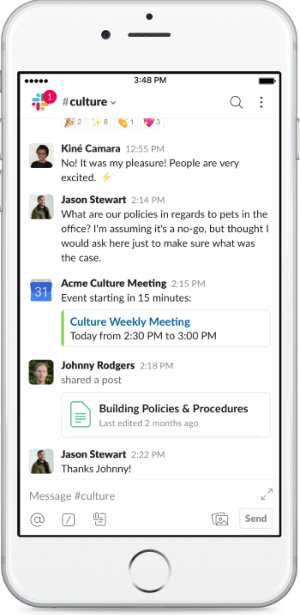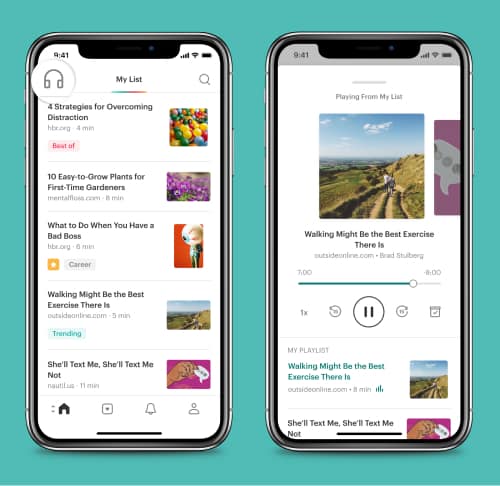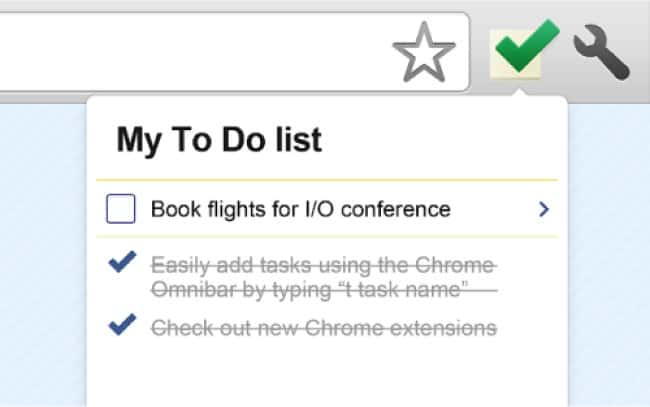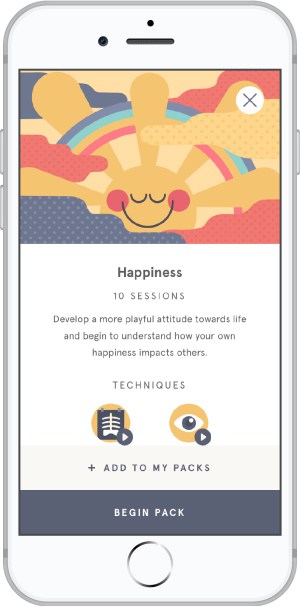For entrepreneurs, efficiency is everything. In the face of a massive workload, apps that can help you better organize a project, save you time on interfacing with teammates, or simplify routine tasks can make a huge difference in your productivity — not to mention work hours and ultimately, success.
Here are five useful business apps that will help you succeed.
The 5 Best Business Apps for Entrepreneurs
Slack
We’ve talked about Slack before as a great tool for product managers, but it’s also one of the best apps for entrepreneurs who need to stay in touch with a lot of different stakeholders. Nowadays, we have so many ways to communicate and share data that keeping it all organized can be a challenge.
Between email, messaging, file sharing, social media, and office suites like Google Drive, it’s easy to lose track of messages — making even the most organized entrepreneurs feel lost.
Slack can create order from this chaos, making it one of the best business apps available for solo entrepreneurs, small business owners, and anyone else looking for a way to wrangle all of the messages sent via other apps in their office.
Slack has intuitive and customizable functionality for voice calls, messaging, and file sharing, as well as tons of add-ons. It’s a great place to keep up with both your internal team and your external investors.
Depending on your project, the integrations can do a lot to help keep you organized. Posting notifications from project management tools (like Trello), code repositories, and other software into a few channels on a single tool is a lot easier than keeping track of dozens of email threads. Its highly customizable notifications are also a lot of help, enabling you to set the app to inform you of important messages without interrupting you constantly for routine team chatter.
Communicating with stakeholders isn’t the only organizational challenge entrepreneurs face. Many business leaders and entrepreneurs struggle to keep track of all the media they find interesting, or that they need to perform their jobs at a high level.
In a given day, you might get a great tip on time management from an email list, an interesting article on applicable new technology from an RSS feed, a tweet you found inspiring, an article about your favorite destination in a travel app, and an interesting video clip from a documentary you’d like to check out over the weekend.
Efforts to keep track of all of those different types of media from different locations can easily descend into a hodge-podge mess of sprawling bookmark files, playlists, notes, email folders, and browser tabs, making it hard to even find the things you wanted to watch, read, or listen to in your next free moment.
Pocket is an extremely useful business app for keeping track of all of that wonderful media you don’t have time for now, but really want to consume later. Pocket is currently integrated with more than 1,500 apps and browsers, and available across iOS, Android, and even Kindle Fire and Kobo devices. It provides a user-friendly interface that works across all your devices and apps to save and view content, whenever and wherever you find it.
When you save something to Pocket, it automatically saves the content offline, not only on the device you’re using, but on any other device where it is enabled. That means you can save an article at work, then read it on the train during your evening commute — even if you don’t have internet access. You’ll also be able to access embedded content, such as podcasts and videos.
Pocket isn’t just a way to save articles. It’s also a good tool for sharing content with your followers, colleagues, and friends. The “Share Via” button enables you to instantly share your content across all the apps you have synced with Pocket, without copying and pasting to a new window.
This ability to research, read, view, and share across all media and social apps you already enjoy makes it an ideal small business app, particularly for tech entrepreneurs who may already have strong preferences for how they browse media.
Google Tasks
Google Tasks is an extremely simple task management program, with just the essentials delivered with the clean design and user-friendly interface you expect from Google.
The software offers list-making functionality, enabling the user to organize an unlimited number of lists, consisting of tasks and nested sub-tasks. You can check off completed tasks, manage lists, sort tasks, and rearrange them, either by dragging them up and down in a list, or moving them to other lists.
That’s about it. Functionally, it’s very simple, but that’s one of its benefits. It is well-integrated with Google’s other apps, enabling you to, for example, make an email into a task with some simple clicking and dragging. It has browser plugins for multiple platforms, as well as dedicated apps for Android and iOS. And on top of that, it’s free. For entrepreneurs who take a “less is more” approach to task management, it’s easily one of the best business apps for Android and iOS.
Zapier
For entrepreneurs, small repetitive tasks can add up to big time sucks. Copying the results of multiple surveys or A/B tests into a spreadsheet, or updating and segmenting your email list by hand might only take a few minutes each time, but if you’re doing it every week it won’t take long until those minutes turn into hours.
There are automated, off-the-shelf solutions for virtually any task you’d need to do, but those come with their own time (and financial) costs. Until you scale up significantly, it’s just not going to be worth doing the research, installing and adopting a new tool, and moving all of your data over to avoid 15 minutes of copying and pasting every few days.
Being able to plug those little holes between apps is what makes Zapier one of the most useful business apps for busy entrepreneurs. Zapier connects apps together using a configurable automation called a “Zap.”
A Zap consists of a Trigger and one or more Actions. Triggers can be a wide range of events in different apps, such as scheduling a meeting in your calendar app, receiving an email, or getting a lead via your website form software. This triggers an Action in one of your apps, such as entering data, uploading a file, or posting a blog.
If it’s a task you can do in your sleep, it’s probably a task you can automate. Zapier’s examples include adding Salesforce leads to MailChimp lists, posting RSS items from your blog to Facebook, and automating the process of uploading email attachments to your Dropbox.
And the best part is: you don’t need developer skills to do it. As long as the app you’re trying to link is supported, the process is easy. Particularly for solo entrepreneurs and business leaders in small startups, this flexibility can be a tremendous timesaver.
Headspace
Scientific interest in meditation has seen rapid growth in recent years. Scientists have studied various meditation practices in many different ways: from measuring sensitivity to light flashes, to studying the actual brain activity of meditators with fMRI and EEG machines.
The results have been intriguing. While meditation may not be the panacea some practitioners believe, it can have significant positive benefits for many individuals, including fighting anxiety and depression, improving focus, and even changing the physical structure of the brain.
This has led to an explosion in the popularity of meditation. A range of meditation practices — particularly those rooted in the Buddhist traditions, such as Vipassana and Mindfulness — have become popular among athletes, business professionals, scientists, and leaders. Meditation practices have been updated to meet the needs of modern meditation students, leading to a proliferation of meditation apps for entrepreneurs and other busy professionals.
Headspace is one of the best apps for business users looking to use meditation for its practical benefits. Clients include major businesses like Adobe, LinkedIn, Delta, and Airbnb, who use it to promote employee wellness.
The app was created by Andy Puddicombe and Rich Pierson, and grew out of Andy’s own meditation training. Andy studied meditation intensely for ten years, and was even ordained as a Tibet Buddhist Monk.
Later, he returned to his home in the UK, and set up a consultancy to teach meditation. Rich was a student of his with a marketing background, and the two shared skills and eventually started the partnership that led to Headspace.
Headspace starts with a simple, methodical course using short sessions narrated by Andy, with helpful animations and a friendly UI. The meditation is easy to follow, and has a linear structure that ensures you get a solid foundation in the basics of meditative practice. Once you pass the basics, you can select other courses from categories such as “Relationships” or “Health.”
This makes the app extremely practical if you’re trying to meditate to solve a particular problem, such as having fewer arguments in your personal relationships, or keeping your anxiety at bay. The program also gamifies meditation, keeping the student engaged by unlocking achievements and hitting goals. Even if you only have a few minutes per day, it’s easy to get into, and many users end up sticking with it.
Headspace starts with a free trial, but is somewhat more costly than other meditation apps, at $12.99 per month (or an annual payment of $95.88 — which works out to be $7.99 per month). Its linear structure is really useful, but with just one teacher, there’s less room to explore other techniques than in some apps.
Aspiring meditators craving more variety may want to consider Insight Timer, which connects you with a large meditation community and a range of both free and paid resources. However, if you’re an entrepreneur who just wants a straightforward practice to cope with stress or enhance focus, it’s definitely worth signing up for the Headspace free trial and giving it a shot.
Finding a Helping Hand
Regardless of what industry you’re in, owning your own business is challenging — but of course, it’s also incredibly rewarding and can be a source of deep personal fulfillment for the entrepreneur. But no one can go it alone.
In order to keep up with the workload and the stress, there are (literally) millions of mobile apps that can help you out. Anything you can do to minimize the everyday minutiae of the work, do it. It’s your job to focus on the big picture, so start with the apps on this list and work your way out. After you try one, let us know how it turned out by tweeting us @Protoio!