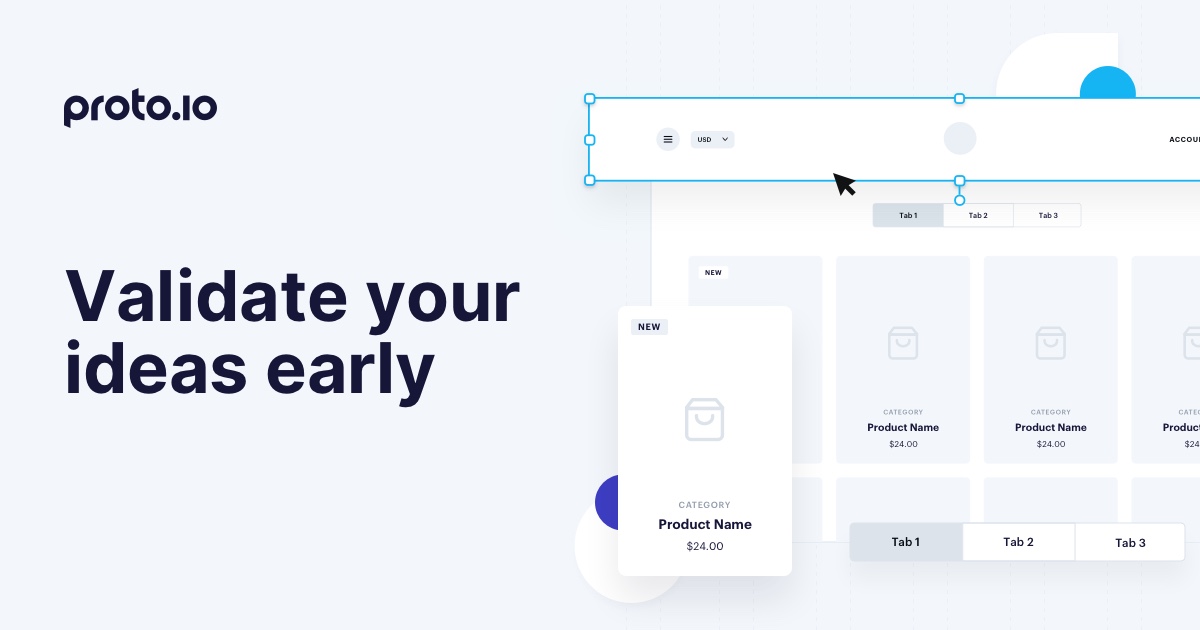It’s a slow day at work, and you’re finding yourself daydreaming — right up until the perfect app idea pops into your head. You’re immediately struck with how brilliant it is, so you sketch it out on a spare piece of paper. Yet, even after writing it down, you can’t quite stop thinking about it.
You start thinking about features about how amazing it’d be to use. You start thinking about thousands of users downloading your app — and of course, all of the money you’d be making off of your idea.
There’s only one problem: you have no idea what to do next.
So, how do you go about turning your idea for an app into… well, an app?
You Have an Idea For An App… Now What?
Have an idea for a killer app? You aren’t alone. Every day over 1,400 apps are added to the App Store. The Google Play Store, on the other hand, gets over 6,000 new apps every day. If you think that’s a lot, just consider how many good ideas never actually make it that far.
That’s because an idea is just that — an idea. Likewise, while you might think your idea is going to disrupt the entire market, the reality is that you probably aren’t the only person to ever have that idea. Even if you are truly the first person to think of an app, there’s no guarantee that your particular version will be the successful one.
Take dating apps, for example. You’re likely familiar with all the major ones, but if you take a peek at the App Store, you’ll see hundreds of them that you’ve never heard of. Each one of these apps has a gimmick that their developers hoped would spring them into the spotlight. So what separates these apps from the big ones?
The answer is simple: preparation and planning.

Creating a great app isn’t just about having a great idea — it’s about mapping out what really makes your idea unique and why. Why, exactly, is your killer feature something that will keep users coming back? Why will someone download your app and not your competitor’s? What will get people talking about it?
While having a great idea is a solid starting point, an innovative app really isn’t just one good idea — it’s a series of them folded together.
Sketching Out What Makes You Different
You’ve written down your initial idea, but now it’s time to really break it down and figure out exactly who it’s for, why they’d want it in the first place, and what will make it stand out. This isn’t just about daydreaming features, however. You need to be honest about what your app is setting out to accomplish — and what you envision some of your challenges might be.
For example, say that you’re building a dating app that matches people together using the last 100 songs they’ve listened to. The “who your app is for,” bit should stand out immediately: you’re building an app for single folks, or simply people looking for a partner or friend. You can also safely assume that the people who will use your app will be music fans.
From those two facts alone, you can learn a lot about what your future app and its specific features might look like.
Dating apps have to be streamlined and straightforward. Dating is already a frustrating experience for many people, and a clumsy UX will make people immediately dump your app. At the same time, the inclusion of music means you either need to have a music player component or the ability to integrate with another app.

That second one brings up an immediate design question: do you spend the time to build a special media player, or do you allow users to interface with one they already use? There are pros and cons to both, depending on what your ultimate goal is. A built-in player might allow people to tailor their playlists a little more toward their favorites instead of, say, just the literal last things they’ve listened to.
On the other hand, that’s a lot of development work. Is it really worth it?
The answers to these questions aren’t as important as the process of you considering them. While it’s understandable that you’re going to encounter some hiccups on your path to developing your app, you can avoid a lot of them simply by plotting out exactly what it is your app will do and how.
Going through this process can also help you figure out exactly what your “killer feature” is. In this case, if you decide not to develop your own media player, maybe the feature that sets you apart from the pack is seamless integration with Spotify. That way, you could perhaps even add in your favorite playlists into the mix, or maybe you could remove or hide songs that you didn’t want to impact the dating algorithm at the center of your app.
Figuring Out How You’ll Get Your App Built
Once you’ve gotten a good grip on what your app actually is (and what its features list looks like), your next step is figuring out how to, well… make it.
A good first step here is realizing that unless you’re willing to set aside a lot of your own money, you’re probably going to be doing a lot of the development and design yourself. While you might be able to hire some help here or there for minor things you can’t quite figure out yourself, the reality is that most entrepreneurs who decide to turn their first app idea into reality usually aren’t just the people pulling strings at the top: they’re the developer, designer, chief marketer, and every other role necessary to get their app to market.

Trust us when we say that’s a lot of work. If you’re patient, determined, and willing to dive right in, though, it’s possible.
The good news is that even if you don’t know how to code, you don’t need to head back to college to pick up a computer science degree. These days, there are so many resources at your fingertips that all it takes is a Google search to find hundreds of lessons on how to code in myriad programming languages. It’s worth noting that coding an app for Android or iOS will follow a different process, as you’ll see below.
Back in 2015, we recommended a few online courses to help you learn to code. We still stand by them today. Though, as a note, most of these aren’t free:
For iOS:
- CodeSchool Try Objective-C and Try iOS course
- Treehouse iOS Development with Objective-C and iOS Development with Swift
- Udemy iOS 13 & Swift 5 – The Complete iOS App Development Boot Camp
For Android:
- Programming by Doing (for Java)
- Vogella Java Tutorials (for Java beginners)
- Coursera Creative, Serious, and Playful Science of Android Apps (part of the Android Development track)
- Google’s Training for Android Developers
Of course, these are far from the only solutions out there for learning how to code. Skillshare might be another option, as they have numerous courses for app development.
If you don’t have the time to learn how to code, or you just don’t have the patience, you still aren’t out of luck.
Another option is prototyping your app using a tool like Proto.io. With Proto.io, you can build your app completely without using any code at all. You’ll be able to design your UI, how different areas of your app will interact with each other, and just generally figure out what your app will actually look like.
While you might not have a finished product in your hand, when you’re done prototyping your app, you will have something concrete that you can show to other people. Having a tool like this can convince other people that your idea is worth working on — or investing in (more on that later).
Building an App Isn’t All About Coding
As we hinted at in the line about prototyping above, building an app isn’t all left-brain work.
You could have the slickest, most efficient, and polished code out of any app ever made, and your app would still fail to gain traction if it isn’t beautiful.

That means you need to be a bit of a designer, too (or at the very least, be able to accurately convey what you’re looking for to one).
Luckily, we’ve written quite a bit on the subject. We’d suggest giving our Mobile App Design 101 starter guide a shot, followed closely behind by our Beginner’s Guide to Accessible Mobile UI Design. Still with us? Try on our Guide to Mobile App Visual Design and our 10 Commandments of Mobile App Design.
That’s a lot of reading — but to break it down, good design will generally follow three principles:
- Be intuitive and straightforward.
- Don’t forget what the user wants.
- Make accessibility a priority.
Being intuitive and straightforward means avoiding clutter and doing basic things in a beautiful yet minimalistic way. It’s easy to get carried away with bells and whistles, but these can all be distractions that can make your app worse — not better. Likewise, an intuitive app is one where the user experience is laid out neatly and in such a way that you don’t need tutorial after tutorial to just navigate through your app.
For the second principle, you need to consider who your target users are. If you’re developing an app for video editing, are you targeting consumers or pro videographers? If you’re developing a dating app, are you aiming for younger adults or an older population that might not be as familiar with their phones? These questions should help you improve your design for your target audience.
Finally, your app should place accessibility as a top priority. As a rule, accessible design is good design, as the best apps are user-friendly. Labeling your UI controls appropriately, allowing the user to tweak the color palette of your app, or make the text bigger can all help improve your app’s usability.
We know that if you’re thinking about how to make your first app, this might all seem like overkill, but considering these things before you get started can help you crystallize just what makes your idea special before you start actually building it.
How to Make Money With Your New App
Taking an idea from a sketch to a full-fledged app is rewarding, but the simple satisfaction of building something isn’t exactly why so many apps are built and sent to the App Store every year. If you’re spending all of this time (and most of the time, money) making an app, then you likely want to see some return on your investment.
The hard reality is that monetization isn’t easy — especially when you’re first starting out.

Even if you do make a unique app, you still have to convince people to download it. That’s difficult enough when your app is free. When you’re asking them to spend their hard-earned cash on it, this introduces new challenges.
That’s why many brand-new apps take a different approach. Some will have a “premium” version, others will have in-app purchases or subscriptions, and many even feature some sort of ad that can only be removed if you pay a fee or even sell ad space on your mobile real estate.
Finally, many entrepreneurs decide to take a different route entirely: targeting investors.
In fact, some decide to target investors early on. Instead of developing a full-blown app and bringing it to market, they create a prototype and then pitch it to investors, trying to convince them that they’re creating something completely unique.
While this might seem like the easier step, the truth is that convincing investors that your project is going to make them money is difficult. Just think — if you brought your original back-of-the-napkin idea to a bunch of angel investors, you’d probably get laughed out of the room. A lot of people have great ideas — but what makes you different?
That’s where a prototype comes in.
Like we mentioned before, a robust app prototype can show off exactly what your vision really is. A fully-interactive piece of media that resembles the real thing is far more convincing than a few quick sketches and an outline. A prototype — along with a business plan — can convince an investor that you’re the real deal.
You Have An Idea For An App: Now What?
Mobile app development is hard. We haven’t been shy about that. But that’s no excuse to not give it a shot. If you really do feel like you have a cool idea that’s worth turning into an app, the thrill of seeing your original idea turn into something real is well worth the struggle.
Need a little more motivation to get started? Check out our four favorite mobile app development stories. And if you’re ready to start prototyping, sign up for our 15-day full-featured free trial to find out how we can help you bring your mobile app idea to life.