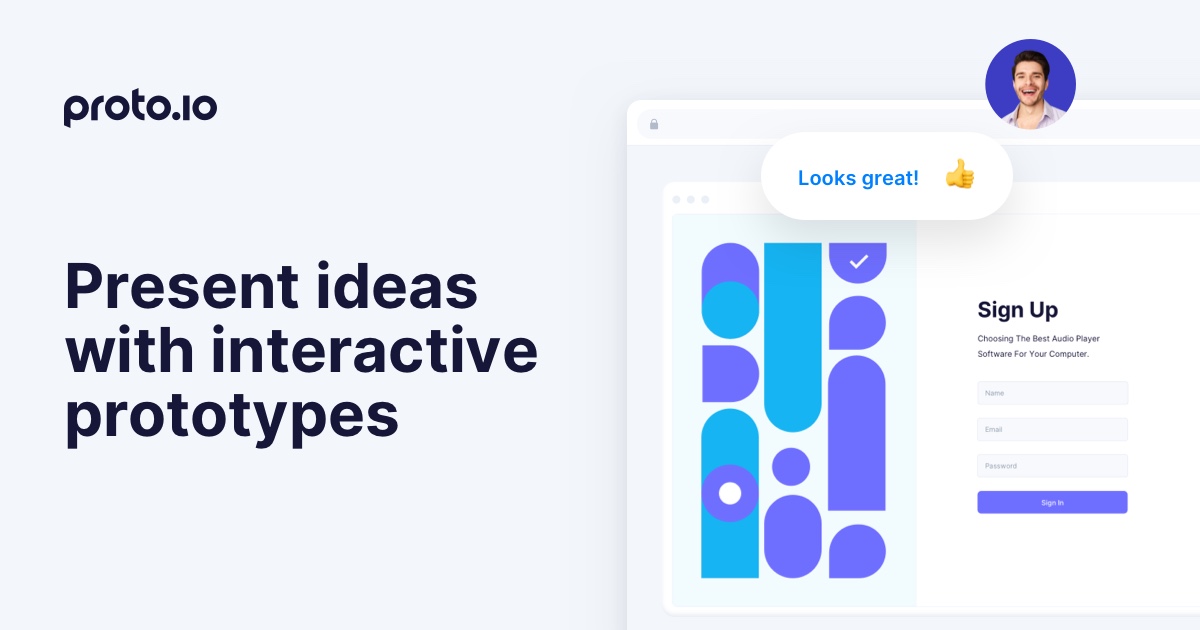Product managers are always looking for an edge. When you’re in charge of bringing an app to market, the competition is very steep, so it’s fair to say that any help you can get is welcome.
From brand new workflow management tools to product manager apps that are just a little bit more convenient, it all helps us be more effective at a very tough job.
Here are 5 product management tools, tips, and tricks that can make your job easier.
Product Management Tools to Smooth Out Your Workflow
Mindly: An App That Works the Way Your Thoughts Do
Modern product management tools can pack an impressive number of features into fairly mobile-friendly interfaces. You could completely track a product rollout on Trello using your smartphone and barely miss your laptop.
Yet, when you’re brainstorming a project or organizing your thoughts, there’s something to be said for a lightweight app, with nothing but the features you truly need.
Mindly is that product management tool. While their tagline, “organize your inner universe,” might seem a little grandiose, the app really lives up to the claim, giving you the tools you need to sketch out pretty much any concept.
Mindly works like a multi-level spoke diagram. Your central idea goes into a circle in the middle of the diagram. You can then add sub-concepts or related ideas to circles in orbit around the central one, like moons orbiting a planet.
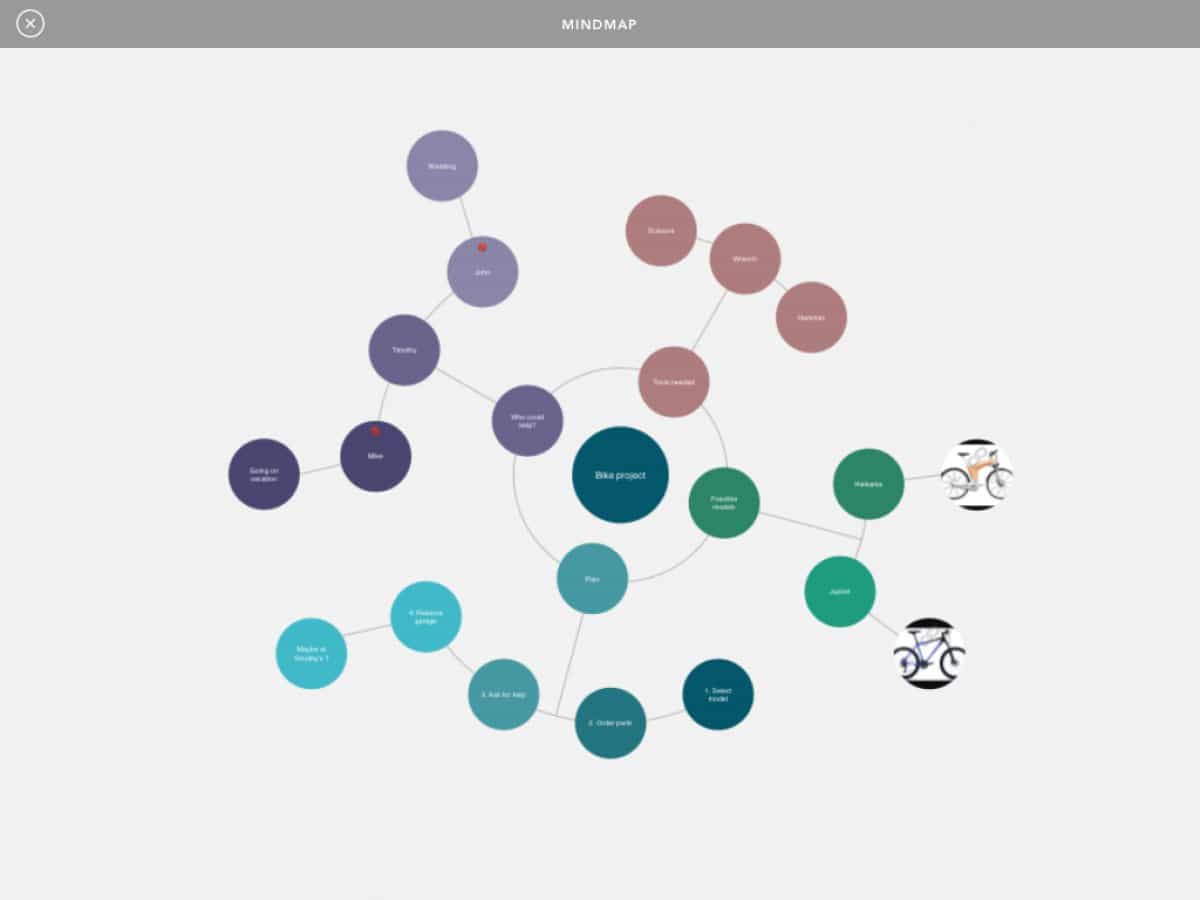
Clicking one of those moons places it in the center of your screen, where it can have its own moons. This hierarchy can extend for multiple levels, enabling you to sketch out some very complex dependencies.
For example, let’s say you’re planning a meeting with designers. “Friday Designer Meeting” goes in the center, surrounded by the main topics of discussion, such as “User testing presentation,” “New Prototype,” and “Interaction Design.” Click down to “User testing,“ and you can fill out the individual topics that specific presentation covers, and so on. You can also click on the title of an individual element to bring up a text file with more detailed information, such as meeting notes.
At each level, you see a planet and its moons, along with the item directly above it. This makes it easy to click up and down levels and gives you enough context to remember where you are in a complex map while allowing you to focus on one part at a time. Mindly also lets you insert links, as well as images and other visual cues — which are extremely helpful features for mobile app product managers.
The free version of Mindly does have some major limitations. You can only have three mind maps at a time, and you are limited to 100 elements. It’s also missing some important features, such as password protection and search. However, the premium version of the app is extremely affordable, at just $6.99.

Product Management Tips and Tricks
Understand the Difference Between Extrinsic and Intrinsic Motivation
Product managers have to be good with numbers and technology, but the soft skills like psychology are every bit as important as hard skills. And one of the most useful pieces of soft knowledge is an understanding of human motivation.
There are two basic kinds of motivation: intrinsic and extrinsic. Intrinsic motivation means reward from internal factors. For example, if you play music because you find it enjoyable, that’s intrinsic motivation. Extrinsic motivation involves an external reward — for example, money for doing a job, or a coupon code for signing up for a mailing list.
These two concepts are very simple, but they can help product managers in complex and far-reaching ways. One application is behavior change. If you want to influence users to take action, you need to understand their motivations.
Are they interested in your product because of some intrinsic factor (e.g., it’s fun, it makes them feel better about themselves, or it helps them build a skill)? Or are they interested because of extrinsic factors (e.g., it earns them praise from their friends, gives them an opportunity to win prizes, or helps them earn more money)?
Understanding your users’ motivations can help you boost retention, score conversions (for example, paid downloads) and differentiate your product. It can also aid in marketing efforts, allowing you to more effectively target what users want in particular situations.
Understanding the types of motivation can also help you connect with your team and get better results internally.
Extrinsic motivation and intrinsic motivation can inspire your team in different ways. With extrinsic motivation, you set goals for your team and reward them for accomplishing those goals or getting better results. This can be a powerful driving force, but it also can undermine collaboration and create a cutthroat culture internally.

Intrinsic motivation is a little trickier to engineer because it requires a supportive work environment and a sense of common purpose — cultural factors you need to build over time.
However, the results are worth it, particularly in a collaborative field like mobile app development where teamwork is more important than individual achievement. By studying how your own employees react to different types of motivation, you can create the optimal balance of the two, creating a strategy that helps your whole team to accomplish goals.
Make Hard Decisions Before They’re Made For You
Being a product manager means you’re under constant pressure to meet tough deadlines with limited resources. For David Balsam, Lead PM of the Freightos Marketplace, that pressure can lead to something he calls a “split personality.”
“Product managers almost always have ‘Split Personalities,’ like asking their R&D team to focus while pushing them [to create] ten features per sprint. You can’t have your product and eat it too. Push yourself to make decisions. Clearer, succinct and more precise decision-making drives better requirements and comprehension for our stakeholders.”
Being decisive isn’t always easy. But in the long term, it’s always the best option.
Overburdening your team by refusing to prioritize gets you less of what you want, not more. Releases are rushed and sloppy, miscommunication derails all the extra work you hoped to complete, and there’s a good chance your top priorities — the ones you would have chosen — will become untenable. Even if you’re not 100% sure, a firm decision must be made.
Learn to Think Like a Scientist
Objectivity is hard, even when it’s your job. Richard Muller, Professor of Physics at UC Berkeley, summarized the challenge of objectivity succinctly:
“The essence of the ‘scientific method’ is self-skepticism. I see the difference between a scientist and a non-scientist in a simple way:
- A non-scientist is easily fooled and is particularly vulnerable to self-deception.
- A scientist is easily fooled, and is particularly vulnerable to self-deception, and knows that.
The essence of science is its objectivity. When similar objectivity is tried in other fields, they sometimes append the term science to it, as in ‘political science.’ Objectivity is extremely difficult to obtain.”
If objectivity is hard for trained scientists, it can be an almost insurmountable challenge for product managers, who usually don’t have scientific training. And without that objectivity, it’s much harder to get good data.

For example, let’s take a simple user testing experiment. You instruct a user to load your mobile app prototype and perform specific simple tasks, such as buying an item or loading a certain screen. You observe the user performing those tasks (ideally, recording their user experience), then conduct an interview to learn about their background, gauge their opinions of the app, and identify any problems with the UX.
Sounds simple, right? And yet there are countless ways you could insert your bias into the test results. Even just by the way you talk to users, you could:
- Give clues on how the app works, compromising usability testing. For example, if the directions say “drag one item into your shopping cart,” you’ve informed users that they need to drag to get it into their cart. The experiment will likely make it look like dragging is intuitive to users, even if it’s not.
- Prompt the user to give a particular opinion about the app, such as criticizing a feature you think should change.
- Gain incorrect information about the user’s background or interests by unconsciously pressuring them to present themselves in a certain way.
- Misinterpret the accurate information the user gives you, according to your own biases.
Flawed data is still better than no data. But the more you learn about the scientific method, designing objective tests, and overcoming your own bias, the better your data (and your decisions) will be.
Look for New Crowdsourcing Opportunities
Crowdsourcing adoption never quite lived up to its hype. While there are many great examples of crowdsourcing leading to new products, innovations, marketing strategies, and other ideas, most companies still use it in a limited way. In the product manager role, you probably already do a little crowdsourcing by tracking user feedback and concerns. But the goal is usually limited to testing the products you’ve already launched and strategies you’ve already adopted.
Crowdsourcing can be much broader than that — in fact, it can become one of your most powerful and versatile product management tools.
Crowdsourcing is being used to tackle some of the most urgent problems we face. In the MIT Climate CoLab, for example, users from all over the world submit ideas, integrate their plans with others from around the world, and collaborate on solutions to global climate change. Crowdsourcing is also invaluable for high-tech issues, such as teaching AI to recognize images, classify data, and perform other analytical tasks.

In the mobile app industry, crowdsourcing is being used to help blind people and those with limited vision through Be My Eyes. If a visually impaired user needs help with a task that requires sight — for example, reading a label — they can send a video call to a volunteer, who can help them. By having a large pool of volunteers who are available some of the time, the app provides help whenever blind users need it.
And we haven’t even talked about the companies using contests to crowdsource design or open-source software to crowdsource many of the tasks that go into development.
Whether you need some new ideas to give your app a competitive edge, want to shake up your internal team with some outside ideas, or are looking for a way to bridge the limits of current technology, crowdsourcing could be the solution you’re looking for.
Great Product Managers Require Great Tools
Product management is all about results.
Yes, you need to turn workers into a team, streamline processes, and cut waste, but at the end of the day what matters most is product and profit. Proto.io helps product managers accelerate your process and empower your entire team to create a better product while lowering your costs.
Whether you’re trying to build the right MVP to grab early adopters or tune an app to bring in a bigger audience, we’ll help you get results. Contact us to learn more.
Proto.io lets anyone build mobile app prototypes that feel real. No coding or design skills required. Bring your ideas to life quickly! Sign up for a free 15-day trial of Proto.io today and get started on your next mobile app design.
Have a great product management tip we forgot? Let us know by tweeting us @Protoio!