WordPress has become a popular platform for website development because there are so many options for design and function. Specifically, WordPress plugins offer webmasters pre-built development solutions. Some plugins stand out for their style and utility, and here are 20 that are sure to impress.
1. WooCommerce
WooCommerce has become the most widely used multipurpose ecommerce plugin. Users can create various product categories, establish taxes, set up multiple payment methods, define shipping, and generate product options. Adding extensions expands upon what users can do to promote, design, and manage their online shop. This all-in-one ecommerce plugin provides complete product and shop management within the WordPress backend.
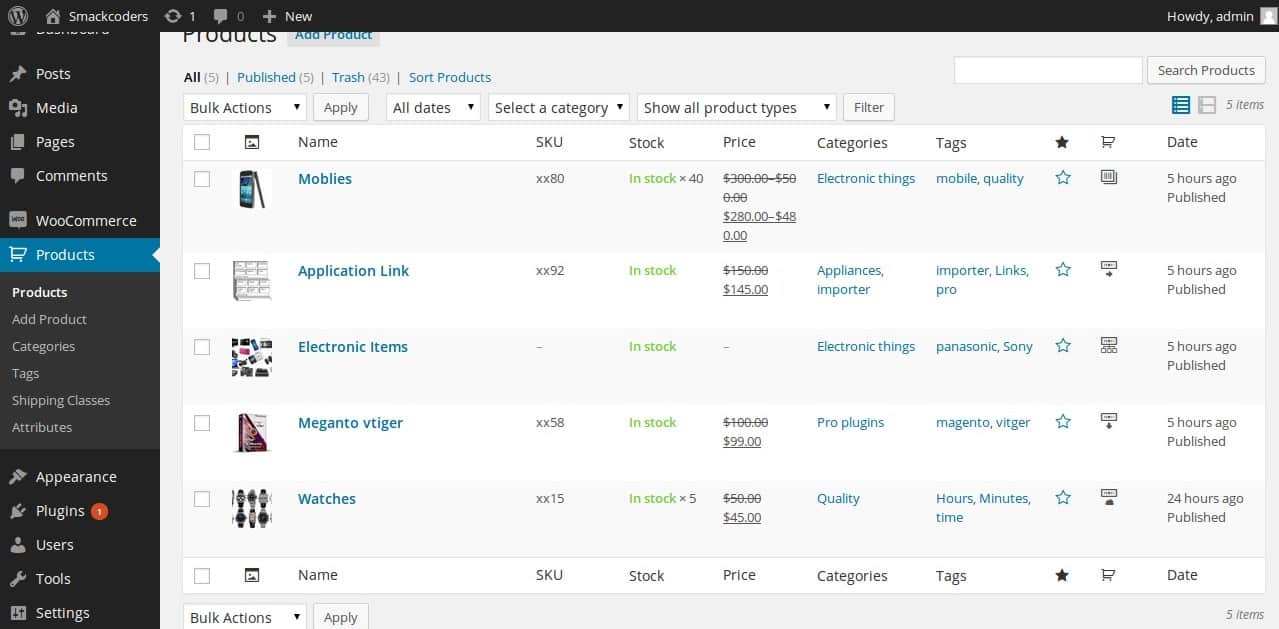
2. Ninja Forms
Ninja Forms allows users to generate unique forms that can capture visitor contact info and email document submissions. The drag and drop builder is used to customize forms on a website. You can create many different forms that serve different purposes. Sites can run a newsletter signup, contact form, and submission form all from the same plugin.
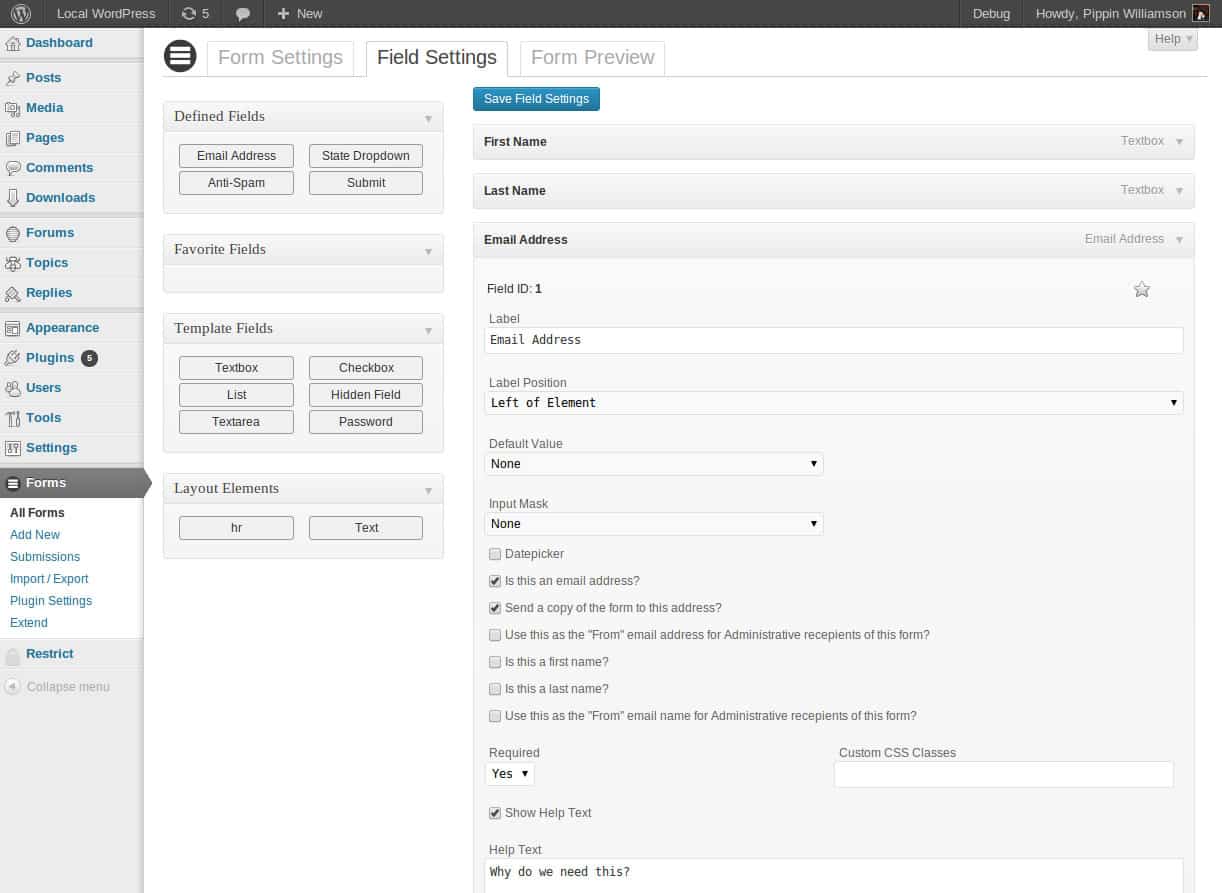
3. Newsletter
Many sites are using WordPress plugins to manage and email newsletters in order to keep all site management in one place. Newsletter is another one of those all encompassing WordPress plugins that combines site and user management. The free version of Newsletter allows webmasters to manage and track newsletters, monitor subscriber analytics, and build newsletters using a drag and drop system or template.
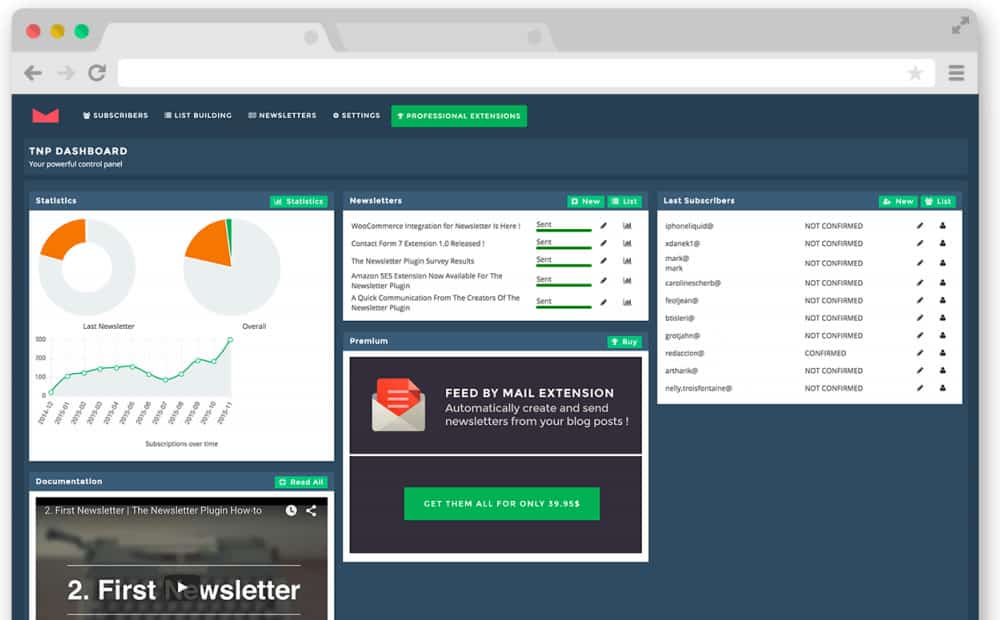
4. Yoast
Yoast SEO is a must-have for news sites that want to organically boost their presence on search engines. There are a few SEO WordPress plugins out there, but Yoast makes SEO easy and approachable because it integrates a responsive checklist. The checklist tells SEO specialists what needs to be done to boost the article’s presence. Once given the green light, the post is SEO ready.
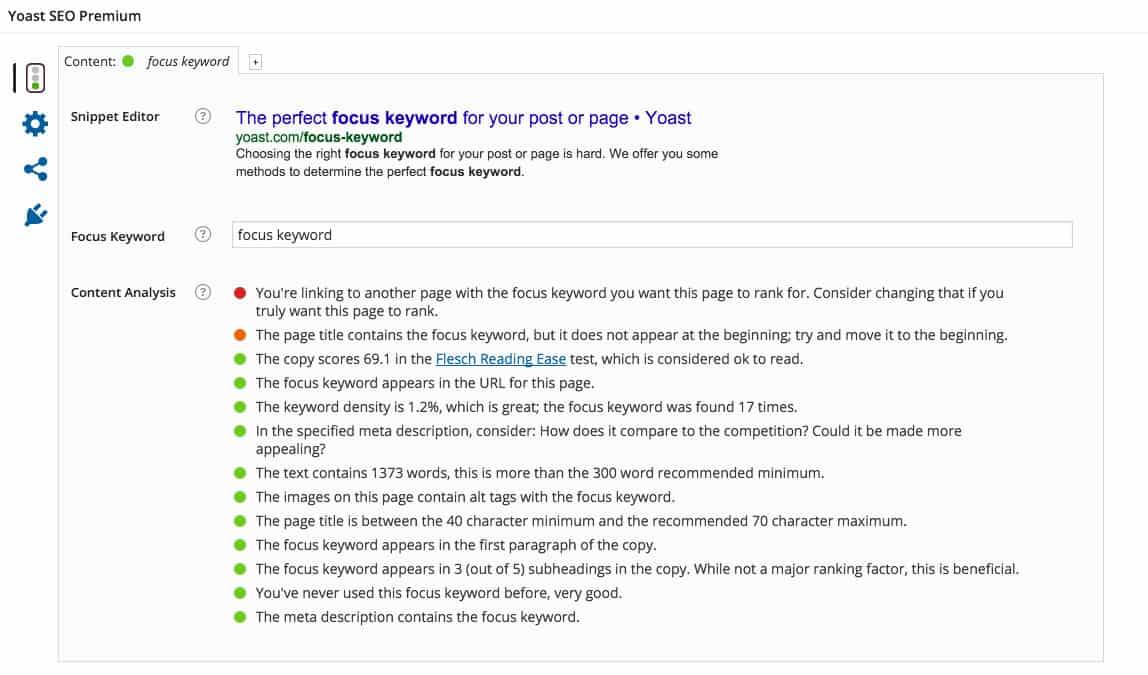
5. Google Analytics
Installing Google Analytics is a pragmatic choice for any webmaster. Without this plugin, webmasters can’t check on their site visitors to monitor their behavior. The basic functions of Google Analytics are covered once the plugin is installed, but supplemental WordPress plugins can be installed to further the use of site analytics.
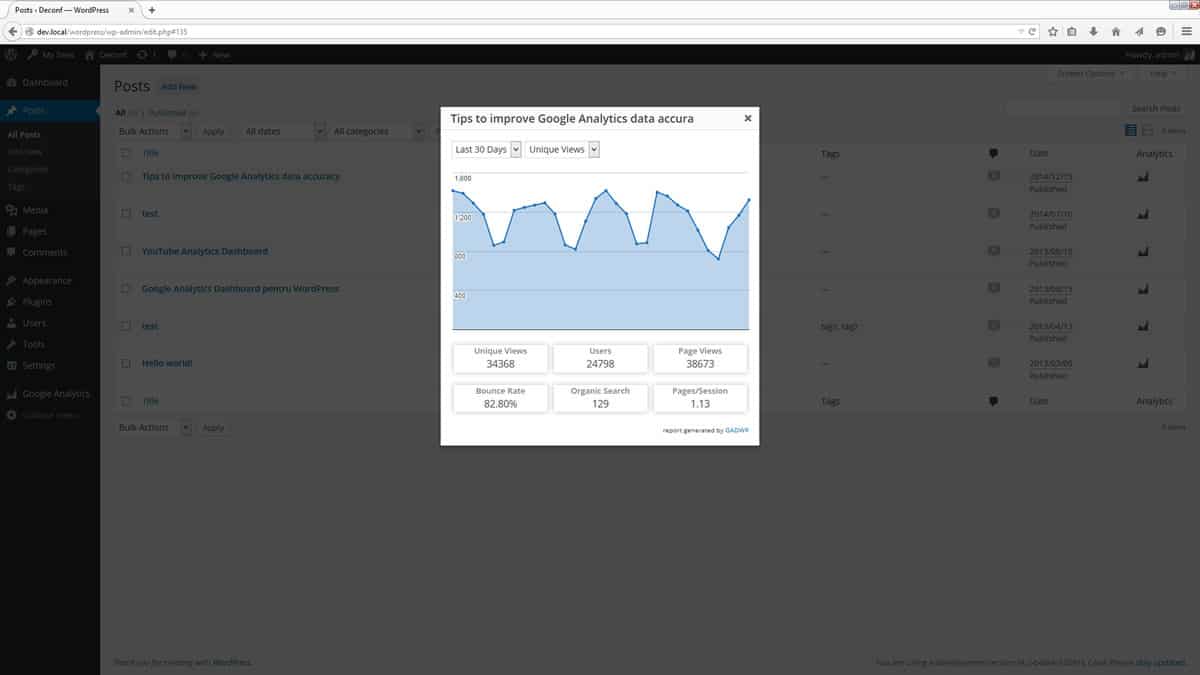
6. Sexy Author Bio
Sexy Author Bio gives writer bios a more sensational look. WordPress comes equipped with an author bio, but it’s nowhere near as eye-catching as Sexy Author Bio. Also, it has more functionality, like direct links to the author’s social media pages. Other WordPress plugins just don’t have the same style or options.
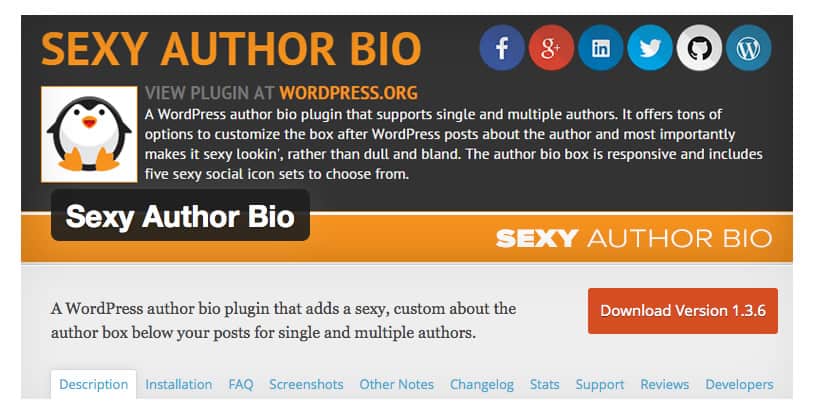
7. Akismet
Akismet offers world-class protection against spam. Most webmasters know that too much spam brings down a site’s SEO rankings. With Akismet, sites are protected from spam commenters. Those comments are netted and placed in space without ever making it to the site’s comments. Deleting spam can be time consuming, so many let Akismet take on the burden.
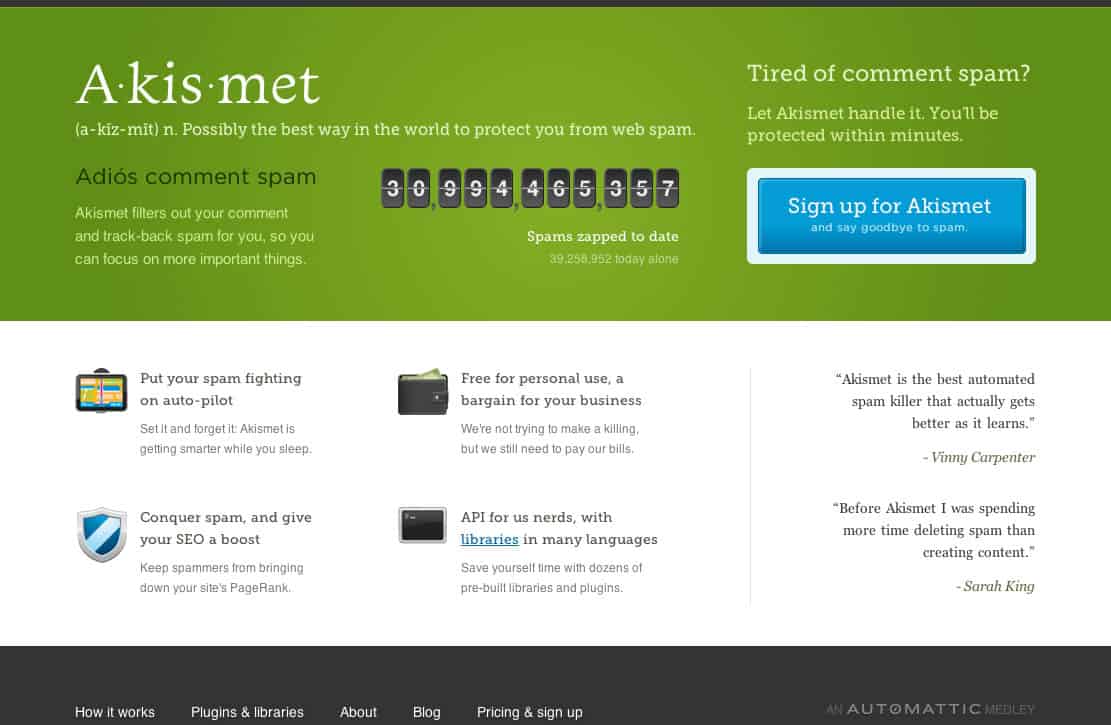
8. Google Adsense
Google Adsense is a great way to make money from site viewership. Just like Google Analytics, sites enrolled in Adsense have to install the plugin. Other WordPress plugins manage Google ads, but none are as comprehensive or well-documented. Monetizing a website could be simplified with just one plugin that helps manage and place Google ads.
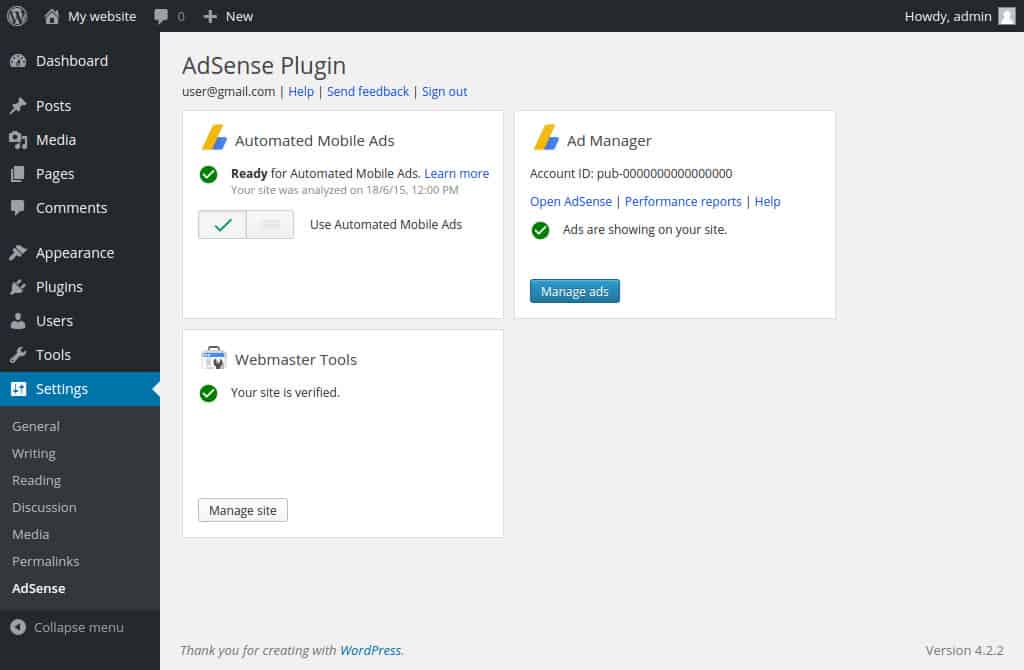
9. WP-Optimize
WP-Optimize is probably one of the most integral WordPress plugins because it helps sites unload stuff that weighs it down. There might be a lot of unused or unnecessary stuff on a website that can make it load slowly. If a site takes more than 3 seconds to load, there’s a chance of losing visitors. With a few clicks, webmasters can clean up the WordPress backend using WP-Optimize.
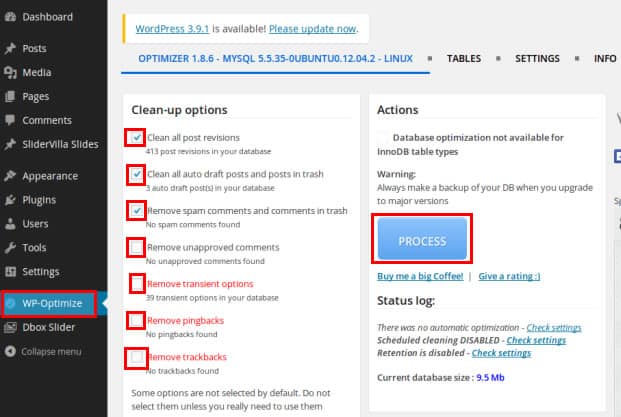
10. Cool Timeline
Cool Timeline is one of the few WordPress plugins to let users create a visual outline that represents a company’s history. It’s common for companies to provide a history of their growth and development on their website, and Cool Timeline provides a quick, impactful way of getting that information to visitors. Each timeline is a unique creation that merges media and text.
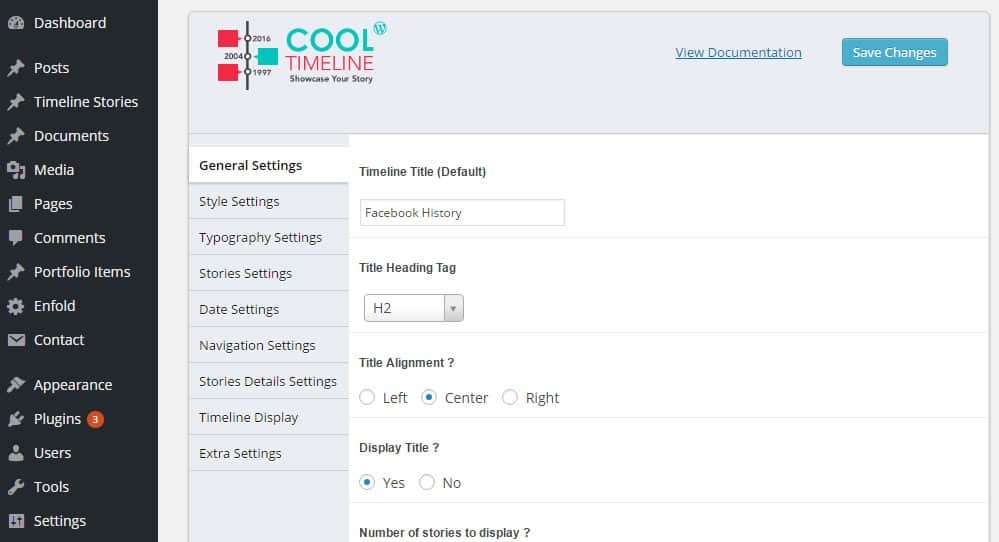
11. Divi Builder
If none of the WordPress themes out there really have what a website needs, webmasters often turn to Divi Builder. This fun tool makes building pages so simple that barely any HTML or CSS code is needed to get unique designs. Designers can decide on the text, style, and media within modules, and then move them around on the page to try out formatting ideas.
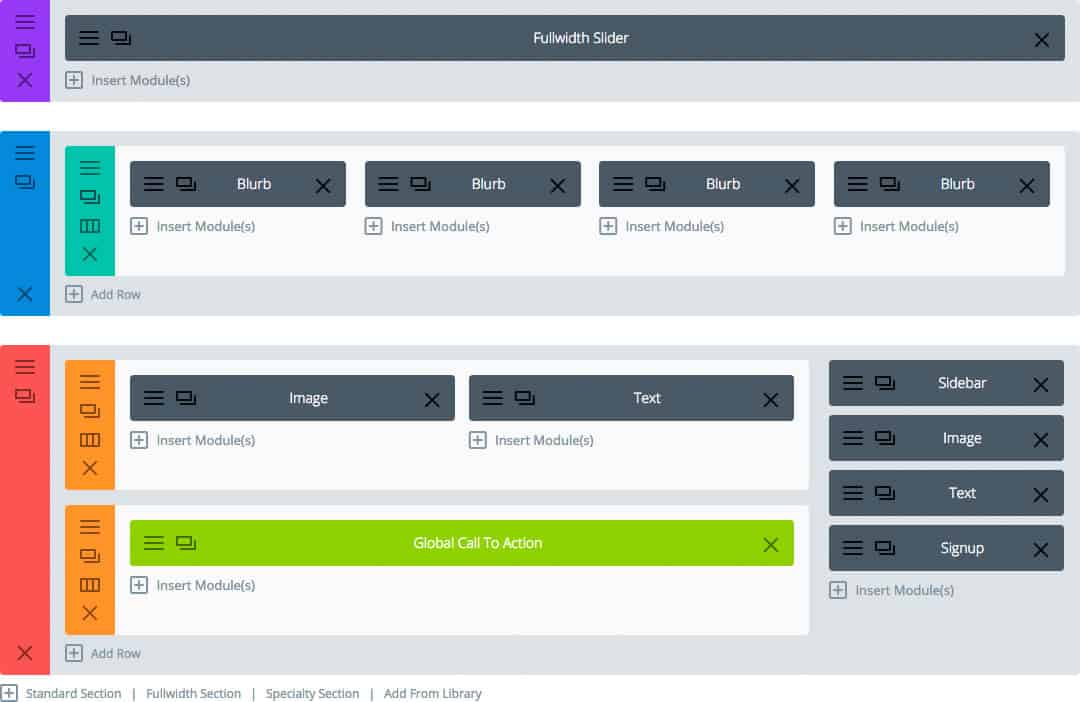
12. The Events Calendar
The Events Calendar plugin makes creating, editing, and tracking events quicker than ever before. Venues can be saved and reused. Plus, recurring events can be set with just a few clicks. SEO can even be integrated using Microformats. Visitors can effortlessly peruse a site’s events, click through to buy tickets, and view an event media gallery.
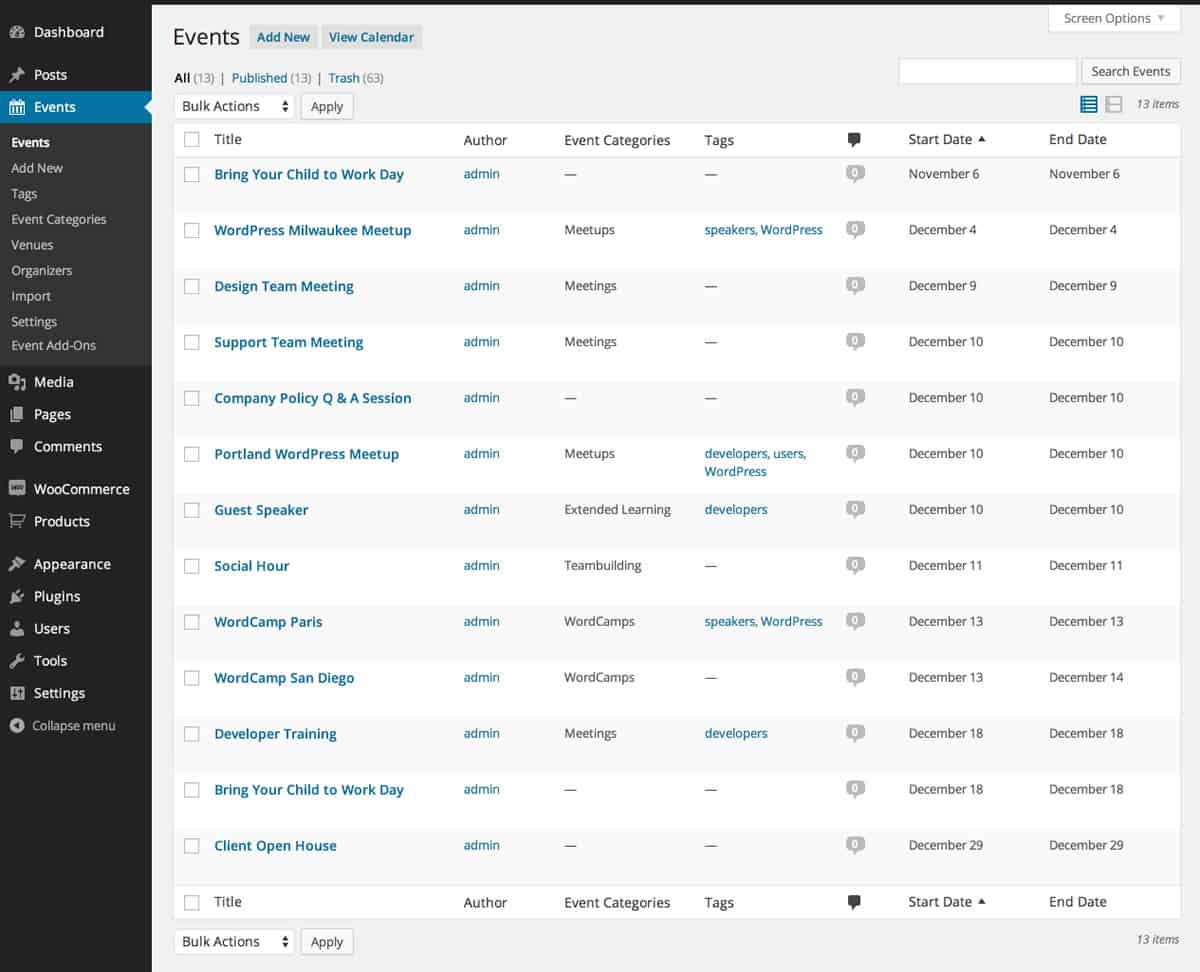
13. Timetable Responsive Schedule
Event displays on a website can be perked up using Timetable Responsive Schedule. There are some comparable WordPress plugins, but Timetable Responsive Schedule has an exceptional visual design. It’s lightweight, and creating a timetable is fast. Both designers and site visitors find it colorful and easy to understand.
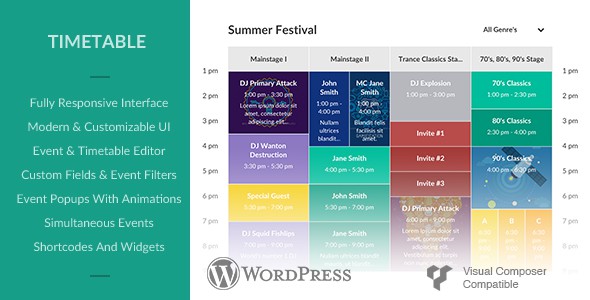
14. iControlWP
Developers who manage multiple WordPress sites often depend on iControlWP for security. This inclusive plugin offers webmasters a centralized dashboard, effortless backups, and an automatic plugin manager. A one-click login can also be set up for quicker access to the backend. These features make the lives of WordPress developers much better, and their client’s sites much safer.
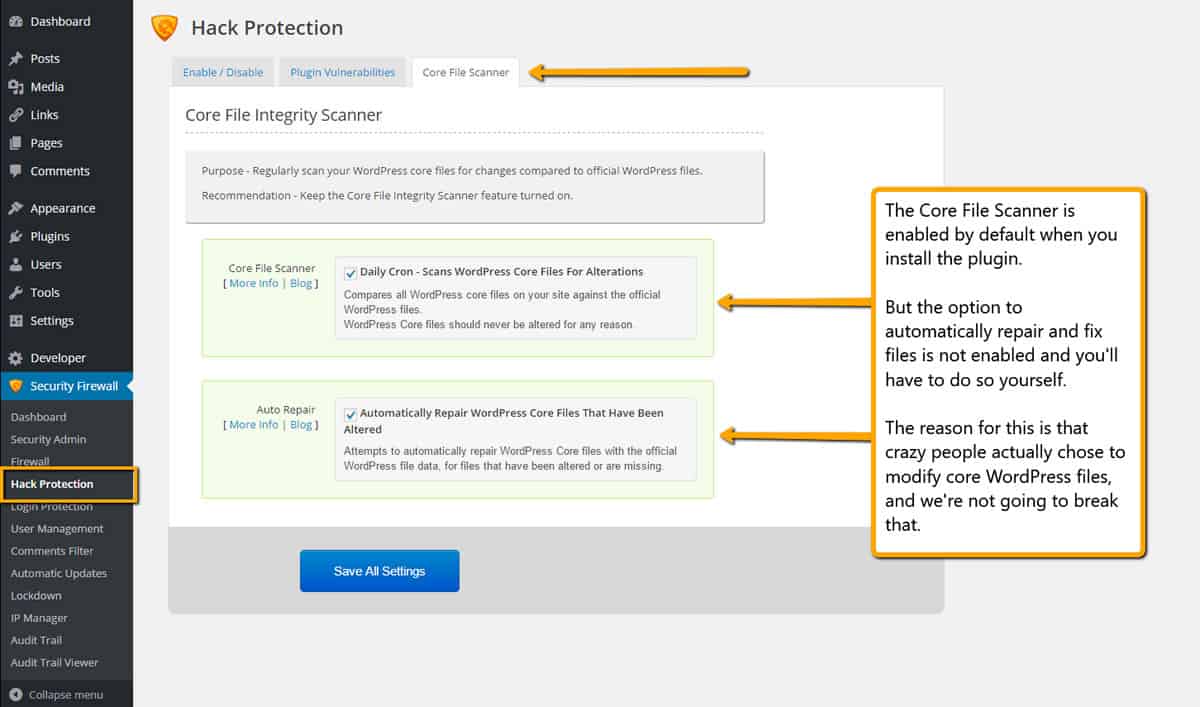
15. Google Sitemap
Search engines index blogs more efficiently once the Google Sitemap plugin is installed. That’s because crawlers can better see the structure of a website when it has a sitemap. Google Sitemap is probably one of the most approachable WordPress plugins of its kind, and it has the Google stamp of approval, so developers know it’s secure and well-built.
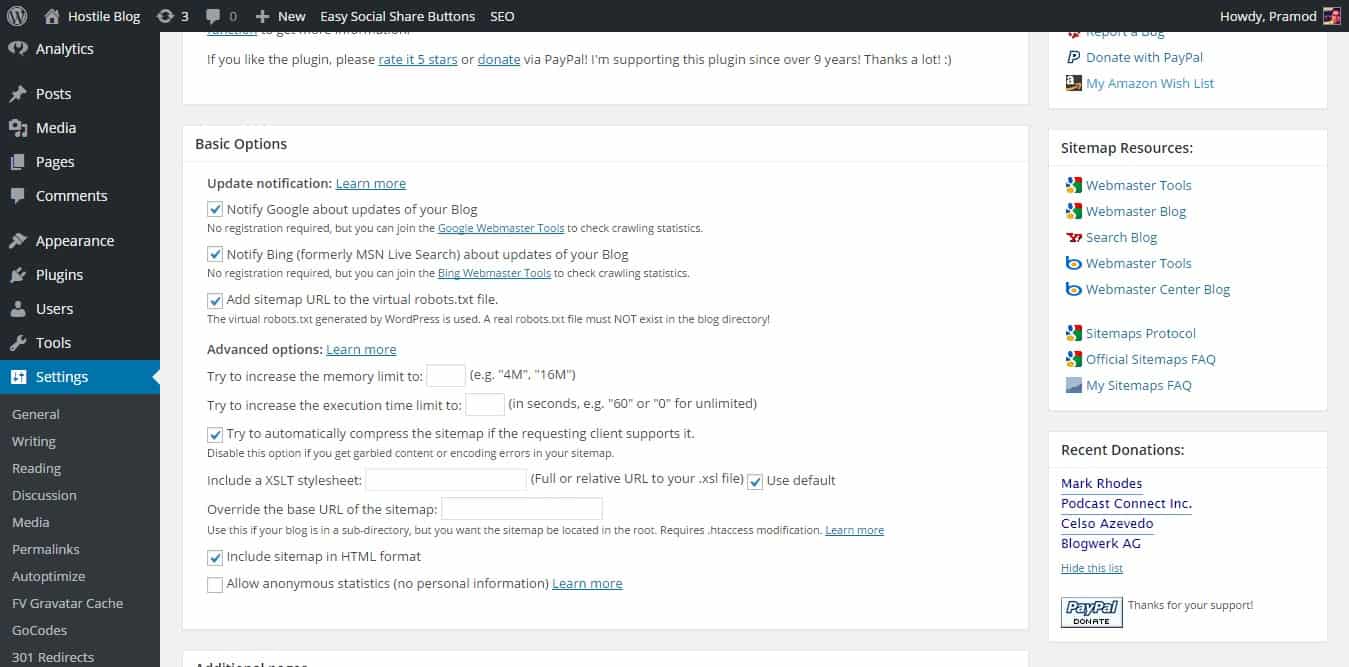
16. Jetpack
Jetpack is one of the most comprehensive WordPress plugins available. It provides webmasters a large set of management tools for security, performance, and increasing site traffic. What’s more, it has a guide that tells webmasters how to improve the website overall. For instance, the metrics built into Jetpack offer feedback on 404 errors, SEO problems, and more.
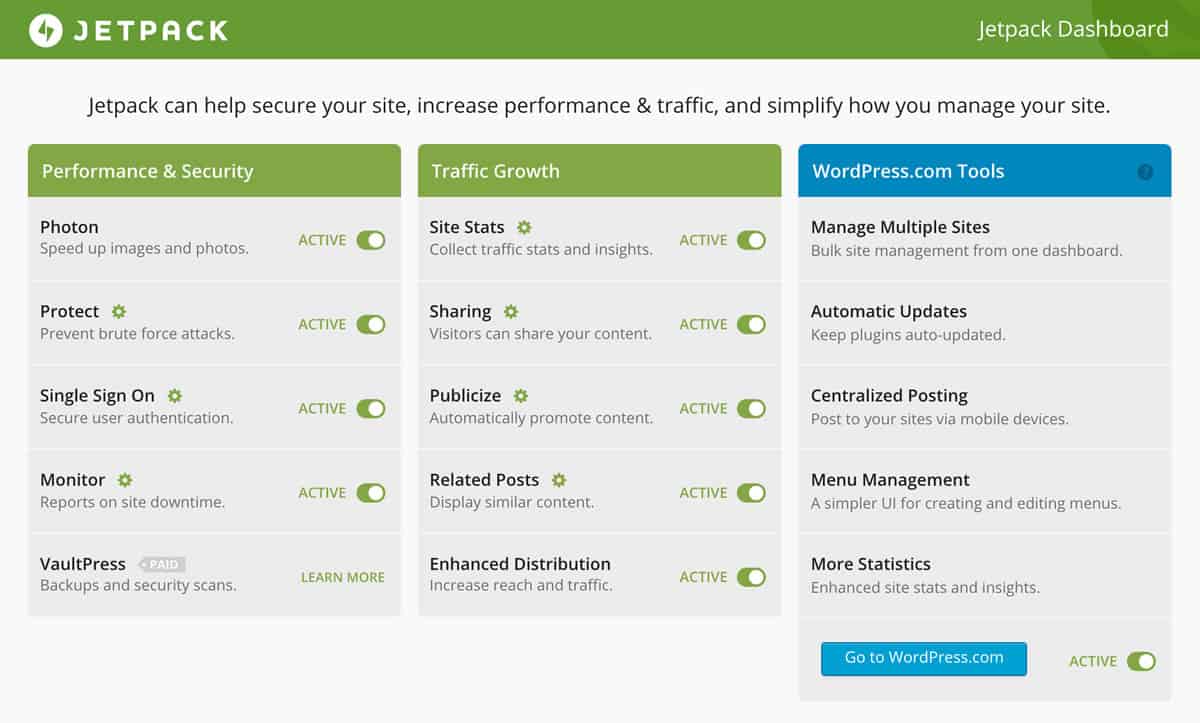
17. NextGen Gallery
Visual artists can’t stop singing praises for NextGen Gallery. Artists and photographers who’ve built their own websites understand how much high resolution images can increase site load times. NextGen Gallery was definitely built with them in mind. While this plugin can be used as a gallery for any website, it’s particularly good at handling high resolution images to keep load times reasonable.
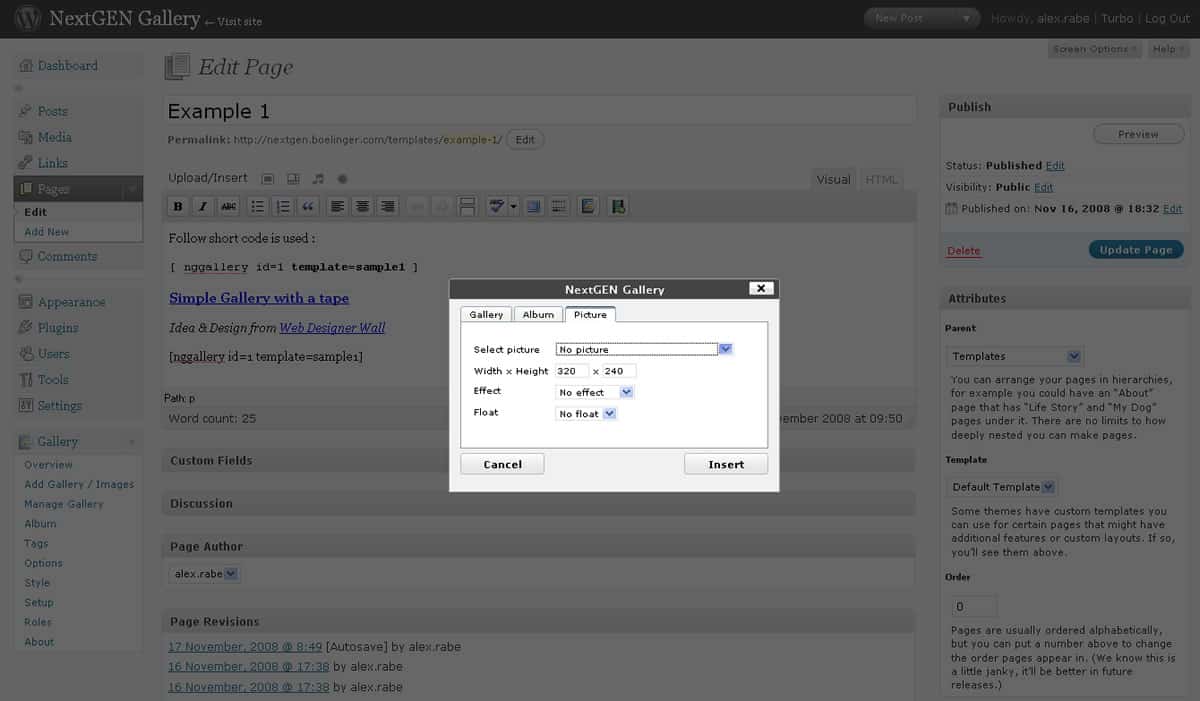
18. UpdraftPlus
Every site has to be backed up, but not all sites are backed up the same way. UpdraftPlus is one of the most trusted site backup WordPress plugins. Webmasters find it works well and eliminates running backups on a host site. In addition, backup files can be saved to several open source cloud services, like Dropbox and Google Drive.
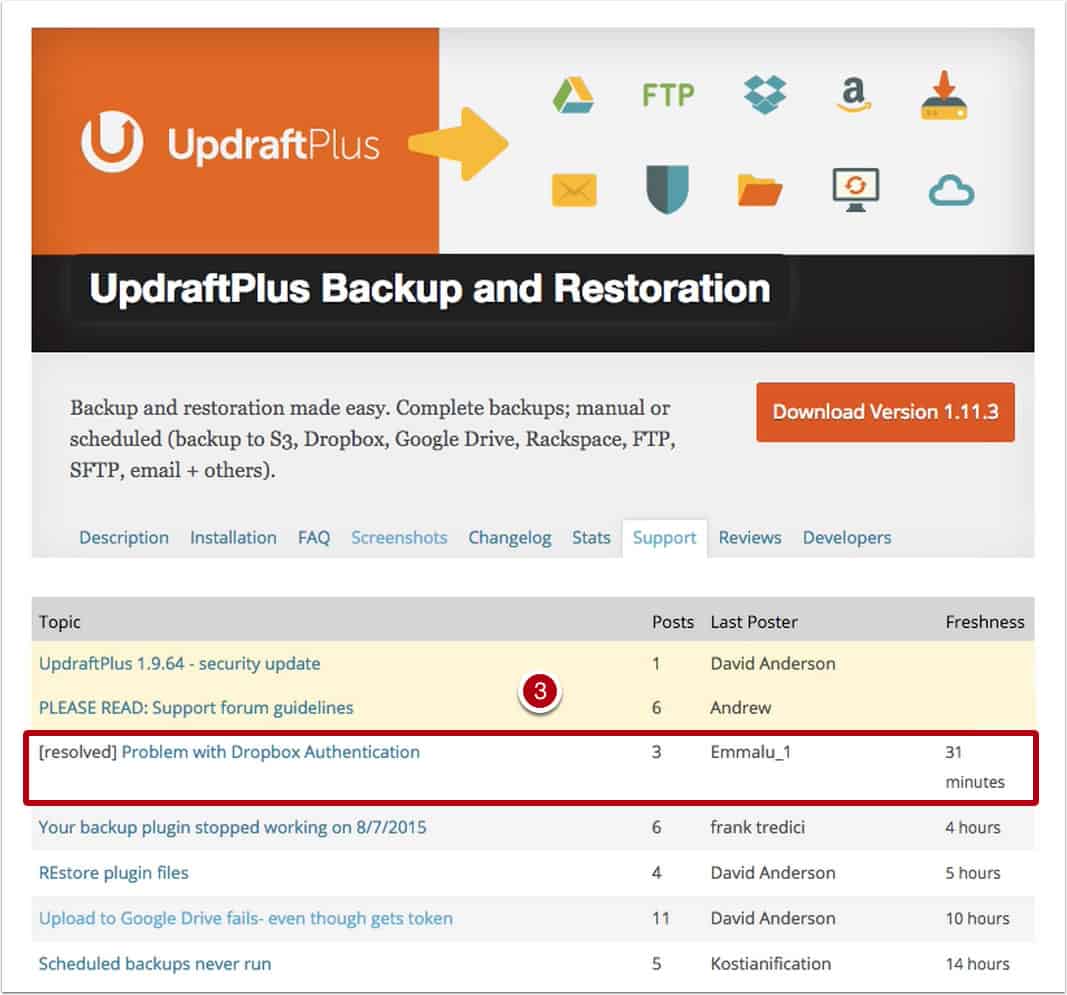
19. Duplicator
Migrating a website to a new domain can be tedious and aggravating, but not with Duplicator. That’s because it can clone a preexisting site and lets webmasters easily migrate content to a new domain. It’s also useful for local development and pushing to a production server for a site release or update.
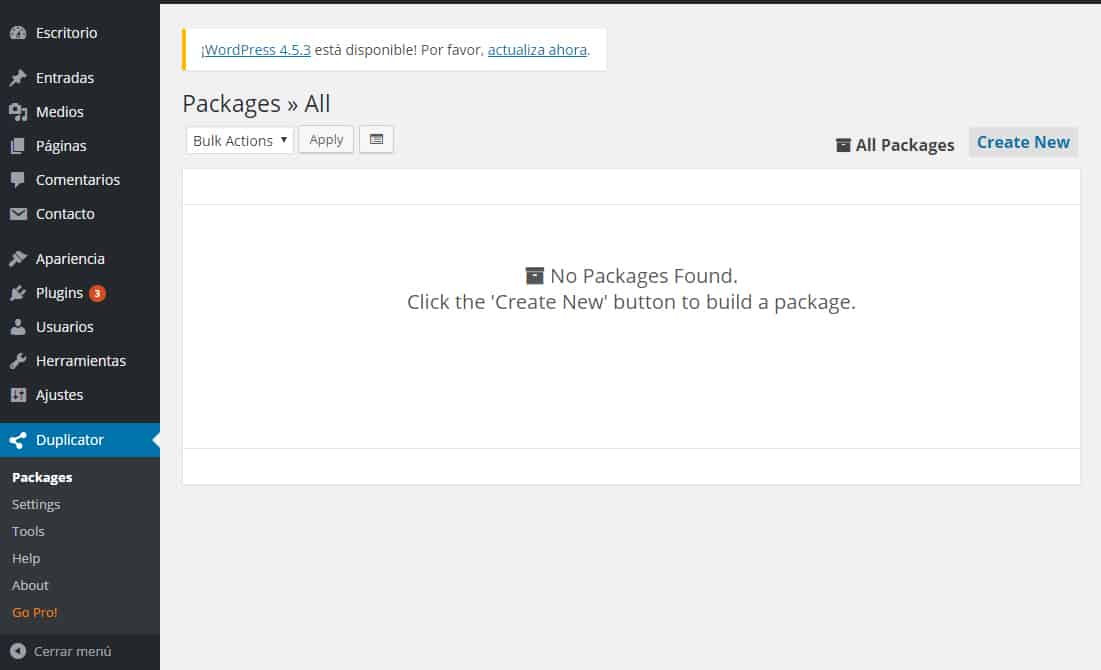
20. Ultimate Redirect
Broken links are big problems that Ultimate Redirect helps solve. Not many WordPress plugins offer all of Ultimate Redirect’s perks, like redirection of 404 errors to the nearest match. Developers can also make mass additions or edits to redirects, so dealing with broken links doesn’t have to be so time-consuming.
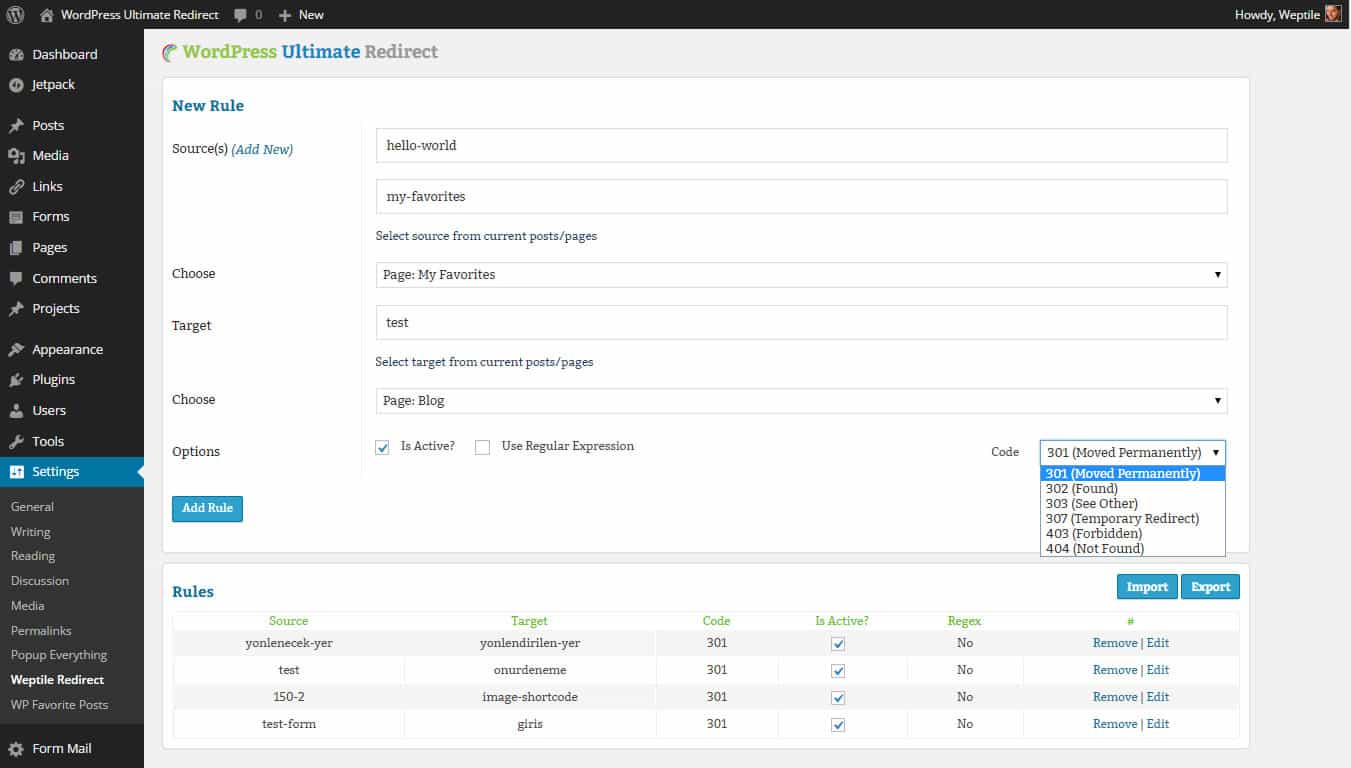
Built to Impress
Websites that include these WordPress plugins are sure to make a positive lasting impression. Visitors and developers will benefit from the style and functionality present in each. No WordPress site is complete without a stable set of plugins!
Proto.io lets anyone build mobile app prototypes that feel real. No coding or design skills required. Bring your ideas to life quickly! Sign up for a free 15-day trial of Proto.io today and get started on your next mobile app design.





