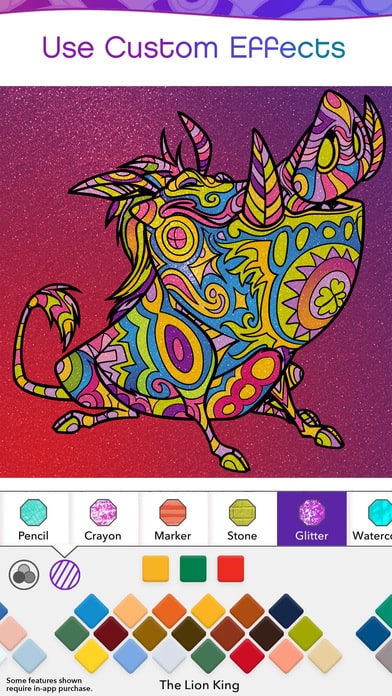We’re nearly two full months into 2017 and with severe winter weather in some parts of the world, it’s time to warm up with some exciting new mobile apps. The ones I chose for February caught my attention while I browsed the news or peeked at the App Store. What brings them together is that they held my attention. There are countless apps both launched and in development right now and finding ones that make you do a double-take are a treat to come across.
Without further introduction, let’s jump into the top mobile app UI designs of February.
1. Tandem by Tripod Technology
Learning a language is hard. I’ve dabbled in a few languages, but it’s the conversational aspect that’s always much harder than anything else. That’s where Tandem comes in. It’s an app that allows language learners to message, call, and video chat with one another to learn each other’s language. More than likely it has the language you’re looking to learn, as it offers an astounding 148 options. Tandem’s design hits the nail on the head because it’s colorful and straightforward. The mobile app UI keeps it fun and immersive, with an element of gamification to keep users coming back.
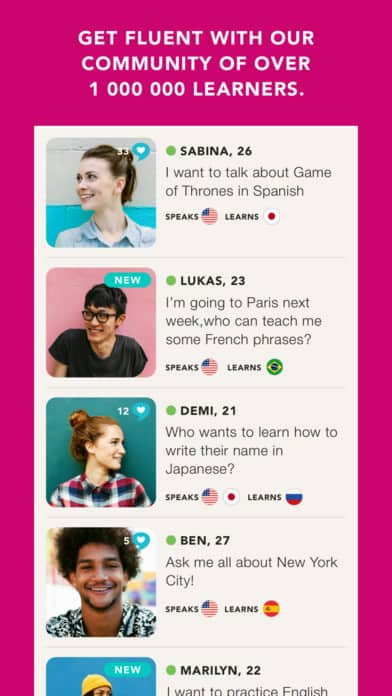
2. PicsArt by PicsArt
So you love adding filters and geotags on Snapchat, but want to take it to the next level? If pulling up your PhotoShop app or the program on your computer seems a bit too labor intensive, PicsArt provides a super artsy way to edit your pictures and make them unforgettable. Whether making a collage, fixing a blemish, turning an image into a drawing, or swapping out your legs for a mermaid tail is your thing, PicsArt has seemingly endless options for taking standard photos to the next level. What I love about this app is that the sky is really the limit. You can be as creative as you want with few constraints. It’s a fun way to edit images and easily share them with friends. The option bar down at the bottom which helps users choose fonts, effects, and more reminds me of Instagram in that you can easily toggle through them. Overall, this app finds a way to fit a ton of features into one easy UI, and on top of that, it’s fun to use and creates shareable content.
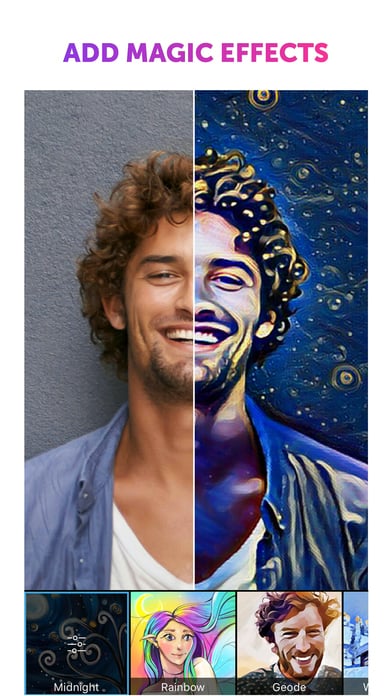
3. Color by Disney
Coloring books have become way more than a trend for adults. Many of us like to wind down at the end of a long day with our colored pencils and intricate drawings. It’s practically therapeutic. In an interesting switch of gears, Disney recently released a coloring book app for adults. You read that right, it isn’t for kids! It features countless options of animations from recently released films, like Moana, and also brings back the classics we all love, like The Lion King. As many other coloring apps do, Color by Disney allows users to pick a template, a pen type, and colors in order to fill the drawing in however they see fit. The features that make it different are the color palettes that directly correspond with the movie the template is from, as well as glitter and pixie dust options that are especially appropriate for Disney creations. The mobile app UI is easy to understand so that it’s quick to create and share the perfect artwork.
4. Hater by Hater
This wonderfully snarky new dating app is really turning the concept of compatibility on its head. Instead of connecting people based on shared interests (you guessed it!), it matches people based on the things they both hate. What makes it fun is that instead of just swiping through an endless sea of faces, you swipe through people, places, and things, saying whether you like, love, dislike, or hate them. Then Hater’s algorithm matches users up with people who dislike the same things and gives you the option to swipe through them, approving or denying them. What I liked most about the mobile app UI is how simple it is. The things you’re supposed to be rating are front and center with high quality images behind. Once you match, the profile pages of your matches are also very image-heavy with their name, age, and what they hate most at the bottom of the screen.
5. 5 Minute Escapes by Olson Applications Limited
5 Minute Escapes is exactly what it sounds like, an app that provides little vacations from reality to help you get centered. For now there are three options of guided visualizations. Each one is equipped with specific music and other sounds to help you believe you really are in that calming place. This app gets it right because relaxing shouldn’t be complicated. With their soothing colors, landscapes, and sounds, it’s hard to not feel a little less stressed from just looking at the mobile app UI.
Get 5 Minute Escapes on iOS.

6. Peanut by Peanut App Limited
Being a new parent brings a lot of changes, but a narrowing list of friends shouldn’t be one of them. That’s where Peanut comes in. It helps moms meet based on shared interests and age of children. It’s been dubbed the “Tinder for mom friendships,” since you swipe left or right through other moms. They’re helping build a supportive community of moms by “waving” at other moms they’d like to connect with. The design is colorful and clean with profile pages that keep it to the basics: name, location, and little icons for interests. It also facilitates conversation with group messaging capabilities (the more the merrier!).
Get Peanut on iOS.

7. Instapaper by Instapaper Holdings
Do you read a lot on your phone or tablet? Instapaper helps you organize all of the articles you want to catch up on and customizes the entire reading experience. Whether you’re adding articles to your account or finding them through the app’s browsing function, you can choose whatever font, margins, spacing, and text size works best for you. Then you can easily create social media posts about your favorite articles on social media when you’re on or offline. The app is black and white and doesn’t add in any unnecessary bells or whistles. I like that the mobile app UI is straightforward and really facilitates reading with easy to understand icons and options.
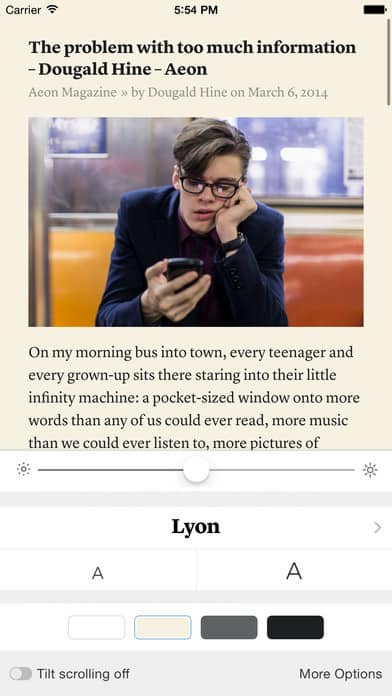
8. Kindred by Kindred
Traveling solo can be hard. You might not know anyone where you’re going, but new experiences are often better with friends. Kindred has your bases covered so that you can meet people who are local to the area you’ll be passing through, or maybe they’re also travelers. I especially like the feature that allows locals to give their top tips to visitors, such as remembering to pack a thick jacket to battle the fog or a must-try restaurant. It’s great for planning a trip and making connections as well, with unlimited in-app chats and image-based profile pages.
Get Kindred on iOS.
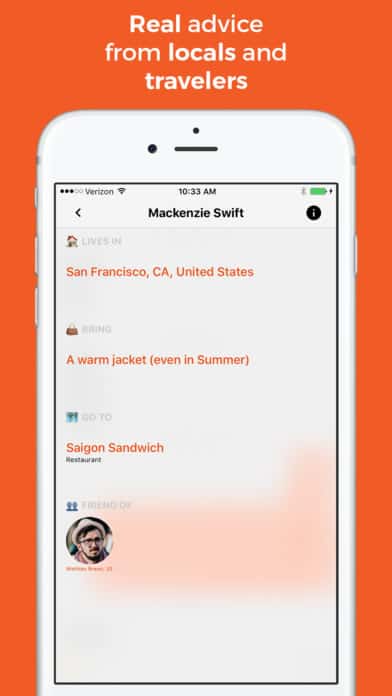
9. Squeeze by Squeeze
This might just be the end-all-be-all personal finance app. I say that because it simply does everything. Of course, it helps users track spending by category, save money, squash debt, and build wealth, but it also looks out for you in other ways. Its unique price comparison feature helps you research better prices for monthly recurring bills. Yes, it even tells you when you could be paying less for your cell phone bill. What’s not to love? On top of all that, the Squeeze team even pulled all of this useful information together into an appealing mobile app experience. It features little bubbles that you can “squeeze” to focus on, then they expand into beautiful graphs showing your individual stats.
That wraps up the apps for February, but if you’d like to explore some of our other favorite mobile app UI designs, check out our January installment.
Feeling inspired? Sign up for free with Proto.io and prototype your own app in minutes.
If you enjoyed this curated list of great mobile app designs, share it with your social network! Do you have a suggestion for the next edition of our Top 10 Mobile App UI series? Reach out to us via Twitter @Protoio or on Facebook.