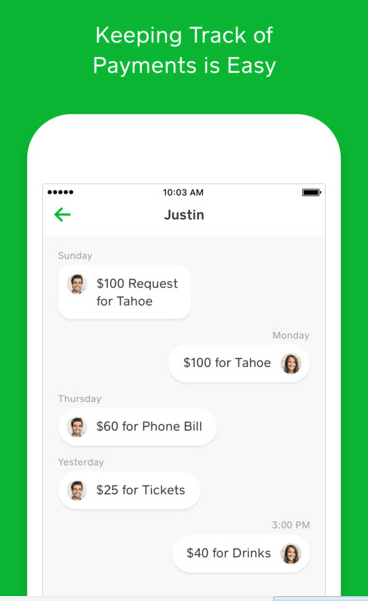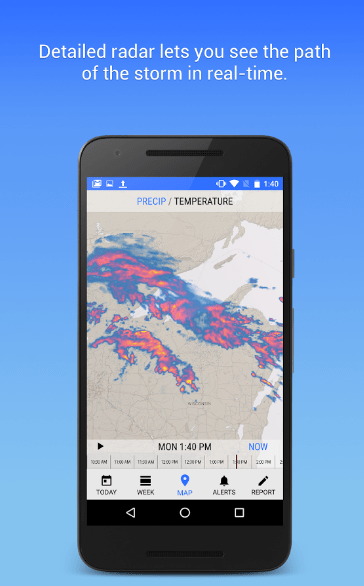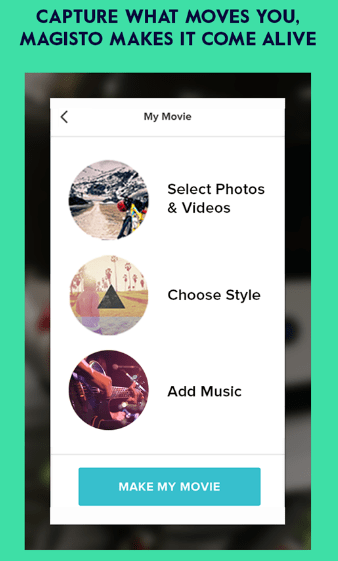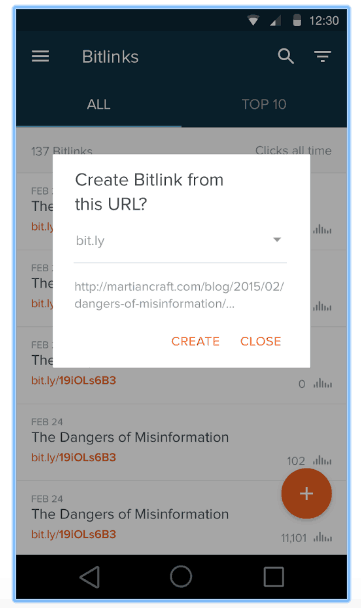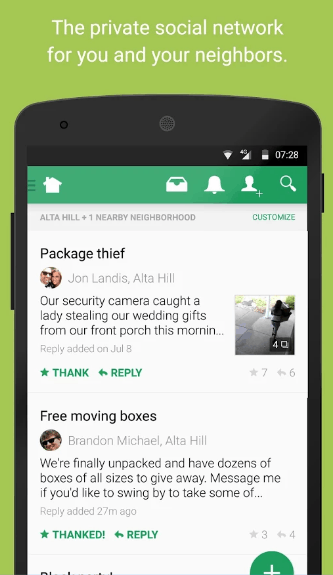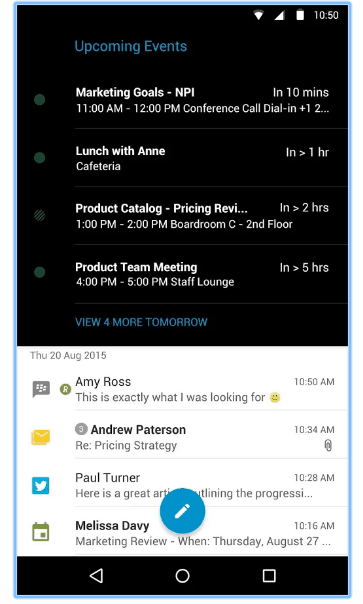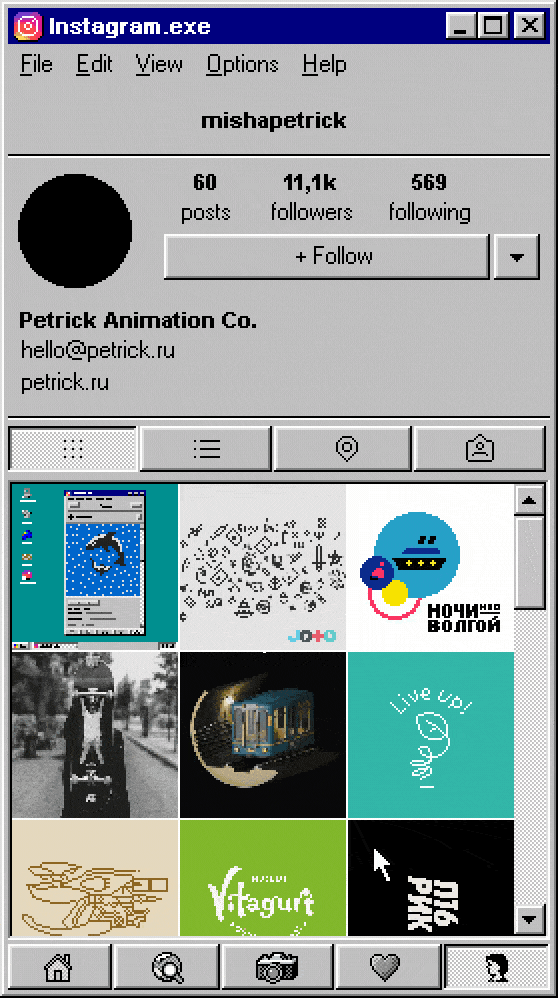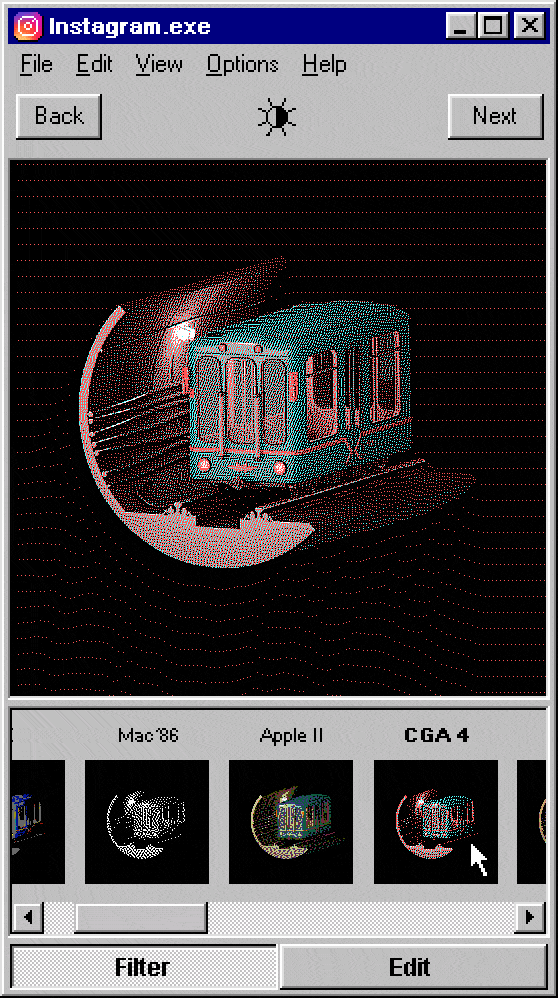User interface is a big part of why we use apps, beyond utility. If they work seamlessly and look good, well you’ve hit the jackpot as an app user. Effective user interfaces come from all corners of the app store, but what they have in common is that they’re intuitive. They don’t require an hour long tutorial like a training for a new software at work. Instead, you open these apps up and things are displayed and organized in a way that makes sense, even if you’ve never used an app like it before.
Here are the top 10 mobile app UI of August 2016:
1.Square Cash
Square Cash one ups Venmo seriously. It cuts out all the noise of the transaction feed that is mildly amusing at best. No need to see what friends or strangers have paid each other for. Instead, Square Cash just works, even for friends who don’t have an account with the app. Users send money to friends for free and request payment as a business for a small fee. Square Cash is simplifying the money transfer process and making it nearly instant. The amount generally shows up right away in the recipient’s bank account. It’s the future of money transfers because it makes it straightforward and fast.
Get Square Cash on iOS and Android.
2.Dark Sky
See, weather apps can be fun. Dark Sky provides users with hyperlocal weather data. It won’t let you get caught in the rain ever again because it tells you when it will pour or let up based on your location. The free version has a macro 7 day forecast, 24 hour, as well as current weather conditions. The nifty to-the-minute weather updates will cost you, though. Either way, you’ll have access to weather maps that you’re sure to enjoy.
Get Dark Sky on iOS.
3.Magisto
Magisto takes photos and videos to the next level. It offers photo and video editing capabilities and makes sharing the final product easier than ever. The process gives numerous choices for music, themes, and effects. Then users can easily put it all together and make their own movies just how they envisioned them.
Get Magisto on iOS and Android.
4. Bitly
We all know and love Bitly as the link shortening and analytics tool. Just last month, Android users got the opportunity to have access on the go for the first time. Now both Android and iOS users can create custom links wherever they happen to be so they can keep track of how much engagement their links are getting. The Android version simplified the process to create custom links, copy them and share them out. Measurement is more streamlined now, with data on clicks over time, what channels clicks came from, and their location. Bitly admits that their iOS app needs an update to reflect the love they put into their inaugural Android app. So worry not, iOS will be on the Android level soon.
5.Nextdoor
Nextdoor is a private social networking app for neighbors. It helps people connect and coordinate with those who live around them. In good times, say when there is a block party and everyone is invited. And in bad times, like when there’s a break in. Some use it to recommend services like house repairs and babysitters. There are endless ways to use it, but the things that remain true is that knowing what’s going on with those around you builds stronger communities.
6.BlackBerry Hub
Kim Kardashian isn’t the only BlackBerry enthusiast left. BlackBerry Hub makes organization popular again in this Android only app. It unifies your inboxes so you can manage them all within the app. It even pulls together notifications from social media apps like WhatsApp and LinkedIn, so you have the most important information in front of you at all times. You can also write emails and social posts right in the app. BlackBerry Hub keeps your in control of your schedule with an easy snooze function to get back to something when you have the time.
Get BlackBerry Hub on Android.
7.Swiftmoji
How many times have you been looking for a specific emoji and had no clue where it was? *Cue the frustration.* Luckily now that doesn’t have to be the case anymore. Swiftmoji predicts what emojis you might want to use based on the words you’re typing. It integrates into your existing keyboard so you don’t have to open it up to use it. Unless you have a penchant for extremely ironic emojis that have nothing to do with what you’re texting about, then this is a simple way to pick the right emoji every time, cutting down on the time you spend searching for the right one.
Get Swiftmoji on Android.
8. Instagram for Win95
Ok, so maybe you don’t think this one counts since it isn’t an actual app, but it gives most of us a serious case of the feels. Not to mention, it’s been making waves lately across the design community. We all know and love Instagram (besides that questionable Lisa Frank style logo change) and this really takes it a step further. Nostalgia makes the work go ‘round and Misha Petrick hit the nail right on the head with this one.
While the pixely quality of the images is hard to look at, it’s so true to Instagram with its filters and Windows 95 with its design. Bravo, Misha, bravo.