As summer sizzles, things on the mobile app design front are certainly heating up as well. This month we’ve got a roundup for you that brings together the best and brightest designs we’ve come across since our last installment. With apps that help us focus and get centered, there is a lot to love in this July edition. Without further ado, let’s get right into the mobile app designs you should have on your radar before the month is done.
1. bunq by bunq
The financial technology scene has really exploded in the past few years. Now we can check balances, send money to friends, and pay bills with just a few taps on our smartphones. Bunq is a great example of an app that helps users keep their finances in order, while also wrapping it up into a beautiful UI experience. Bunq helps users save, spend, and invest consciously. Its mobile app design strays from the typical blue that mobile banking apps often conform to. Instead, it offers a range of colorful rounded buttons and options, adding much more personality to the mobile banking sphere, while still maintaining a clean and minimal look and feel.
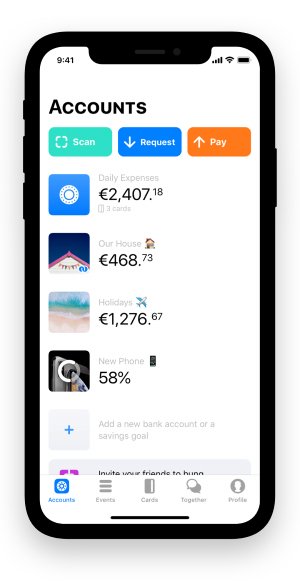
2. Messages by Google
We’d argue that messaging is the cornerstone of smartphones, they’re mainly used to connect us to the things and people we want to know, right? While iPhones dominate in a number of markets, Android is such a massive platform that should never be overlooked. Messages is Google’s answer to iMessage and it leverages both Android’s straightforward design with Google’s robust search capabilities. As you can see below, Messages has the same functionality as the built in messaging apps, but it takes it a step above by populating recommendations, for example, if you and a friend are deciding on what restaurant to meet at for dinner. These simple pop-ups make messaging fun and easier than ever, taking some of the extra steps and taps out of the user experience.

3. Moment – Pro Camera by Moment Inc.
Mobile phones are now equipped with features that help photographers and filmmakers alike produce professional grade material—with the help of best in class mobile apps, of course! Moment is a camera app that packs in robust features into a UI so simple, they can’t help but boast about it. The mobile app design is delightfully minimal, helping users consider the composition of their photos, pick out a specific shutter speed, and more with just a few taps of their finger.
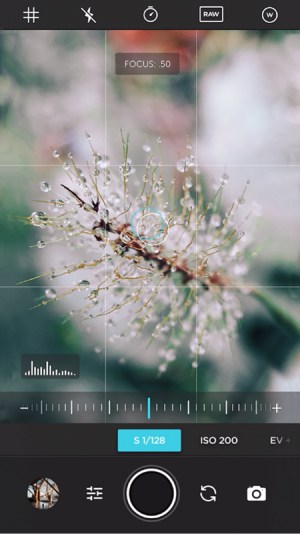
4. Tap In: Meditation by Fictive Kin, LLC
Here at Proto.io we love a good meditation app. In a world of constant notifications and updates, taking the time to breathe and get centered is a must. Tap In is a best in class meditation app that makes the process a bit more social. Instead of sitting for solo meditation sessions, it offers a meditation session during the work week that users can tune into. The mobile app design is equally as relaxing, with only a few buttons and options baked into a colorful backdrop. With a tap of a rounded button, users can join the meditation session and see how many others are also in the practice with them. The focus on solid color blocks, tranquil blue orbs, and gradients with small font text are deliberate design decisions that help users focus on relaxing, reflecting, and breathing.

5. Forest – Stay Focused by SEEKRTECH CO., LTD.
With work and family and friends and health, not to mention all of the other things we might need to think about in our daily lives, deep focus has become an increasingly important topic. If you’re prone to checking your phone when out with friends or get caught up in Slack conversations, Forest can help keep track of the time you spend on key tasks and offer a visual representation. The mobile app design centers around a soothing green that primarily features a tree that grows as the clock ticks away. Over time, the individual trees create a lush forest—hence the name of the app.

That wraps up the apps for July, but if you’d like to explore some of our other favorite mobile app designs, check out our June installment.
Feeling inspired? Sign up for free with Proto.io and prototype your own app in minutes.
If you enjoyed this curated list of great mobile app designs, share it with your social network! Do you have a suggestion for the next edition of our Top 5 Mobile App Designs series? Reach out to us via Twitter @Protoio or on Facebook.





