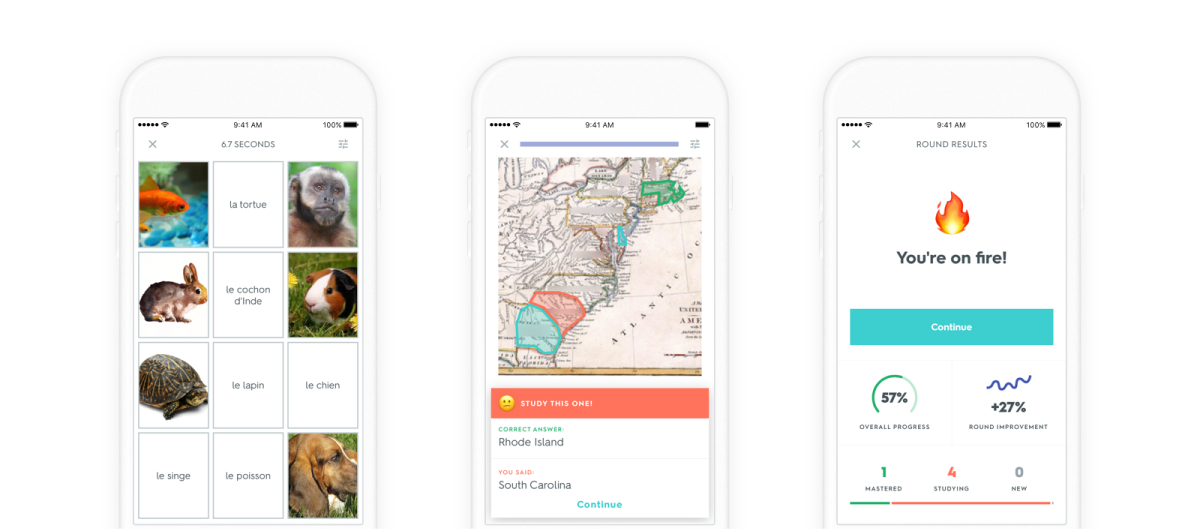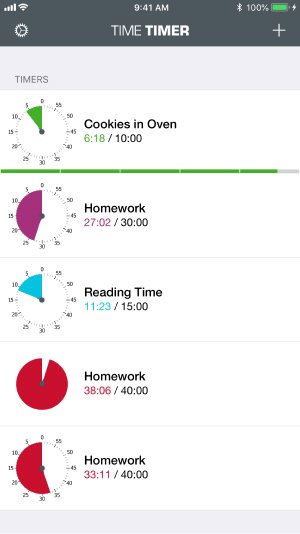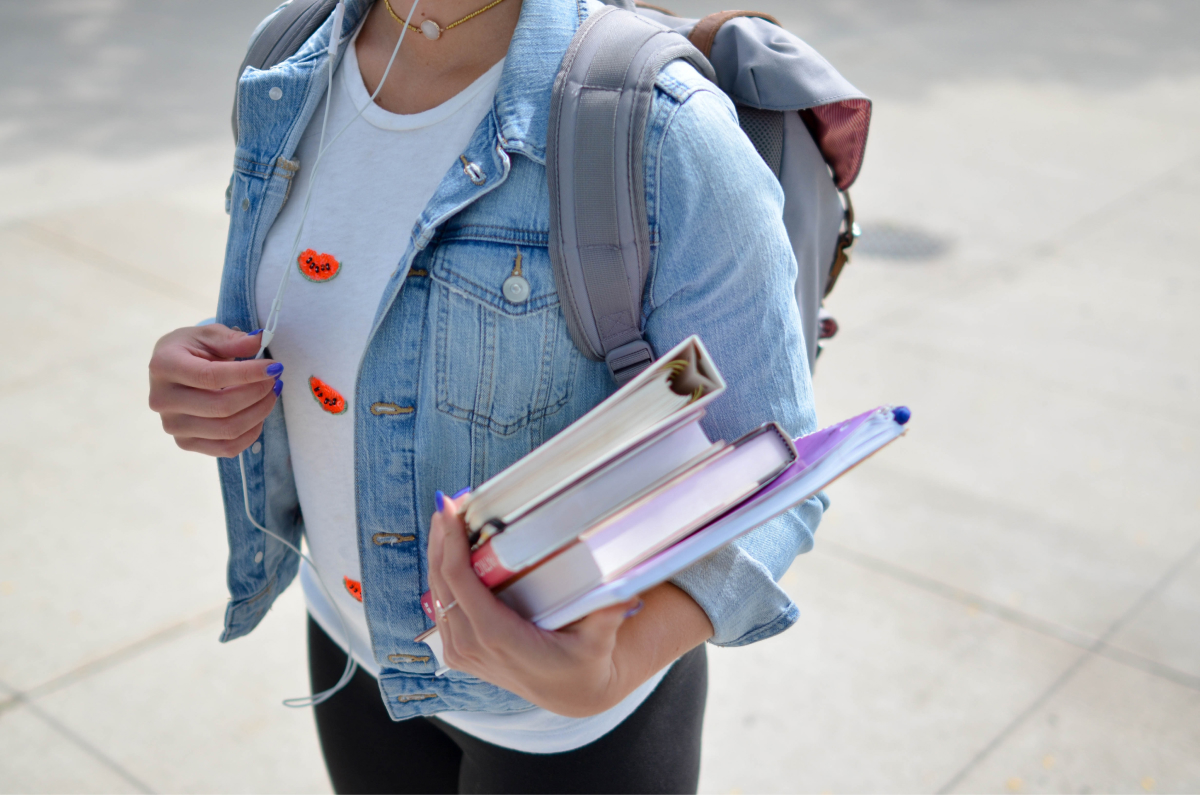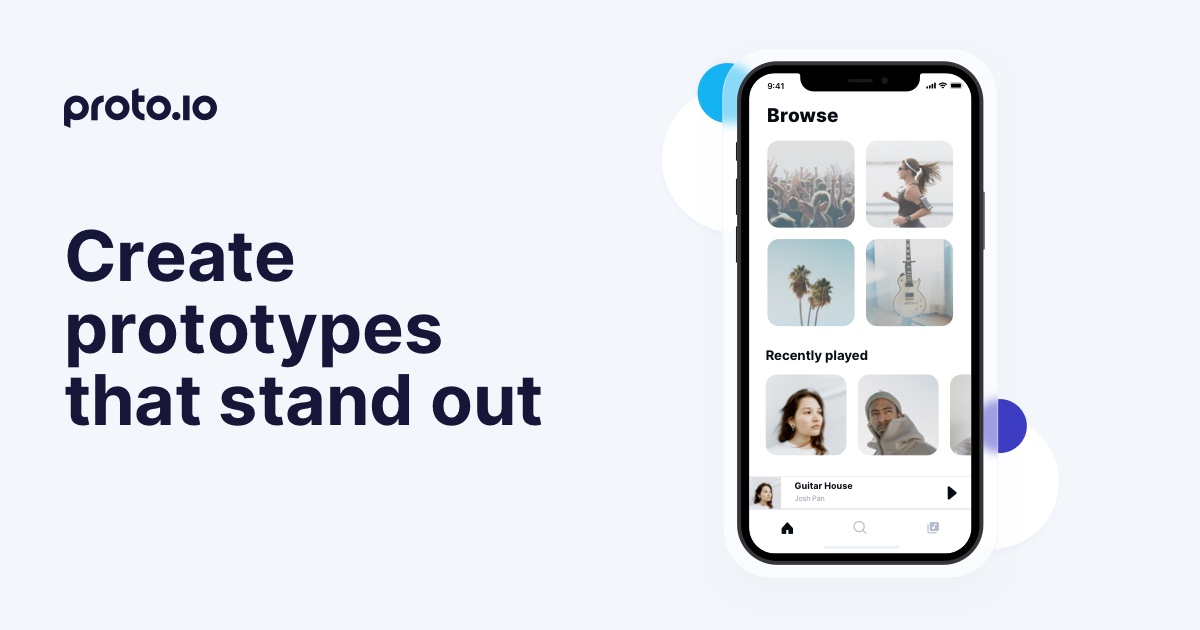College students these days are leagues ahead of where we were at that age. The 21st century student has access to technology we could have only dreamed of as kids. Remember the math teacher who told you wouldn’t always be able to carry around a calculator? Yeah — that prediction didn’t exactly come to pass.
With millions of apps to choose from in the App Store and Google Play store, it’s tough to figure out which ones are the best — especially if you have to pay for them. College students don’t have money to waste, so we did the research for you.
Here are 10 apps every college student should have, as told to us by college students themselves.
Top Apps for Studying
Quizlet
People of a certain age (ahem) may remember making flashcards to help them study. In case you don’t know what those are — flashcards are simply pieces of paper (often index cards) with a question on one side and the answer on the other. They’re an education staple.
The act of making the flashcards themselves was an act of studying, but then you’d have conveniently small cards to carry around with you to review information when you had time — no need to carry reference books around. But let’s face it: digitally native students aren’t going to head straight for pen and paper to find a useful studying tool. Enter, Quizlet.
Quizlet is the studying aid every college student should have. You can create flashcards, play clever games designed to make you learn, test yourself, and even collaborate with other students.
Jonathan Mendoza is a recent college graduate working as a Content Marketing Specialist at Fueled. He used Quizlet in school to help him study for exams. “What’s great about Quizlet is that it caters to all different types of learning styles. Some students prepare better by strictly studying term/definition, while other students learn better through reinforcement or quiz style. Quizlet has various features to help learners of all styles.”
Another thing he loved about Quizlet was its shareability. For example, “if a student creates a set for a specific exam, that student can share the link with others in the course.” What better way to form a study group for busy students with opposing schedules?
StudyBlue
If you’ve looked for a study app, you’ve probably encountered StudyBlue, a crowdsourced library including flashcards, notes, and study guides made by actual students in every single state in the U.S.
Kirstin Chock is a recent college graduate currently working as a writer at carinsurance.org. As a student athlete in a Division I school, Chock had extremely limited free time, and StudyBlue helped her stay on top of her courses. “It doesn’t matter what university you go to or what class you’re taking. Odds are, you will find notes and study guide answers for your exact class. Even your exact professor.”
Time Timer
With so many different ways to distract ourselves from schoolwork or studying (or our jobs, for that matter), many people are looking for ways to find focus. It’s easy to be in the middle of online research when social media calls your name and before you know it, you’ve wasted 20 minutes going down the rabbit hole of your timeline.
College students in particular have plenty of focus-related challenges ahead of them. With a degree of freedom unlike anything they’ve ever experienced, they have to make a conscious effort to sit down and study, write that paper, or complete an assignment on their own. In times like these, Time Timer is the perfect solution.
The Time Timer app provides a visual timer that allows you to create custom timer settings, choose various alert options, and even name your timers for specific purposes. For example, many users use Time Timer to track their intervals for the Pomodoro technique — a method of doing steady work for 25 minutes and then taking a 5-minute break.
Many believe this technique helps them be more productive and accomplish higher quality work, and an app like Time Timer is an excellent way to monitor your intervals. Regardless of the method of time-tracking, students of all ages have reported back to the developers that it’s the perfect tool for studying.
Top Apps for Communication
Spike
Unlike most people in office environments, modern college students aren’t always interested in checking their email. If you’re starting school and you aren’t at all interested in using that email address, don’t worry — there’s an app for that.
Spike is modern team collaboration app that brings all communication — emails, chats, calls, team collaboration, tasks, everything — into one place. Spike works on top of your existing email and is available across all platforms.
Recent graduate Daphne heavily relied on Spike for more than one purpose during school. While she loved many features of the app, one of her favorites features was the ability to organize messages by person, rather than by messaging medium.
Daphne says she “organized Spike by contact person (called ‘People Mode’) because it really made sense to have all the messages from one person under a single thread, rather than a bunch of different confusing threads. Just like the other messenger apps I was used to, Spike gave me a single chat for each contact person. Also, all the files and messages from recipients are in the same place. Email threads with professors and annoying group assignments weren’t as confusing anymore.”
Another reason Daphne loved Spike during her college years was because it made communication with friends, her parents, and her home university much easier while she was studying abroad in Copenhagen. “Administrative files and information were sent neatly and were easily accessed in one place.”
Let’s be real: this sounds like it should be used post-college as well. Professional organizations, take note.
Most college students are probably already aware of WhatsApp, but it’s so helpful for keeping in touch with distant friends and family that it can’t not appear on a list of the best apps for college students.
In case you’re unfamiliar, WhatsApp is a free and secure messaging app that allows you to make voice or video calls, message individuals or groups, send photos and videos, or share documents from all over the world.
It’s perfect for students studying abroad, or simply communicating with family or friends who may not be able to text or call you from where they are. It also cuts down on the number of irritating group texts because it’s all within the app.
Top Apps for Overall Health
MedManage
For college students who rely on daily medication to manage a physical or mental condition, remembering to take their medication on time can be a source of stress for both the student and the parents. There’s no one to triple check the patient took the medication. Or is there?
MedManage fills in this gap beautifully. It’s every parent’s dream of knowing their child is getting the medication they need, combined with the reminder many people need to take their meds. It’s every medication management tool combined into one. Some of the best features include:
- Portable access to medication information 24/7 (medication list, directions, warnings/side effects)
- Dose and refill reminders with a built-in daily medication tracker
- Medication adherence charts and stats
- Medication disposal drop off locator
- Family accounts — get alerts of missed doses for up to 5 profiles
The family accounts feature is perhaps one of the most crucial. The parent could get an alert if the college student has missed a dose of medication — and vice versa. It’s entirely possible the student is worried mom or dad will forget to take their meds. It’s a good way to hold each other accountable from afar. Oh, and the best part is that it’s free.
BetterHelp
One of the most difficult aspects of college for some is the transition of being away from their families for the first time. Couple that with the stressors of taking care of yourself entirely for the first time, taking harder classes, making new friends, and not knowing your way around, and even the toughest college student can find themselves struggling.
Luckily, we live in a time when there are plenty of mental health apps that can be incredibly helpful. One of the most popular — and most effective — is BetterHelp.
BetterHelp is a service that pairs you with a therapist that you can have sessions with in any way you’re comfortable, whether it’s messaging, chat windows, a phone call, or a video call. Regardless of how you schedule sessions, you can message your therapist at any time — no appointment required.
While BetterHelp is one of the more expensive apps on this list, it’s often times cheaper than traditional therapy and is far more convenient. For $40-$70 per week, you have unlimited access to your therapist. And if you’re not meshing with the one you’re assigned, they’ll pair you with a new one.
One thing to note: if you feel you need medication to manage anxiety, depression, or any other disorder, BetterHelp professionals won’t be able to prescribe them for you. You can certainly discuss the possibility of taking medication with them, but you’ll need to visit your primary care physician for a prescription.
Mint
You’re probably thinking, “Wait… isn’t Mint a financial app?” Yes. Yes, it is.
College students have very little money to work with at a time when they’re accumulating a massive amount of loans (if they’re in the U.S., at least). The issue here is that college is a period when we develop a lot of financial habits that can either make us or break us, and whether we like it or not, financial health affects our mental and physical health.
So while you’re cash-strapped, now is a good time to work on your spending habits and Mint can help you do that. Mint can sync with your bank account, investment accounts (i.e. your 529 college savings account), help you track your expenses, create a budget, and check your credit score.
Monitoring your financial health early on in adulthood will help you further on down the road when you have more money to work with because you’ll already be in the habit of setting a budget and (hopefully) saving money.
Top Apps for Food
Postmates
College students are no strangers to carryout. Kitchens aren’t fully equipped, and most 18-to-22 year-olds lack the skills and time required to make a decent meal that involves more than a microwave. Enter, Postmates. Whether you’re trying to satisfy late night cravings or simply adjusting to taking care of yourself, Postmates has you covered.
But the thing that makes this even better for college students is their new feature called Group Ordering — it’s great for a game day on the couch or for a study session. The Group Ordering feature allows a user to start an order and share the link with friends to add their own items.
Postmates can also help cash-strapped students save money through Postmates Party, which features trending restaurants in the area and lets customers within the same neighborhood pool their orders. In return, these customers get free delivery.
Postmates is currently operating in nearly 400 cities across the U.S., so it’s likely they’re in an area near you.
UberEats
Is there a college student left who is unfamiliar with Uber? We’re willing to bet not. What they might not know about is UberEats. We’ve talked about them before, but they’ve expanded their reach exponentially since then. Powered by the Uber platform, they’re now in hundreds of cities worldwide, delivering food to people who can’t get out of the house, or simply don’t want to.
UberEats is perfect for a date night in with a Netflix movie, for that study group session, or for the weekend your parents are coming in to visit. No one has to drive around a city they’re unfamiliar in or find parking on a busy street. If you haven’t downloaded it yet, you definitely should.
Keeping Yourself Safe
Something else that’s important for college students to remember when downloading apps is security. In an age with data breaches and identity theft, you don’t want to download anything that increases your risk (any more than it already is, anyway).
Webroot Cybersecurity has some advice for protecting your data as you’re downloading new apps:
- Always be sure to stick to the App Store or Google Play.
- Check download counts, review counts, and general reviews of the application prior to downloading.
- Download a VPN for your devices to help protect from malicious links, applications, or websites.
- Avoid downloading apps from third party websites (not the App Store or Google Play).
- Remember that paying for an application from a legitimate source will likely be more secure than searching for a website where you can download it for free.
We’re confident these 10 apps will help you get through your college years. What apps do you use as a student? Let us know by tweeting us @Protoio!