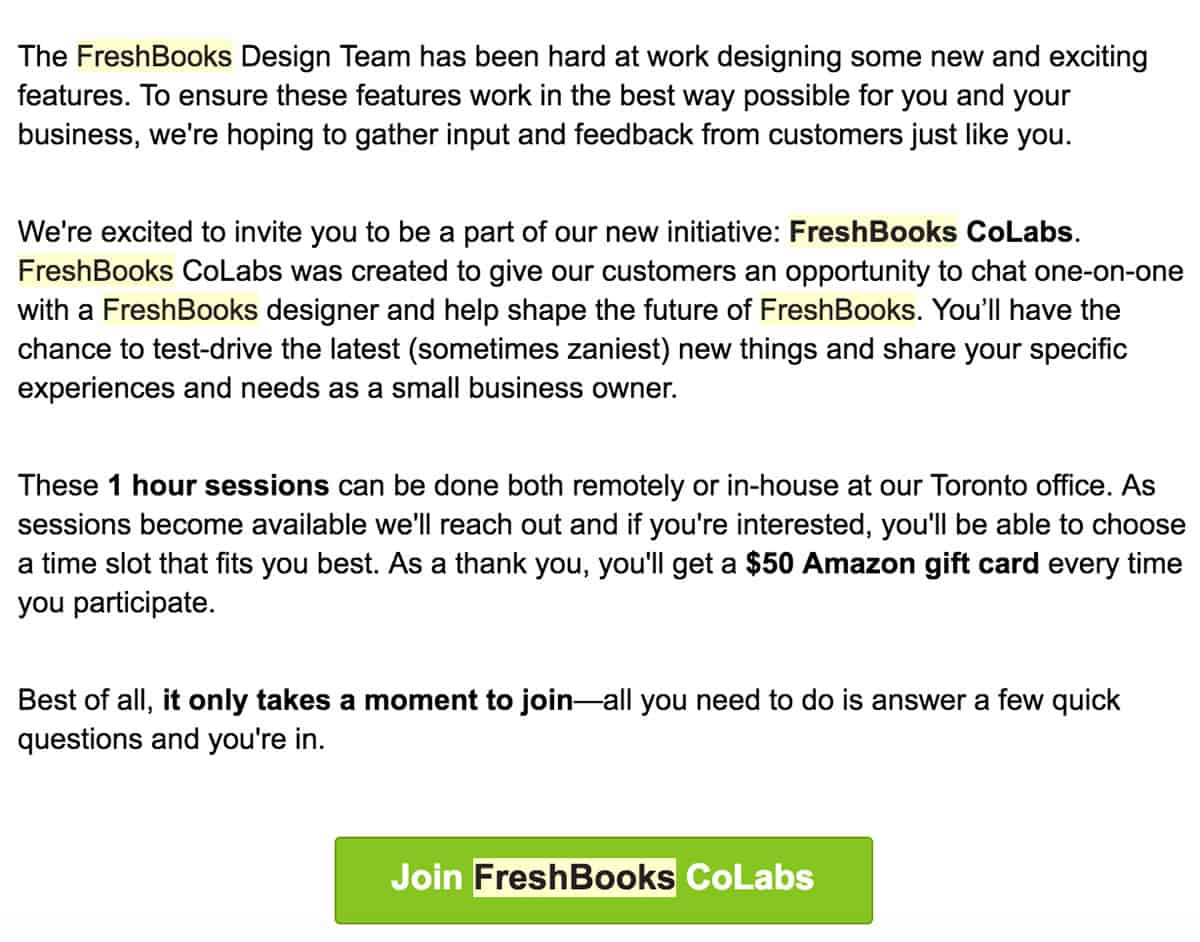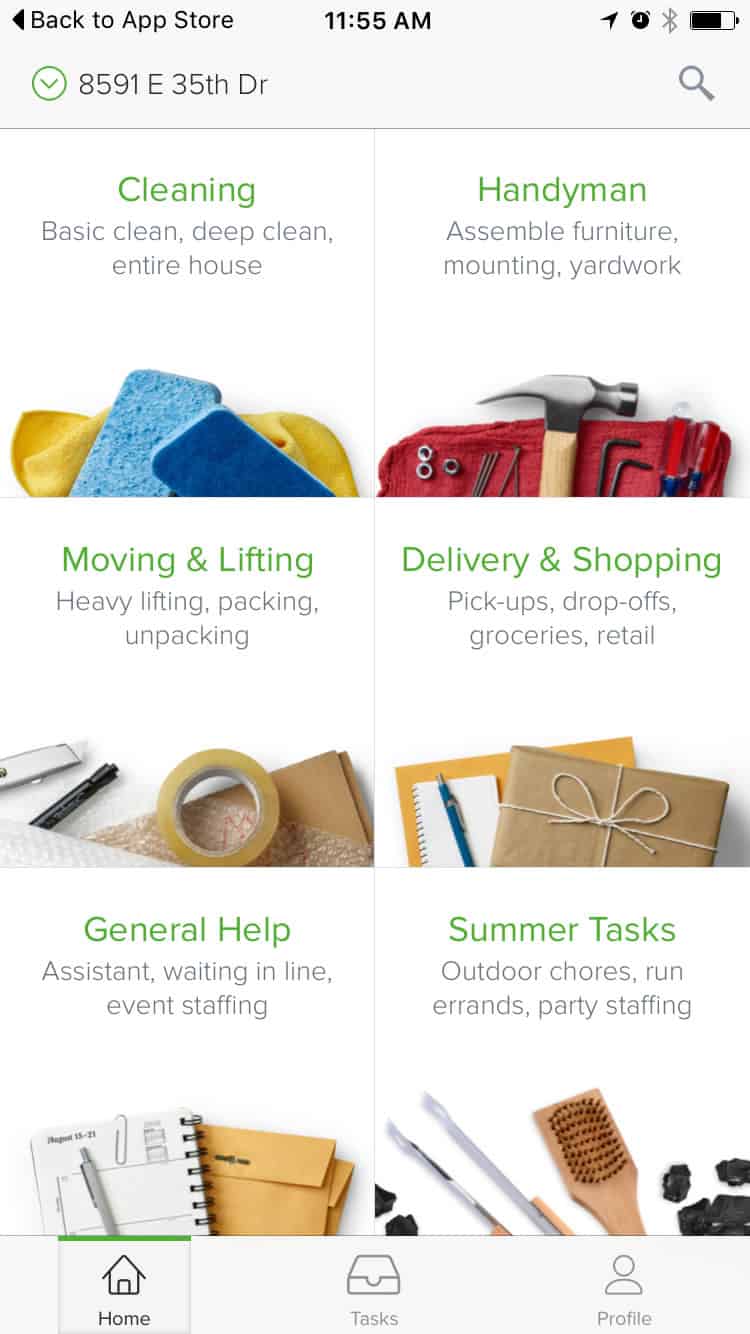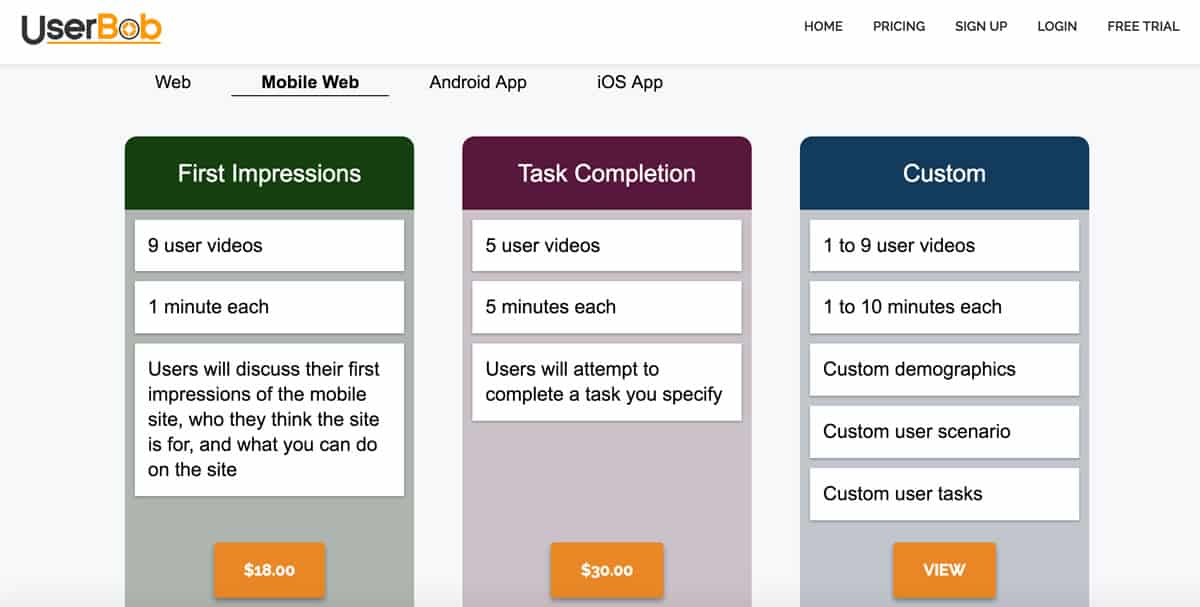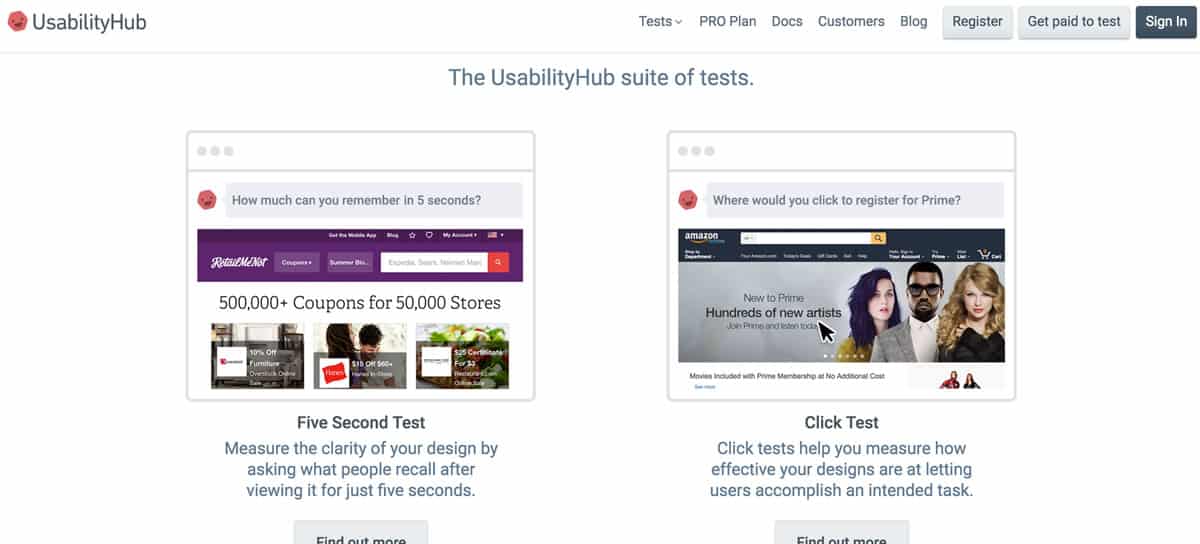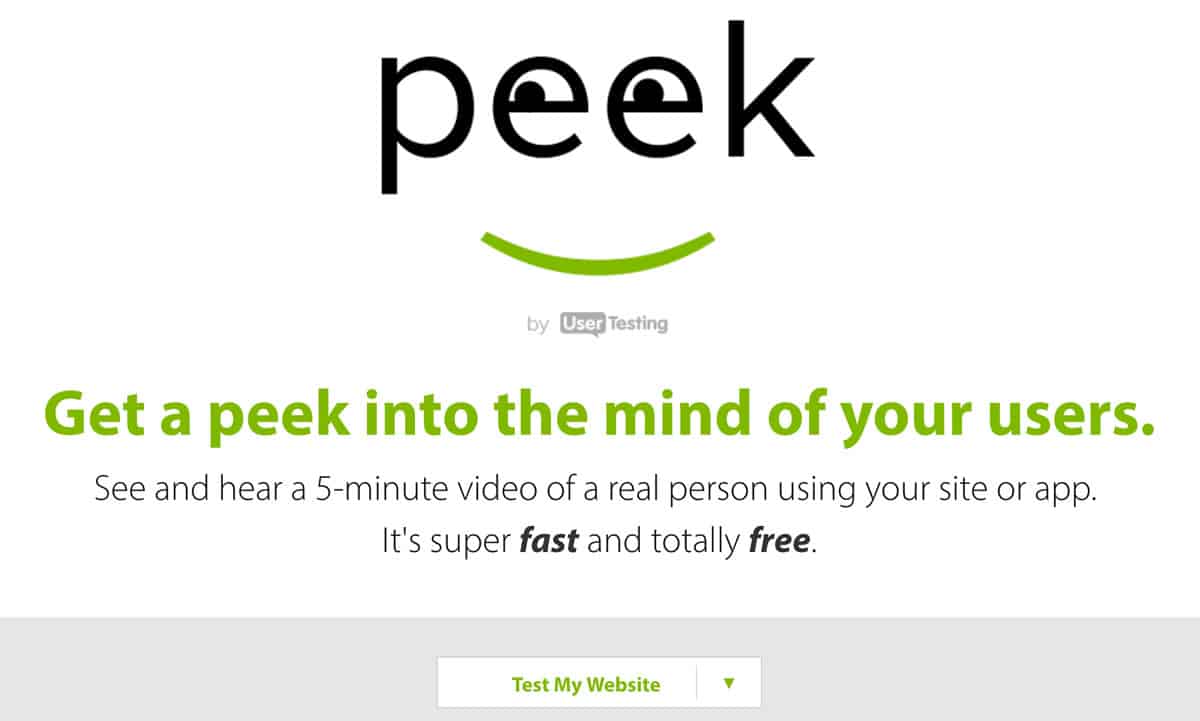Earlier this week, I received a message from the Creative Director at the invoicing software company FreshBooks. It asked me to join FreshBook CoLabs to participate as a user for their research creating new features. This is the email I received:
Offering a $50 Amazon gift card, a proven method to recruit users for research, is an option for those of us with a pretty hefty budget. In fact, I agreed to participate – who wouldn’t turn down a free $50 Amazon gift card?
However, many of us don’t have access to a large user research budget. As a freelance UX designer, I have worked for a variety of clients, including non-profit organizations and startups, who unfortunately don’t have the funds to invest heavily in user research. For those of us with sparse financial resources, it is still important to recruit the right users to help us make informed strategic decisions.
Before revealing budget-friendly ways to recruit users, we should talk a little bit about how to get your team on board with user research. How many times have you told stakeholders seated around the conference table the following statement: “We are not our users”?
My guess is that you’ve said it many times.
We are often left with the task of persuading our teams to stop making decisions based on our needs, but for the needs of our target user base. One way to encourage stakeholders is to provide them with data, that you can gather pretty inexpensively, to help them understand why we need to be learning from our users in order to successfully achieve our business and user goals.
As UX practitioners, we understand the importance of investing in user research and not relying on assumptions. Sometimes it takes a lot to persuade stakeholders to invest time and money into user research. Resources for usability testing can be scarce and we have to think smart about how we can recruit the right users who will provide us with the insights we need.
Here are a few tips to recruit users – even on a small budget:
Be Prepared and Organized
While recruiting users might be the most “unglamorous” part of our jobs, it might be one of the most important. As a result, you need to take the time to be prepared and organized during your user research phase. Know the answers to the following questions before meeting with users:
- What are you testing?
- Why are you testing it?
- Who are you testing it on?
- How are you testing it?
More Small Tests With Five Users
Getting results you need to drive sound design decisions doesn’t have to come from testing hundreds of users and spending lavish amounts of money to recruit them. In fact, the user experience research, training and consulting firm Nielsen Norman Group (NNG) believes elaborate usability testing can actually be a waste of money and
“the best results come from testing no more than 5 users and running as many small tests as you can afford.”
Let’s break that idea down a bit. Say you have zero users. Zero users will yield zero insights. Once you add a single user, those insights spike up dramatically even if the data you obtain is extremely low. After adding a second user, you will find there is some overlap in data with the first user, but you do gather a few new observations about that user. If you add a third user, again there will be a few new insights attained, but you are not gaining lots of new knowledge. As you add more users you learn less and less.
If the goal of usability testing is to improve your design, the best way to do that is to iterate. Find the right five users and test those same five users often throughout your design process. If five doesn’t seem to be the right number, test eight or 10 people. The point is you don’t need to be talking to 30 users to gain the insights to help successfully drive your design.
Another way to conduct user testing with a limited budget and time is to get out there and start with some good old guerilla testing! Guerilla testing is also a great way to obtain data quickly and cheaply to help persuade reluctant stakeholders to invest more time and money into user research.
Guerilla Testing
Guerilla testing, otherwise known as testing “in the wild,” is a fast and cost-effective method to gather meaningful information. Coffee shops, retail establishments, and other places people tend to congregate are great places to conduct this type of informal research.
Keep in mind, guerilla testing isn’t a replacement for substantial investment in research, but conducting it is better than no research at all. In other words,
“some insights are better than no insights.”
Guerilla testing is a great way to find errors and fix them early on in your design process. The key is to test as early and often as possible. You don’t need to test a fully functional prototype. In fact, it can be a few sketches on index cards or on the backs of your napkin from your last lunch meeting. The point is to get your ideas out there to users as early as possible and to validate or invalidate your hypothesis.
Another awesome perk about guerilla testing is that you don’t have to worry about no-shows – something we as UX designers and researchers experience a lot!
A few things to keep in mind:
Before you head to your local coffee shop, make sure you know exactly what your objective is. Your plan doesn’t need to be incredibly detailed, but you do need to know what the problem is that you want to solve before you start talking to people.
Context is really important. If you created a mobile app to help stylists organize their client’s hair color preferences, go to local salons or beauty supply stores. If it is an internal project management software tool, grab some users from various internal departments.
Try to bring another member of your team to help observe and take notes. It helps to have a second person to capture the subtleties you might not be picking up on. It also allows you to be fully present with the user, rather than focusing on making sure you are getting everything you need written down or recorded.
Time is precious. If you tell someone that you need 15 minutes of their time, then only take 15 minutes. Try chatting with them in line while waiting for drinks. This will give the two of you some time to feel comfortable with each other and for you to gauge how to best approach your time with them later.
Tell them what you are doing and consider bringing a release form that they can sign – this helps them gain trust in you and the process.
Reward users – I love giving free Starbucks gift cards when testing users at Starbucks. I know they are more inclined to appreciate it!
Shut up and let the users do the talking.
Consider asking them to participate. Give them a piece of paper and encourage them to sketch what they think the next screen should look like (remember to tell them this is not about being an artist and that we all love stick figures!)
Finally, don’t forget your manners. A sincere please and thank you is probably the most important thing to remember.
The Snowball Effect
Snowball sampling is another way to recruit users for your research. Ask a couple people that you are interviewing if they know someone that would be great for you to connect with. The best part about this type of recruiting is that the pool of candidates will expand and biases will be reduced. It also saves you the time of finding additional users.
TaskRabbit
HJ Kwon, from Made By Many, learned that using the errand app TaskRabbit for usability testing was “surprisingly affordable” stating that they “were generally used to paying somewhere between $50, $75, or even $100 per usability test found on Craigslist or through a vendor. However, TaskRabbits were bidding for half or a smaller fraction of that. We were paying TaskRabbits around $25 per usability test, many times even as low as $15. Much more affordable than what we were used to and it was nice not having to go buy Amazon gift cards.”
Kwon also cited that no-shows rarely happened, which is something so many of us have to deal with when conducting user research. One downside to TaskRabbit, that Kwon refers to, is the possibility of getting skewed results. To solve this problem, he suggests asking the user to bring a friend along and to use other research techniques, such as surveys and A/B testing to check against user insights.
I would also include going back to snowball sampling (see above) and asking the users you recruited from TaskRabbit for recommendations of people they think you should reach out to.
Remote User Testing
Remote user testing can also be an affordable way to gain insights about your users. Here are a few options you could consider using:
The online discounted remote testing tool User Bob allows you to test mobile and web applications including iOS and Android. Users will record videos discussing visits to your site or app. They currently offer a free trial for three users testing your site or app for one minute.
Usability Hub
Usability Hub offers a variety of remote user testing options, including preference tests, five second tests, navigation tests, question tests, and click tests. There is also a way to earn credits by taking tests yourself.
Peek User Testing
You can see and hear a person using your site or app for five minutes using the peek user testing platform. The best part – it’s free!
Internal Testing
If you are designing a project management tool to be used internally, consider reaching out to members of the various departments for user research. Internal testing is a smart, effective, and cheap way to gain user insights. Find a conference room you can turn into a “user-lab” and make it comfortable with soft lighting and refreshments. Even though these users work at the company you are creating a product for, they are still taking time out of their day to help you with your research.
One of the biggest downsides of this type of testing is that the data results can be inaccurate if used in the wrong context. I would advise not reaching out to your own team to conduct user research, unless it is for a product that will be used internally within your own organization.
Conclusion
In a perfect world, we would have access to every resource imaginable so we can conduct in-depth user research. For many of us, that is not the case, so it is important to think strategically about what methods will yield optimal results to validate or invalidate our hypothesis while minimizing time and expense.
Proto.io integrated Lookback’s mobile screen recording tool right into their iOS app. Each tap, swipe, or click area is captured and visualized. You can even record one’s voice and the facecam for video comments. You can get feedback early by creating walkthroughs and comparing alternative prototypes.