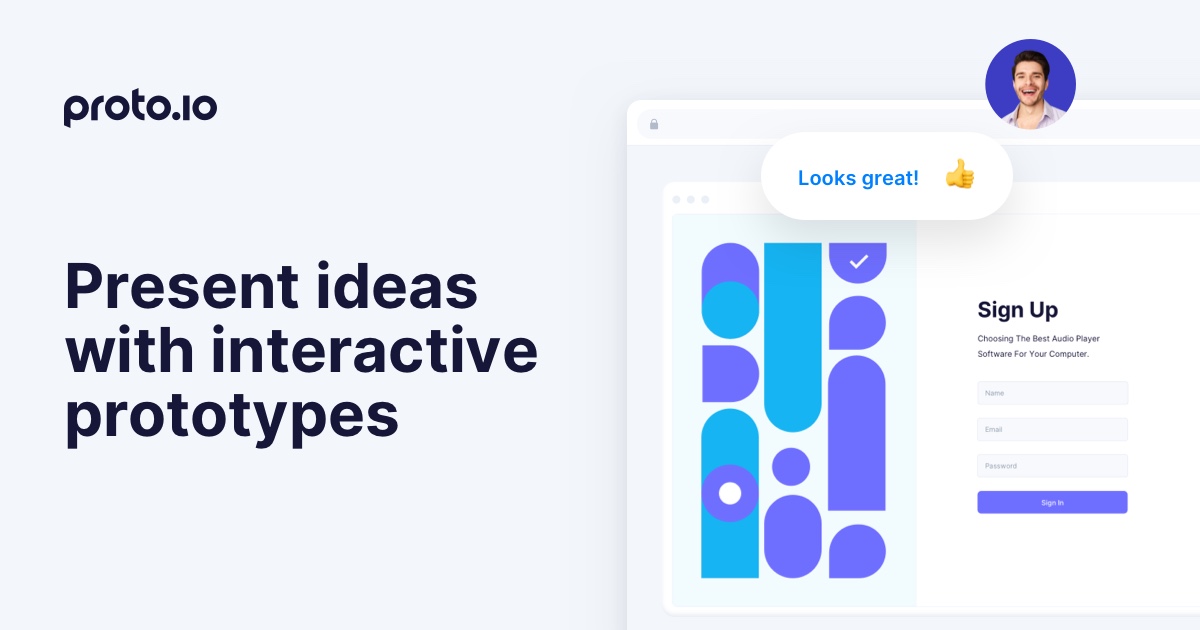The claims made by design sprint enthusiasts border on miraculous. In just five days, you can plan and prototype an innovative solution, develop a killer team, and design a long-term product launch strategy.
But like any hyped innovation, these claims inspire healthy skepticism. If you’ve suspected design sprints can’t possibly be a design panacea, you’re right — but they are great tools for certain scenarios. Here’s what you need to know.
What is a Design Sprint?
A design sprint is a five-phase approach to envision, build, and test a prototype — all in one work week. Design sprints were developed at GV, the venture capital arm of Google’s parent company, Alphabet, as a way to quickly test the assumptions and viability of a product and build a roadmap for future development.

Rather than spending months writing out lengthy proposals, debating the details of a product in committee, and endlessly revising and revamping, design sprints take a small-team, hands-on approach — emphasizing close collaboration and quick decision-making. This requires an extremely structured program directed by a trained design sprint facilitator.
While design sprints are often tech-focused (frequently used for mobile app development), they don’t have to only focus on tech — other industries sometimes adopt similar procedures to try to stir up new ideas.
Phases of the Design Sprint
The sprint process is divided into five phases. Each is designed to take one day, although in some cases a phase may run over and be finished up the next morning. The phases are referred to by the core concept of each day (Understand, Sketch, Decide, Prototype, and Validate), the days of the work week when they occur (Monday through Friday), or simply the phase number. We’ll be referring to them primarily by the concepts, but the terms are used interchangeably.
Understand
The goal of the Understand phase is to bring the team together, define the problem, and agree on a target for a sprint. Monday starts with some preliminaries, including writing a checklist on the board, making introductions between various stakeholders, and explaining the structure of the sprint.
However, warming up is handled very quickly. Fifteen minutes into the process, stakeholders start discussing the long-term project goals, and posing big questions such as “how could this project fail?” Those questions will help determine the purpose of the sprint.
From there, the process works backwards to plan the sprint within the context of the organization’s overarching goals. The sprint team will proceed through project mapping, exploring problems and solutions in detail, and picking a goal for the sprint.
One of the highlights of the Understand phase is a series of Q&A sessions with a range of experts and stakeholders. Each member typically gives a short lecture and takes questions, with notes taken by the design sprint facilitator or Sprint Master. Sessions could include a:
- Business case overview by an executive
- Presentation on the use case by a customer or member of the target audience
- Competitive analysis by a marketer
- Survey of the technical opportunities by the engineering lead
- Presentation on UX design practices by a UI/UX authority
The Understand phase is a good opportunity to educate the team as a whole, while getting team members invested in the project.
Stakeholders get to share their perspective and expertise at the beginning of the project, which gives them a sense of ownership and an appreciation of the knowledge and viewpoints of other team members. The design sprint facilitator can also introduce new perspectives by bringing in outside experts to complement the skillsets of team members.

Sketch
During the Sketch phase, team members focus on envisioning more detailed solutions for the problem. This phase starts with Lightning Demos — three-minute presentations that show possible avenues for tackling the design challenge.
Presenters might discuss how a business in a different industry solved a similar problem, or even discuss how their own company approached an analogous challenge in the past.
Participants next do a range of activities to review information, share ideas and brainstorm some possible solutions. This culminates with a Solution Sketch, where each participant creates a short storyboard with their best idea.
The Sketch phase is also when the team starts to recruit testers for the prototype. The recruiter will post ads on Craigslist or another recruiting board or use their own personal network, depending on the requirements of the project. This will require a screening process, some type of compensation, and follow-up communication throughout the week.
Decide
In the Decide phase, the team agrees on what exactly they will prototype. Wednesday starts with displaying and critiquing the sketches from Tuesday, and proceeds through discussions, polls, and votes until the team settles on a solution. The team then creates a storyboard which can be used to create the prototype.
Prototype
Building a functional prototype in one day requires careful planning, smart team coordination, and a very focused approach to prototyping. According to Google’s Design Print Kit page, the goal of design sprint prototyping isn’t to build a flawless working model, but to “test a hypothesis.” While a prototype will traditionally be focused on providing an MVP at minimum, the Prototype phase often just focuses on one small part of the app that can be tested on volunteers during the final day.
The workflow is also much different. The design sprint facilitator assigns roles to stakeholders who might not normally be included in prototyping, such as marketers and HR personnel. By utilizing everyone’s skills, the team can work more quickly, finishing the prototype, performing some initial tests, and sending it to reviewers for the final day.
Validate
The Validate phase allows the whole team to gauge user reaction and derive lessons from the sprint. Typically on Friday, an interviewer will meet with at least five testers, using a live video feed so that the whole team can observe user reactions. The team will take notes and discuss after each interview.
At the end of the day, they’ll discuss patterns in user reactions and draw conclusions related to the long-term plan. Success and failure aren’t measured by whether the users liked the products, but whether the sprint answered the questions it was supposed to. If the team can use the sprint to plan (or cancel) a long-term project, it was worth the time.

Pros and Cons of Design Sprints
In some ways, the design sprint more than lives up to its stellar reputation. It’s an extremely well-developed system that can yield tremendous benefits in just five days. You can test a hypothesis, create an effective team, and (if the testing yields positive reviews) set the stage for an innovative product with just a handful of people, potentially saving months compared to using traditional methods.
But to accomplish all of that, design sprints have to be extremely limited in scope. You’re building a limited working prototype — you may not even be prototyping an entire killer feature. You’re prototyping just enough to answer a question, although your team will also create a longer-term plan. And those five days can be fairly resource intensive.
Design Sprints and Agile Design
The design sprint is less of a particular method than a special-purpose tool. Although it evolved out of design thinking, it fits well into the agile UX design process, as well as other modern approaches to mobile app design and development.
However, design sprints need to be weighed against other tools to answer design questions within your company’s project management framework. Particularly with the power and efficiency of modern mobile app prototyping tools, you might be better off just having your designers and developers build a few competing functional prototypes. That way, you end up with something you can show to investors or hand off to your development team — in some cases, at lower cost than a design sprint.
If you’re trying to conceptualize a new product or feature to fill a gap in the market, or you’re looking for an innovative way to outdo a competitor’s offerings, a sprint may be extremely beneficial. But if you’re deep into a project and trying to iron out some complex UI details, it could be overkill. Consider all your options and pick the right plan for your team.
Starting From the Goal
Design sprints can be useful for big questions that require unconventional thinking — but only if that question requires design thinking. In the article, Design Sprints are Snake Oil, Mule Design co-founder and author Erika Hall uses the forgotten history of snake oil to make an important point about sprints.
Despite the modern connotations of the word, authentic snake oil was actually quite useful. Chinese railroad workers used a liniment with oil high in omega-3 fatty acids, derived from Chinese water snakes. This liniment wasn’t a panacea, but it did work to treat inflammation and pain.
However, unscrupulous entrepreneurs made a product “containing 0% snake of any kind (except for a picture on the label)” as a cure-all — a sham product that led to the modern usage.
Like snake oil, “design sprints can appeal to people who are looking for an exciting panacea.” However, as Hall rightly points out, “not all design problems are product design problems.”
“Often we use research questions as a way to establish a framework for decision-making or design as a means to reorient complex organizations, one conversation at a time. Some projects require weeks or months because the challenge isn’t generating ideas or artifacts quickly, but turning insights into lasting habits and sustainable processes,” says Hall.
Designers, executives and project managers need to take a close look at their goals, before they plug into design sprints (or whatever the newest, most exciting trend is at the moment).

Cost Considerations of Sprints
Design sprints are fairly economical, but they represent a significant cost for companies on a tight budget. One Google Ventures Design Partner, Daniel Burka, recommended facilitators charge between $9,000-15,000 to hold sprints, but costs can vary.
Besides the facilitator, you’ll need to pay everyone’s salaries (roughly in the neighborhood of $20,000 for five people, plus the time required to prepare). You’ll also have to consider material and technology costs, and the potential opportunity costs of pulling experts away from other projects.
However, if you have the budget, the ROI can more than counter the cost. A design sprint can shake your team out of groupthink, reduce risk, and create new, innovative solutions you’re unlikely to develop using more conventional processes. If you have a $300,000 budget, investing $30,000 or so to properly evaluate and fine-tune the concept is an easy call to make.
Planning a Design Sprint
There’s no time to dawdle in a sprint. You can’t afford to waste half a day because the facilitator doesn’t adequately prepare for the project, the technology fails or the presenters misunderstand the topic. It’s crucial that you invest in choosing the right team, the right facilitators, and the right technology.
In particular, the prototyping and testing phases depend on an effective tech stack. You need tools that are intuitive enough for non-tech stakeholders, powerful enough for your designers, and efficient enough to build a prototype in one day. Additionally, you need seamless integration between mobile app prototyping and testing, so that you can get your product to testers, observe them using the app and get value from their input.
Proto.io and Overflow are both invaluable tools for the design sprint process. Proto.io allows you to create fully interactive, high fidelity prototypes that look and work exactly like your app should, without writing a single line of code.
For design sprints, Proto.io is a great tool to realistically model key features and functions for users, creating more compelling prototypes for more accurate feedback. It also features built-in Lookback integration, making Friday user testing a snap.
Overflow.io also fits naturally into the design sprint process, as a quick and efficient tool to create a user flow. Your team can quickly hack together a mobile app design flow, then select key features to model in the Prototype stage. This helps ensure your sprint stays true to your overall goals, and makes it easier to transition quickly to building a complete prototype after the week is over.

The Right Tools For Any Design Process
Mobile app design strategy continues to evolve rapidly, with new approaches to project management, collaboration and corporate culture competing for attention. However, while the right approach may vary from project to project and company to company, powerful mobile app prototyping tools will always be a must.
Whatever your project management approach, Proto.io will help you build, test, and fine-tune your prototypes, ensuring you have the best product possible before you code.
Proto.io lets anyone build mobile app prototypes that feel real. No coding or design skills required. Bring your ideas to life quickly! Sign up for a free 15-day trial of Proto.io today and get started on your next mobile app design.
Have any tips for companies consider a design sprint? Let us know by tweeting us @Protoio!