Spring is here, but if you’re anywhere near the Northeastern United States, you might not know it. Whether snow is falling or flowers are blooming, there are designers around the world who have been hard at work on their newest mobile app designs. These new and exciting apps range from colorful datepickers to useful switches. Because of their innovative features, we had to include them in our monthly roundup of the best mobile app designs.
1. Weird Type by Zach Lieberman
Alternative reality is all the rage and when it is blended with slick design, the combination is nothing less than amazing. Weird Type is one of those great combinations and it allows users to make words in space that can zoom around the room, create word clouds, and more. We chose this mobile app design because it is unlike anything we’ve ever seen. The images and videos you can create with it show the extreme creativity of Lieberman and how far the industry has gone in AR capabilities. When it comes to the design, this app has simple icons along the bottom bar to help users select the kind of effect they want. Depending on the text and filter they choose, it will begin interacting with the space around it. For example, words bouncing down from the ceiling or a “sculpture” in space made of what seems like duct tape composed of the word you typed over and over.
2. Crypto Rider by SuperFly Games Ltd
Whether you’ve invested in cryptocurrencies, or you’re watching from the sidelines, now you can literally ride the wave of price fluctuations. This game features 2D racing and the ability to swipe through cards with cars represented by major types of cryptocurrencies. Once you choose your car, you are able to choose your track based on what part of the cryptocurrency’s volatility you want to explore. We chose this app because it pokes fun at the recent cryptocurrency craze. And it does so in a cheerful way that reminds us of a modern take on classic video games—brought to mobile.
3. Reverso by Theo Hoffenberg
Reverso helps language learners of all levels translate and better understand a new language. Its comprehensive features are rolled up into one sleek mobile app design that puts usability first. As users tap through the tab bar, they are greeted with different ways to learn; such as, hearing translations spoken aloud in pop-up windows or searching through synonyms to broaden your vocabulary. This app made it on our list of best mobile app designs for the month because it puts function over form and accomplishes the goal of helping users learn a language seamlessly.
4. Spark by Readdle Inc.
Email can be a major hassle, between multiple inboxes and an overabundance of useless notification alerts. Spark helps users get their email organized with logical grouping and highly customizable features. Among the most useful design features is the switch that changes your general inbox into presorted categories, allowing you to batch delete all the retail emails you don’t need to be tempted by in one quick swipe of the finger. Another aspect that makes Spark a must-download is the colorful datepicker that allows users to schedule emails to send out in the future.
That wraps up the apps for April, but if you’d like to explore some of our other favorite mobile app designs, check out our March installment.
Feeling inspired? Sign up for free with Proto.io and prototype your own app in minutes.
If you enjoyed this curated list of great mobile app designs, share it with your social network! Do you have a suggestion for the next edition of our Top 5 Mobile App Designs series? Reach out to us via Twitter @Protoio or on Facebook.
 Source:
Source: 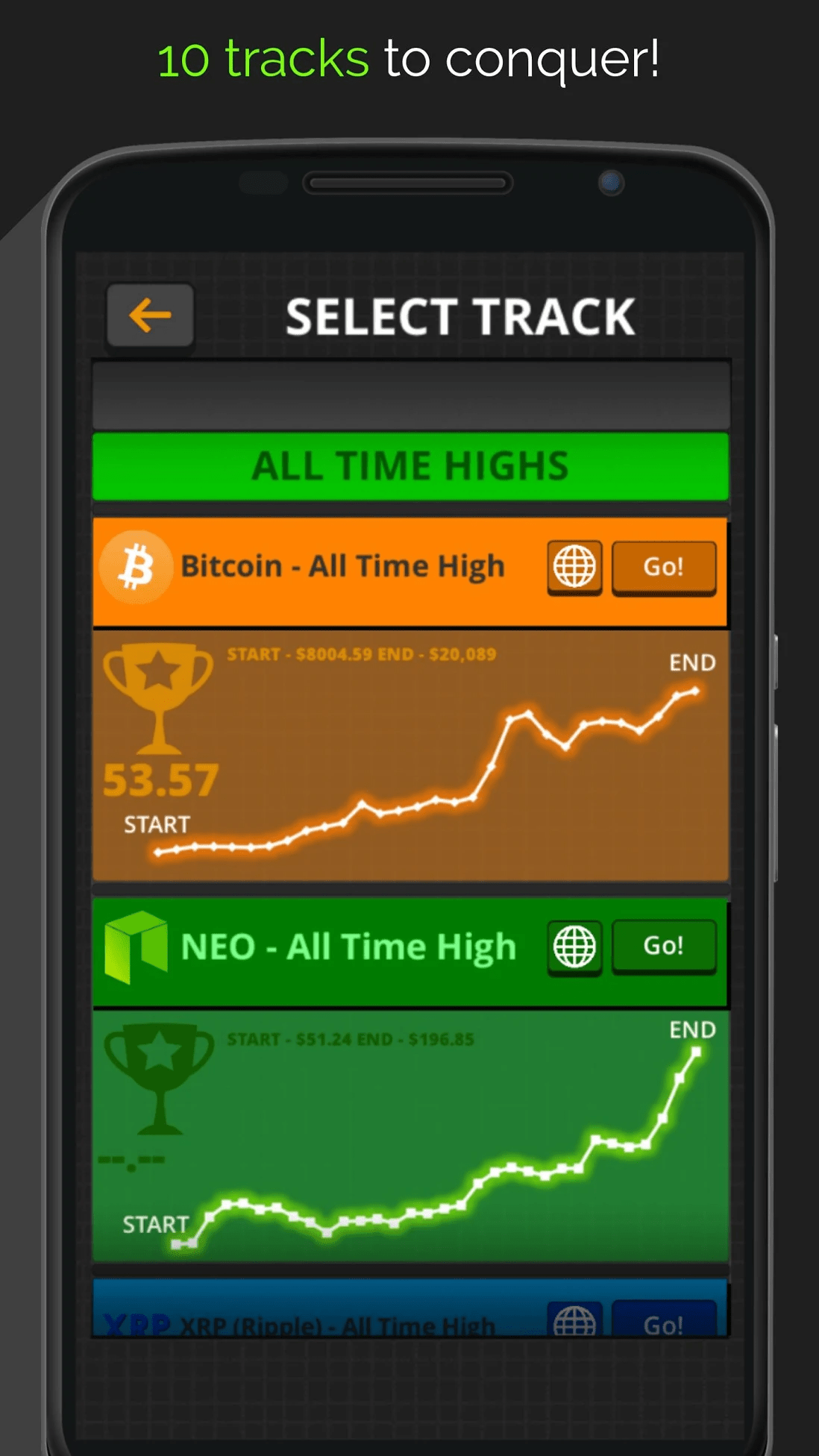 Source:
Source: 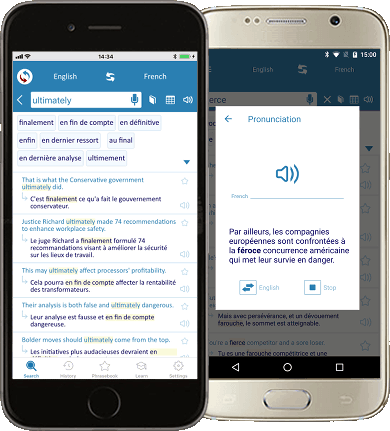 Source:
Source: 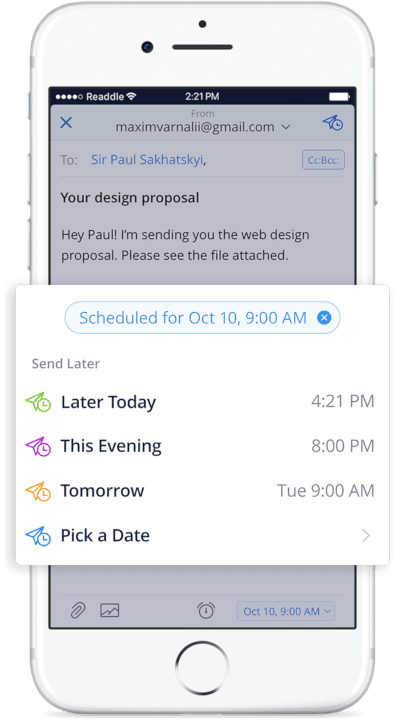 Source:
Source: 




