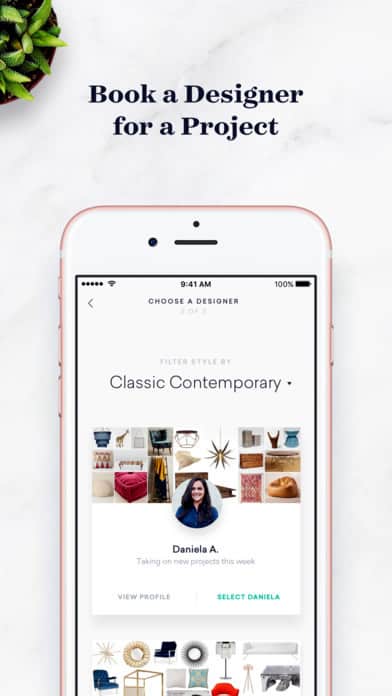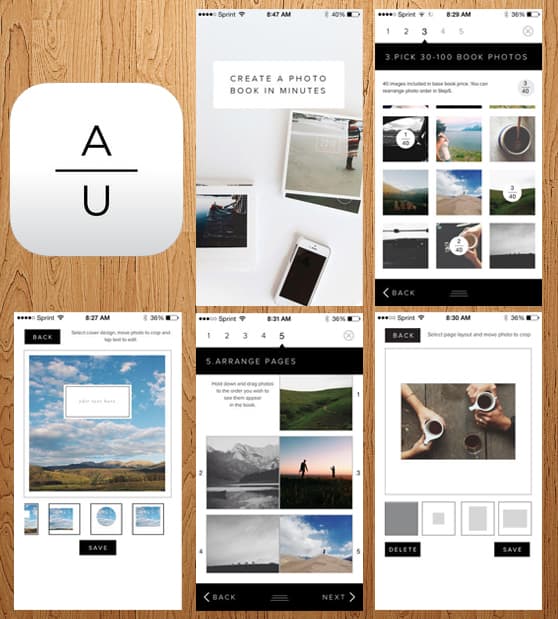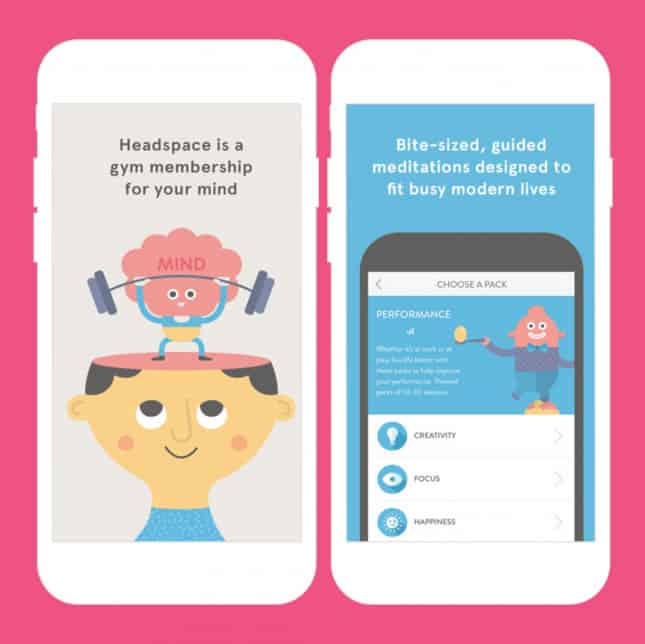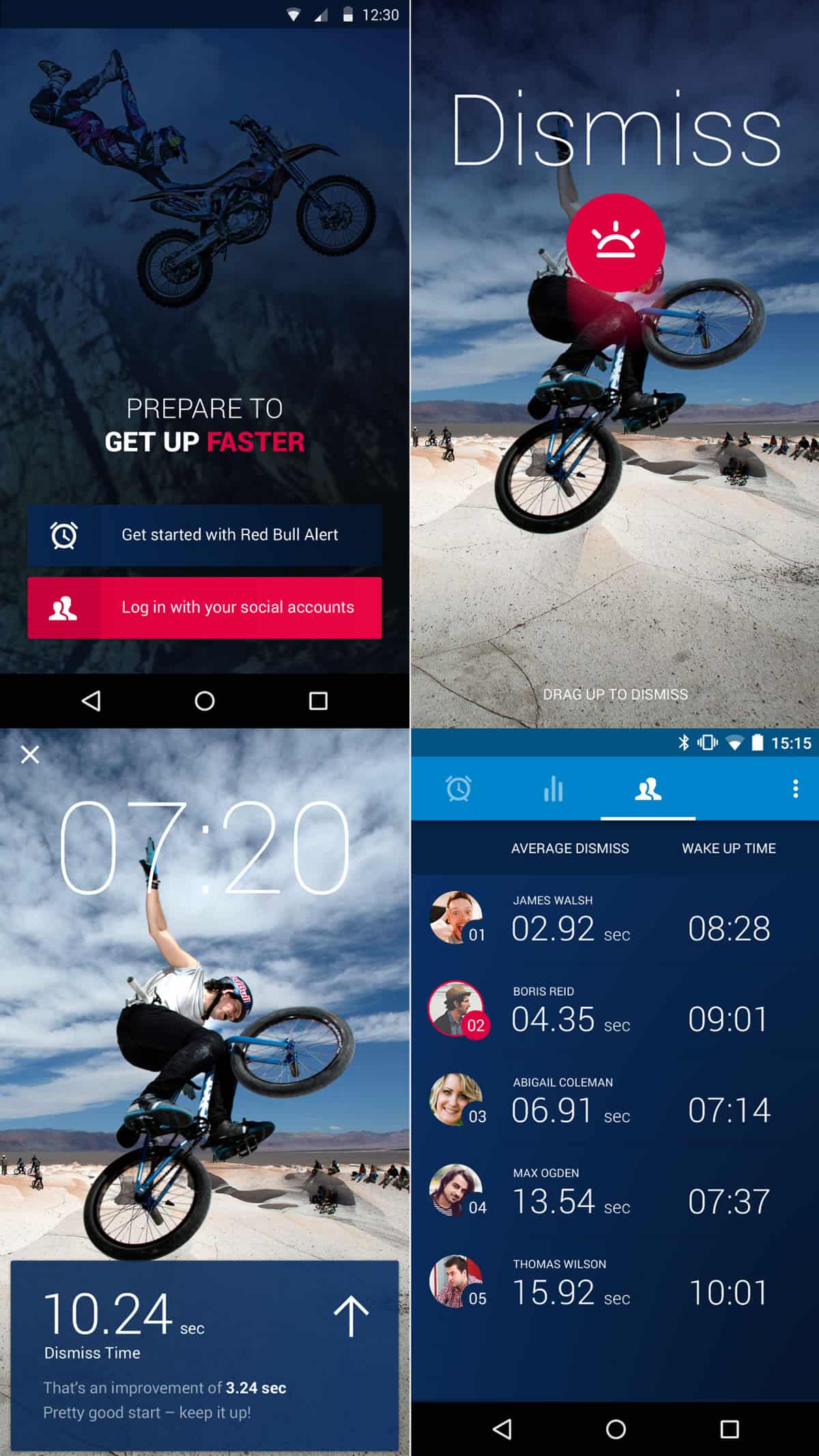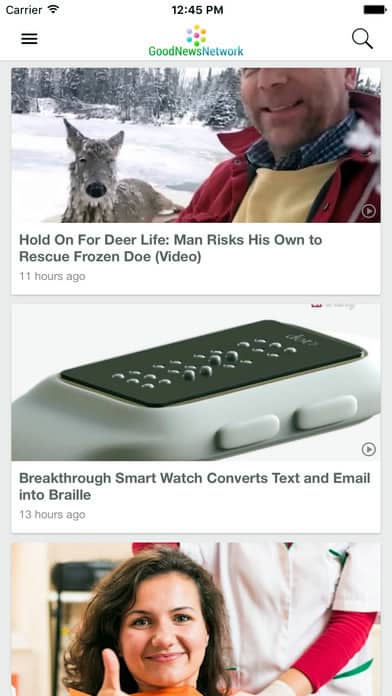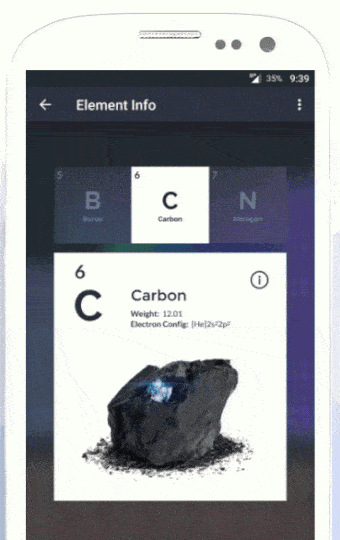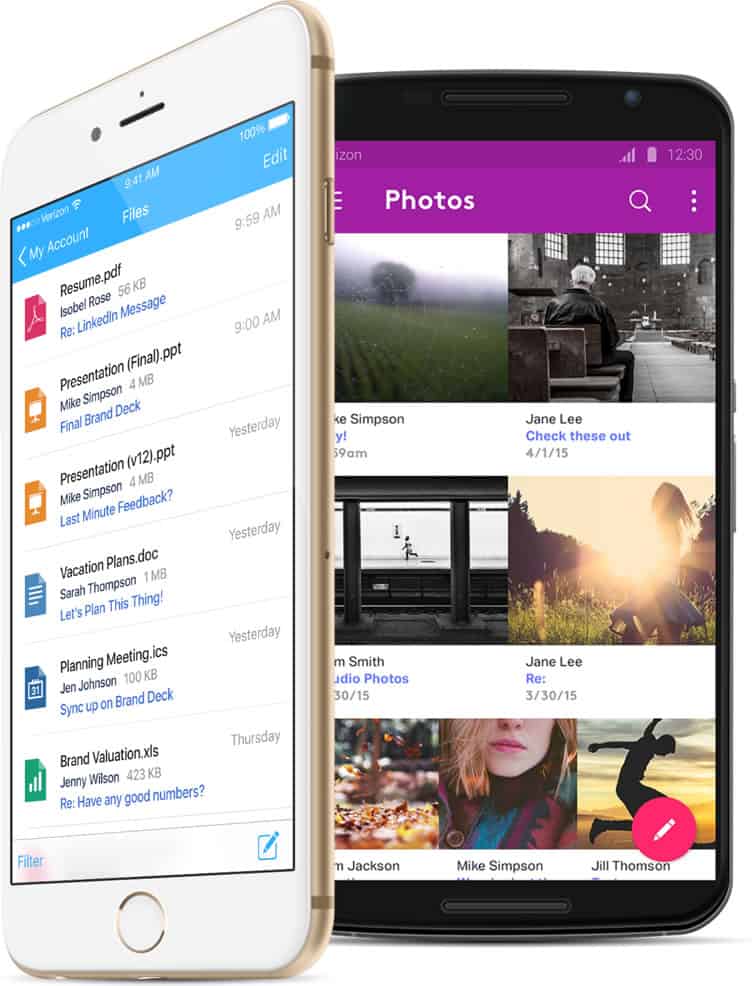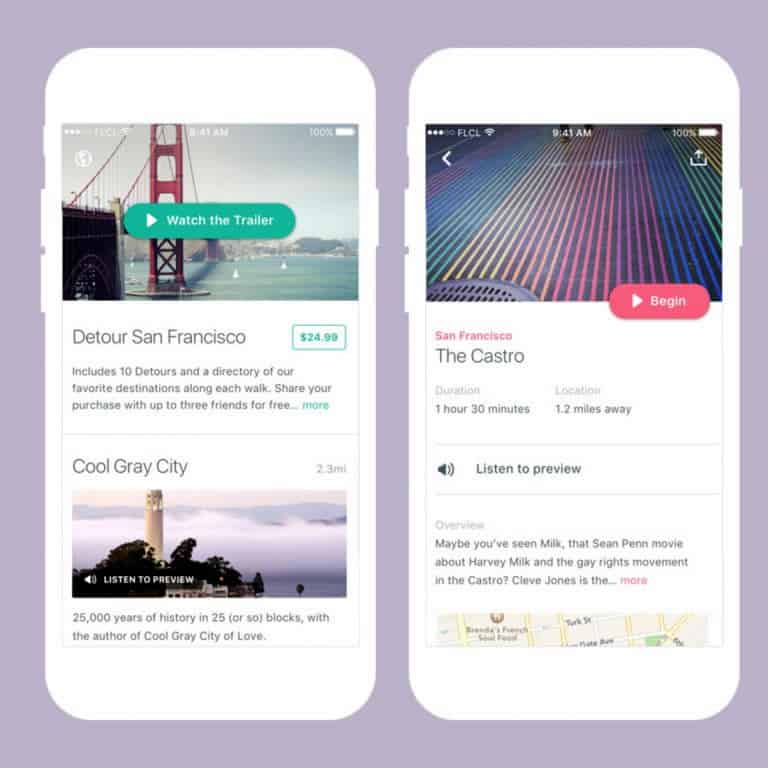2016 is quite the time to be alive. Our pockets have devices in them that can tell us anything we want to know and that’s nothing short of amazing. Apps take the mobile experience we’ve grown used to the next level. Beyond functionality, when they’re visually stunning it’s a major plus. I’ve rounded up my top 10 mobile apps of September that really impressed me with their UI.
Let’s jump right in:
1. Havenly
Anything that puts design first is bound to please the eye and Havenly does not disappoint. This app democratizes the interior design process and puts it into the palm of your hand. You can talk directly with designers (the app has over 200!), send them pictures of your space and get recommendations through the app. The process starts with filling out a survey to get an idea of your style to match you with the right designer, then you set your budget, room specs, your vision, and the fun begins. You’ll work together with a designer to make sure the design and look of the room is just how you want it. They’ll work with furniture, etc. you already have and generate a shopping list with their add-on suggestions. Havenly handles the ordering and returns process, if something isn’t quite right. They work with any budget and their app’s interface is a dream. What more could you want?
Get Havenly on iOS.
2. Artifact Uprising
First of all, what a name. These days we take a lot more pictures than we used to. It’s so easy when our smartphones are on us 24/7. But turning those pictures into tangible memories can be a pain. Artifact Uprising is a VSCO company trying to take photos back to their physical roots. With a few taps on your iPhone your digital prints can become real life photo albums, cards, and single prints with customizable designs. Go ahead, get a print of that Hawaiian sunset from your last vacation. It can only get so many likes on Instagram, but when immortalized on your mantel, it’ll get even more love.
Get Artifact Uprising on iOS.
3. Headspace
We should all take time out of our day to destress and that’s the whole point behind Headspace. It teaches its users how to meditate and practice mindfulness with quick 10 minute sessions to start off. After those 10 free sessions are up, there’s a paid subscription then gives you access to countless guided meditations lasting from two minutes to an hour. The interface keeps it light, simple, and animated. Oh, and Emma Watson uses it. If it helps Hermione herself relax, I’m sure it’ll work great for you too!
4. Red Bull Alert
I think we can all agree that waking up can be a bit tough sometimes. Red Bull Alert puts an end to that with its social gamification-based alarm clock. It sets up different alarms customized with the outdoor adventure of your choice, if you are one of those people who finds it impossible to get up without at least a few alarms set. It tracks how long you snooze and congratulates you when you meet your goal of waking up faster. It stores all the data for you so you can see how you’re progressing. Compare with friends on the leaderboard and try to beat them by getting up faster each day. Another reason to get up and at ‘em earlier? Yes, please!
5. Good News Network
When reading the news it’s really easy to get bogged down and end up with a negative view of what’s going on in the world. If you’re in need of a dose of positivity, Good News is on your side. Especially when you wake up in the morning and want to start your day off on a good foot, with Good News you can craft your own news stream that meets your specific needs. You’ll be able to discover new stories and easily share them. My news feed is generally full of Donald Trump blunders and waking up to that isn’t my favorite thing, so maybe I’ll have to give this one a try. Get more of what you want with this RSS feed app.
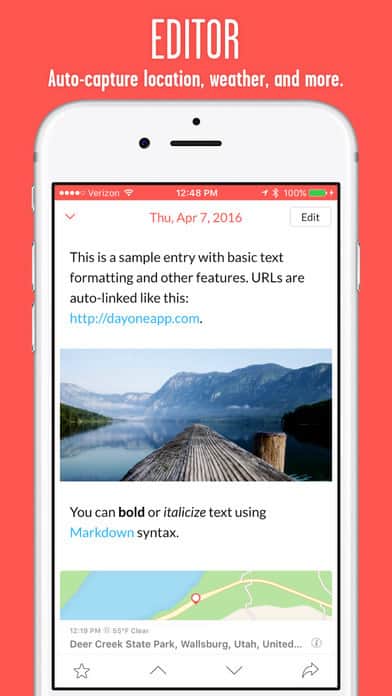
6. Day One
Journaling. It can be cathartic, as well as reflective to look back on, but sometimes it’s hard to find time for it. Day One makes it easy by putting all the good memories of a journal right onto your smartphone, and any other Mac device, for that matter.
As a designer or any other creative professional, journaling is key to boosting creativity. It helps you get ideas out and keep track of them, so you can go back when you need some quick inspiration. Day One is much more than your average pen on paper. You can include photos, location, and weather data. This is particularly useful if you’re traveling and want to be able to refer back to that quaint little town you visited on a lovely day that inspired your next big idea. If you want to jot down more of what’s going on in your life and make sure you can access and add to it no matter what Mac device you’re using, this one is for you.
Get Day One on iOS.
7. Isotope
Well I certainly wish I had this back in Chemistry class. It’s like that periodic table you were lost without back in highschool––but beautiful, with way more information, and on your phone. To say that my high school self is geeking out about this one is quite the understatement. It’s sleek, intuitive, and a pleasure to interact with. It comes standard with images of most periodic elements, all of the information you’ll need like its density and bonding type, and no ads.
8. Prosper Daily
There are so many fintech apps these days that it’s almost hard to choose one. Prosper Daily gives you a look at all your accounts at once, gives a free credit score (as well as the factors that are contributing to it), and helps you stick to your budget. This app sticks out in the herd as one that takes it a step further than its competitors because it includes identity protection. They pride themselves on having sniffed out $75+ million wrongful charges for their customers. To say the least, this is a fintech app that will really look out for you. Not only will it tell you how your finances are doing, it’ll also put in the defensive work for you with fraud alerts and ID theft insurance. If you’re looking to track your spending, protect your credit, and save money, Prosper Daily is a clear winner.
9. Alto
The way we usually handle email is by sorting by when it was received or what’s unread, but this app really flips that on its head. This smart email app helps you categorize your emails based what makes the most sense to you.
Put all your email accounts together so that you never miss anything again and stay organized. For example, if grouping emails by what’s in them is helpful for you, you can do that in Alto. They call these “stacks.” So if you group all images, you can scroll through them without opening the email, so you have a nice preview of what’s included in them. The dashboard gives you the big picture, like flight numbers or shipping dates for something you’ve bought online. All this high-level data allows you to get the information you need without all the sifting through to find the important stuff.
10. Detour
Detour is just available in a few cities for now (San Francisco, New York, Chicago, Los Angeles, Austin, London, Paris, Berlin, Barcelona, and Marrakech), but this GPS based audio guide is like no other. Exploring a city on a tour can make you feel like you’ve got a fanny pack on and a map upside down, but Detour makes that a thing of the past with its app. You’ll get an hour long tour in these cities that takes you to some of the most iconic spots and tells you the details you’d never guess on your own. It’s like you’ve got a real life guide, but you can do it on your own time. And you don’t have to be a solo traveler, you can sync Detour up with friends so you can both experience the audio tour without having to pay twice. Wish I knew about this one on my last trip! Seems like a really exciting way to explore cities and learn more than meets the eye.
If you enjoyed this curated list of great mobile app designs, share it with your social network! Do you have a suggestion for the next edition of our Top 10 Mobile App UI series? Reach out to us via Twitter @Protoio or Facebook.