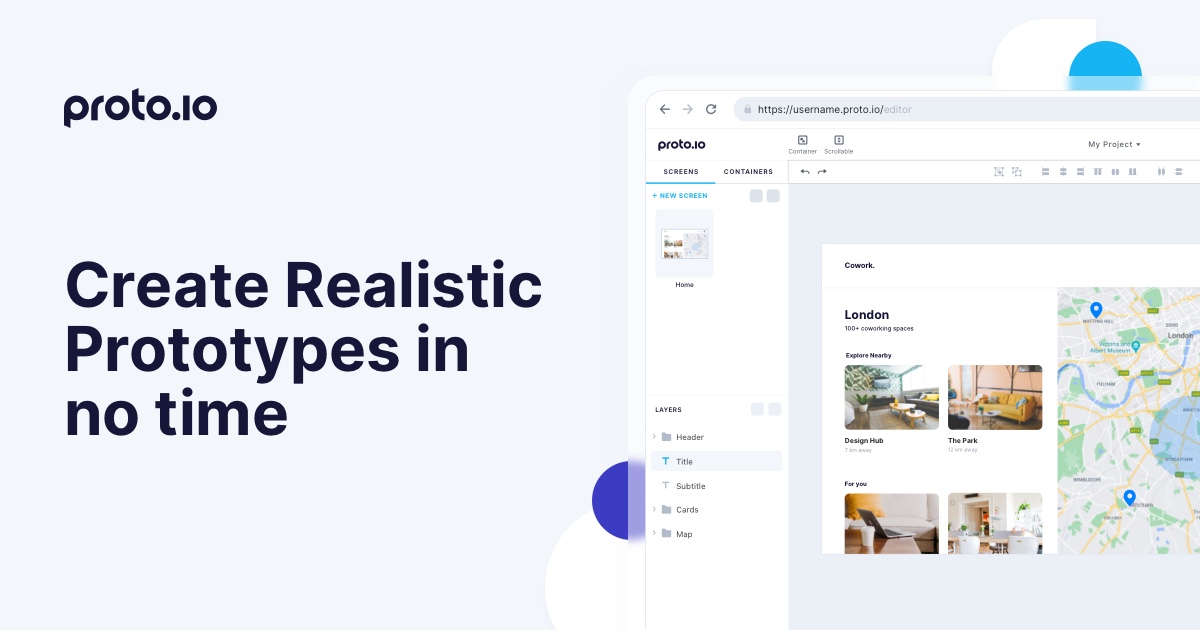It’s a beautiful thing when your team works together in perfect harmony. But for too many companies, it’s the exception rather than the rule. Mobile app designers and developers sometimes find their thought processes aren’t as aligned as they thought.
Designers may get frustrated because the developers end up altering their project. Developers may feel excluded from the creative process, or get stuck holding the bag when the product team makes changes just before a major deadline. Here’s how to stop clashing and start collaborating.
First, Nail Down Communication
In a fast-paced, modern product design and development environment, team members typically have a lot of independence. You may go from brainstorming to launching your product without ever having your whole team in the same time zone, much less the same room.

Add in a range of personality types and areas of expertise, along with potential culture and language barriers, and there’s great potential for miscommunication. Team members can have different ideas about your process, deadlines, individual responsibilities, or even project goals. This can lead to interpersonal conflicts, delays, and an inferior product.
If you want to work as a team, you need to put as much thought into communication and group dynamics as you put into other areas of project planning. That can mean a lot of different things depending on the group you’re working with, and the nature of the project. Here are a few factors to consider:
Where is my team located?
Is your team working out of one office or many? Are they located in the same state or region? The same time zone? If you do base your work out of a central office, do your team members work from home, or regularly come into the office? Are there freelancers involved who might not be able to meet face to face?
Traditional office environments are becoming rarer, but they’re still an asset from a communication perspective.
It’s easier to hash out misunderstandings and pin down the details of complex projects when you can just pop down the hall and have a conversation — as opposed to when you’re 8 hours ahead of your teammate and have to handle everything by exchanging messages. If your team isn’t based in a traditional office, you may need to take extra measures to build and maintain teamwork.
What do I need to do to keep everyone on the same page?
Ideally, you should plan regular check-ins to make sure all stakeholders understand where the project is and what is expected of them. You may also need the occasional all-hands meeting to ensure the product design and development team is working as a unit. Err on the side of too much communication when you’re starting — it’s a lot easier to scale back unnecessary meetings than it is to fix a project that’s been derailed by a lack of communication.
If you have the option, consider having face to face meetings or video conferencing. Not only will this give you a chance to check-in and keep the project on-task — they’ll also foster the exchange of ideas between designers and developers.
Additionally, chatting in person (or just via video) occasionally will prevent the communication breakdowns that can occur with written communication. Some designers and developers aren’t great communicators and find it difficult to put their ideas into writing.
They may misread other people’s statements or phrase things in ways that are unintentionally ambiguous or misleading. When you can actually see each other, pick up on subtle verbal and nonverbal cues, and ask questions, it’s easier to clarify topics and correct misunderstandings.
What tools should I use?
There are more tools for communication, project management, design, and development than ever before, but you can have too much of a good thing. Empty wikis, big, elaborate project outlines that are never updated, and communication spread out over multiple platforms make it much harder for designers and developers to work as an effective team. Additionally, many companies have mobile app design and development departments using different platforms, which unnecessarily complicates the process of collaboration.
Restrict yourself to one platform wherever it’s practical. For example, if you’re using Slack for group messaging, you might want to avoid sending emails, using WhatsApp, or the built-in messenger tool in your project and workflow management app.
You should also look for opportunities to integrate your tech stack to simplify workflow. If you’re a Slack user, choosing a project management app that integrates with Slack, such as Trello, will make things a little easier for your team.
What do my teammates prefer?
When you’re setting up communication processes, use it as an opportunity to show your teammates that their voices are valued. Take the time to talk about what tools each member prefers, and make sure your tech choices serve everyone’s needs.
If your designers like Asana and your developers prefer Basecamp, someone is going to have to compromise, but no one has to lose. You can find a solution that serves everyone’s needs — for example, by using integrations to add missing functionality.

Optimizing the Mobile App and Development Process
When talented product developers and designers feel engaged and valued, there’s no limit to what they can accomplish together. Ideas flow freely between people with different perspectives and areas of expertise, resulting in a team that’s greater than the sum of its parts. But for that to happen, you need to invest some time and effort early on to connect with your team.
A lot of this effort has to come from the product team, according to UXmatters Publisher, Editor-in-Chief, and Founding Director of the Interaction Design Association, Pabini Gabriel-Petit. He points out that mobile app designers are often alienated when teams don’t work closely together in the early stages of the project:
“I sometimes hear designers complain that their designs don’t get built. While there may be time, resource, and technology constraints that contribute to such problems, the key factor in such unsatisfactory outcomes is a lack of buy-in for the designs on the part of the various members of a product team. The best way to forestall this happening to you and avoid the frustration it engenders is to work in close collaboration with your product team. That means getting involved on a project at the very beginning whenever possible and collaborating with your team on requirements, ideation, and design.”
Ensuring the coders have a voice is every bit as important. If you believe mobile app developers are just there to put the designer’s vision in place, you need to let go of that idea. Developers understand how the pieces fit together to make a great app. If they think there’s a better way to handle a particular use case, or they spot a flaw in the UX or project workflow, listen to their input — even if it’s a little outside their job description.
Recognize that you may need to do more to build teams across departments than you do when your department works alone. Take some time to do team building activities and get to know your coworkers’ strengths, approaches, and personalities. It will make you a stronger, more creative, and more successful team.
Know How to Set Limits
Collaborative teams thrive on the open exchange of ideas — but only to a point. It’s great to get the whole team brainstorming together and develop a product plan that gives everyone a sense of ownership, but at a certain point you have to make decisions. Keep product design and development too wide open, and you risk building something without a clear vision — an app that tries to make everyone happy and ends up pleasing no one.
Setting up a clear process at the beginning allows your designers and developers to have the necessary control over their respective domains, without making it personal. That process doesn’t always have to be strict. If you’re running a three-person startup, you might do your best work by consensus (with the necessary deadlines and waypoints). But larger, less closely connected teams usually need stricter limits.
The key is to channel feedback in constructive directions that empower your team rather than undermining it. For example, if you have everyone on the design team weigh in on the prototype, you can end up with too many conflicting opinions.

However, if you have the design team meet together and collectively submit feedback they all agree on, the product team now has something they can use. Similarly, if you give everyone a voice early on in the project when it’s most helpful, you won’t need to debate each phase during execution.
Teach and Learn
Teaching is a fantastic tool for bringing your mobile app designers and developers together. A lot of the frustration and tension between the two teams just comes from opacity and lack of explanation. Designers spend hours getting the UX just right, and then the developers change it for no reason! Developers stay up all night creating elegant code, and then the product team makes a change that throws the whole process off because they don’t understand!
Taking the time to explain what you’re doing and why eliminates this source of simmering tension, and it makes your mobile app developers and designers better at what they do. As Cassie McDaniel, Lead UX Designer for the Mozilla Webmaker project, points out, there’s a lot of overlap between design and development:
“Design is not completely an aesthetic concern, nor is development an entirely technical one; designers must consider how functionality affects form, and developers must be creative in building out functionality. Similarly, if we look closely at design and development, we find that principles of good design are often similar in good development. Focusing on these overarching ideas reveals a large pool of reciprocal interests.”
Not only can your designers and developers understand each other — they already do to a degree. By bringing this commonality to the forefront, you can ensure your team focuses on creating a finished product that makes everyone look good.
Teaching is also a great way to refine your own ideas. When you have to explain your rationale, you have to take a close look at assumptions you don’t normally think about. You can spot underlying flaws, and come up with creative additions that you never would have seen if you’d kept the whole process in your own head.
Use Functional Prototypes
The success or failure of your app always comes down to user experience. However beautiful the design or elegant the code, if it doesn’t work how users want it to, it’s not going to be successful. And you’ll never be able to test that UX with a wireframe. The sooner you build your idea out, the more effectively your team can tweak it to meet user needs.

For situations where mobile app designers and developers are collaborating closely, it’s especially important to build a working prototype as soon as possible. It lets you address misunderstandings between the design and development team, and nail down any needed changes before your developers build the product. With prototyping tools, you can also test different design ideas, features, and user flow to determine which one appeals the most to your end users — something that’s usually not economically feasible if you design exclusively with wireframes.
Proto.io empowers your whole team. Designers can jump from Sketch and Photoshop designs to rich, fully-functional prototypes, without the need to code. Developers can build out interactions and test the app across all devices, accelerating the process and spotting potential problems before they’re waist deep in code. By making app prototyping accessible to your entire product design and development team, Proto.io can help you work together to make dynamite apps from start to finish.
Proto.io lets anyone build mobile app prototypes that feel real. No coding or design skills required. Bring your ideas to life quickly! Sign up for a free 15-day trial of Proto.io today and get started on your next mobile app design.