Hi-tech teaching tools are making their way into the classroom. Technical designers and engineers have noticed that teachers are always trying to find new ways to keep students interested in learning. Many teachers are finding that hi-tech education tools really get students involved and improve the classroom environment. There are a lot of good products on the market, but here are ten that can foster creative, innovative learning.
1. Google Classroom
In this day and age, a classroom can look very different from what most people expect. Digital tools are a must. Some tools are so comprehensive they abolish old methods. Instead of homework packets or printed syllabi, teachers are using Google Classroom to transform the way they engage students. This hi-tech education tool offers teachers and students comprehensive curriculum guidance. Instructors can create a class, add students, build assignments, distribute materials, provide feedback, and hold discussion forums. What’s more, Google Classroom uses Google Apps to create, edit, and distribute curriculum.
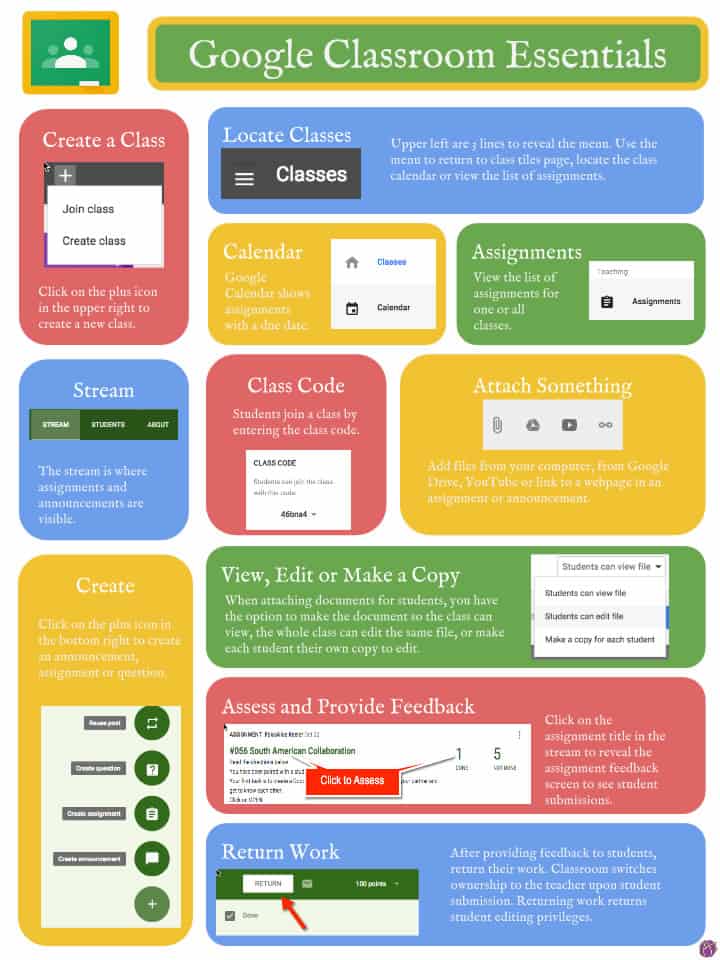
2. Dreambox
So many students struggle with math, but they don’t have to. Often, the teaching method is at fault when students fail to grasp basic math concepts like addition, subtraction, multiplication, and division. Hi-tech education has found a way to curb that learning gap. Dreambox is adaptive learning software that helps students foster excellent basic math skills. This interactive platform helps students think differently about math, giving them a deeper understanding of math logic. Using games, visual diagrams, and interactivity, Dreambox prevents students who aren’t responding to traditional teaching methods from falling behind.
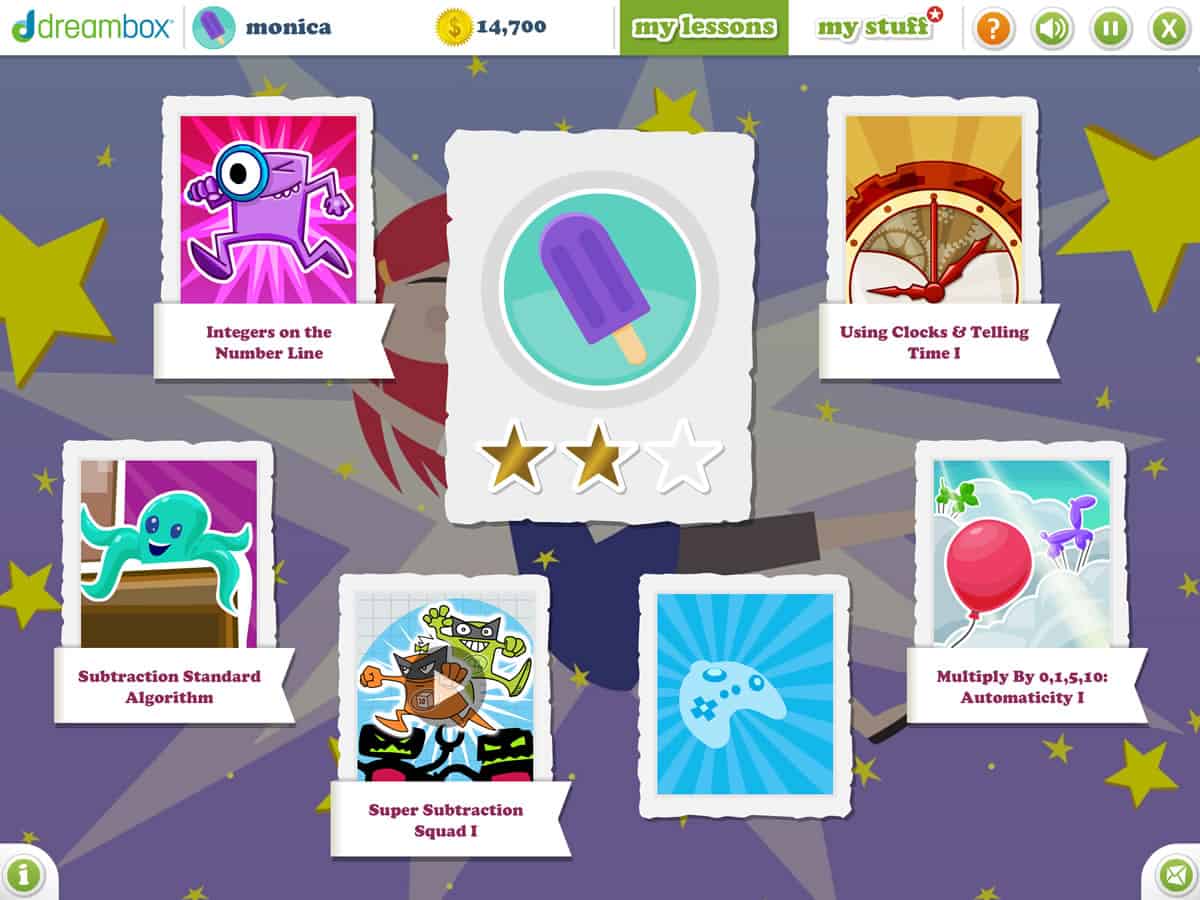
3. Kahoot
Games are a great way to get students involved in the classroom. Until recently, games weren’t thought of as a good way to convey information. With the advent of products like Kahoot, teachers and administrators are changing their minds about games in the classroom. Teachers simply sign up for a free account, and they can create games or choose from a game database. Game making on Kahoot incorporates videos, images, diagrams, and more to help teachers create something eye-catching for students. These quizzes, discussions, and surveys are called Kahoots, and teachers can use them to encourage interaction between students in the classroom.
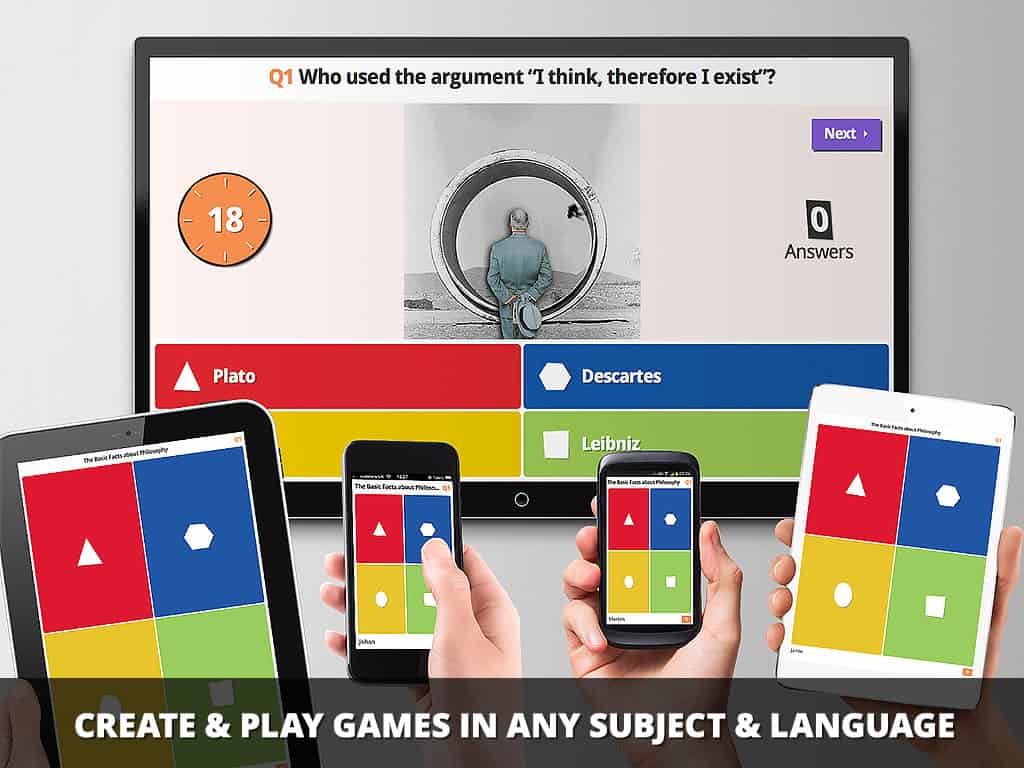
4. Clickshare
Hi-tech education requires students to connect to and share each other’s work. Some schools are investing in Clickshare in order to help students better prepare for group projects and presentations. This nifty little device connects via USB ports and projects a desktop onto a shared projector screen. Clickshare allows students to present work to the class without having to connect and disconnect pesky wires. Students are already flustered when presenting work to the class, so Clickshare makes thing a little easier on them. Likewise, it makes things easier on the teacher. There are fewer interruptions between presentations, and technical difficulties are much simpler to troubleshoot.
5. Educreations
Most teachers find that using multimedia formats engages students in ways the traditional classroom can’t. For instance, videos are a great way for teachers to ensure students have help while they’re doing their homework. Programs like Educreations allow teachers to do just that. When teachers use Educreations, they have a plethora of tools at their disposal to explain complex concepts to students like they would if they were using a whiteboard in the classroom. Videos can be made using a combination of text and images. Plus, teachers can include voice-overs for their videos. Educreations videos can be shared via social media, so students can use familiar platforms for education instead of entertainment. Teachers love being able to create a database of videos their students can use while studying or completing homework.
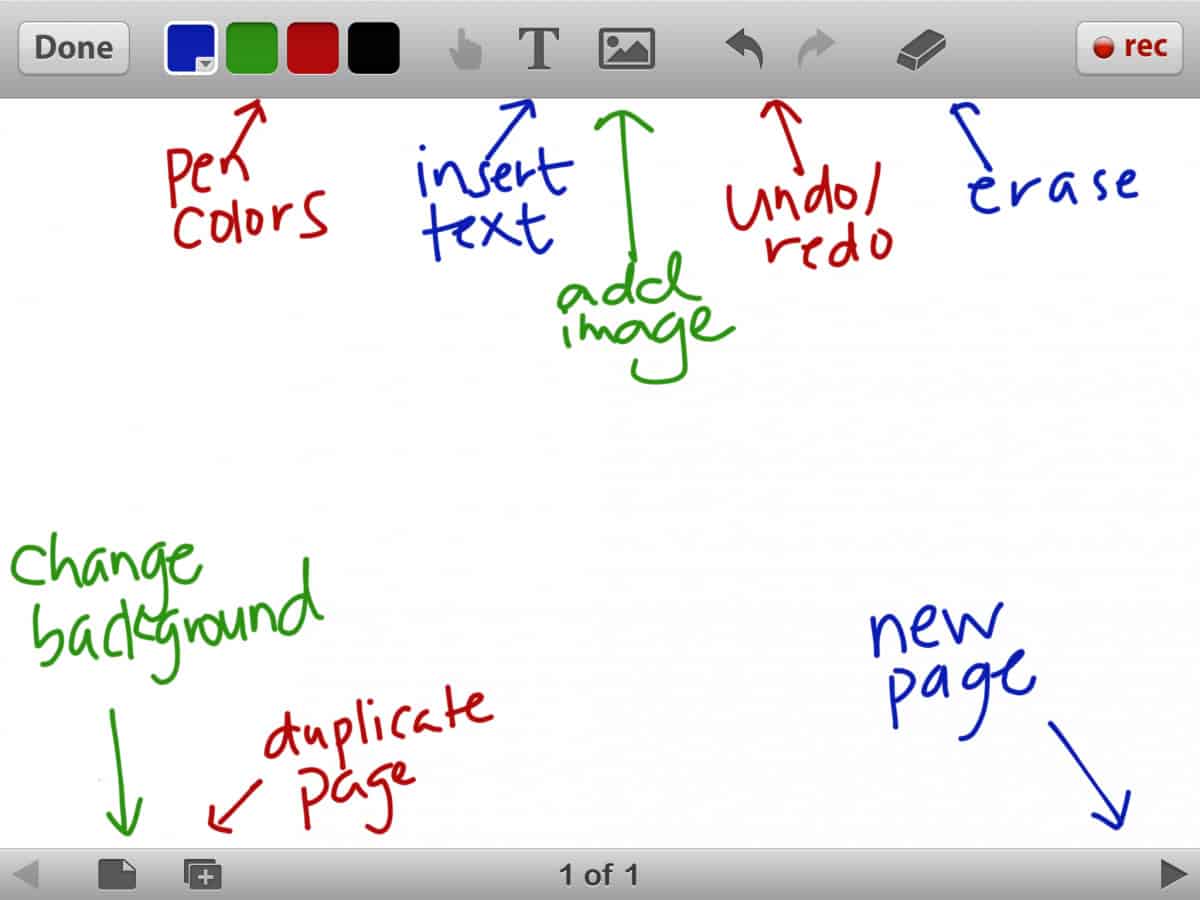
6. Texthelp
Reading and writing are the foundational subjects that help students grow into strong learners. Unfortunately, many students don’t master these foundational skills, and therefore, they’re left behind. Texthelp has created a few different softwares to help teachers reach students who struggle with learning reading or writing from traditional teaching methods. Their Read & Write software supports literacy, and their Fluency Tutor software helps non-native speakers develop skills necessary for academic progress. Both of these award winning softwares have helped teachers with full schedules and classroom provide one-on-one instruction to struggling students. For example, Read & Write helps students correct their writing without doing it for them. The software is designed to help students identify where they went wrong.
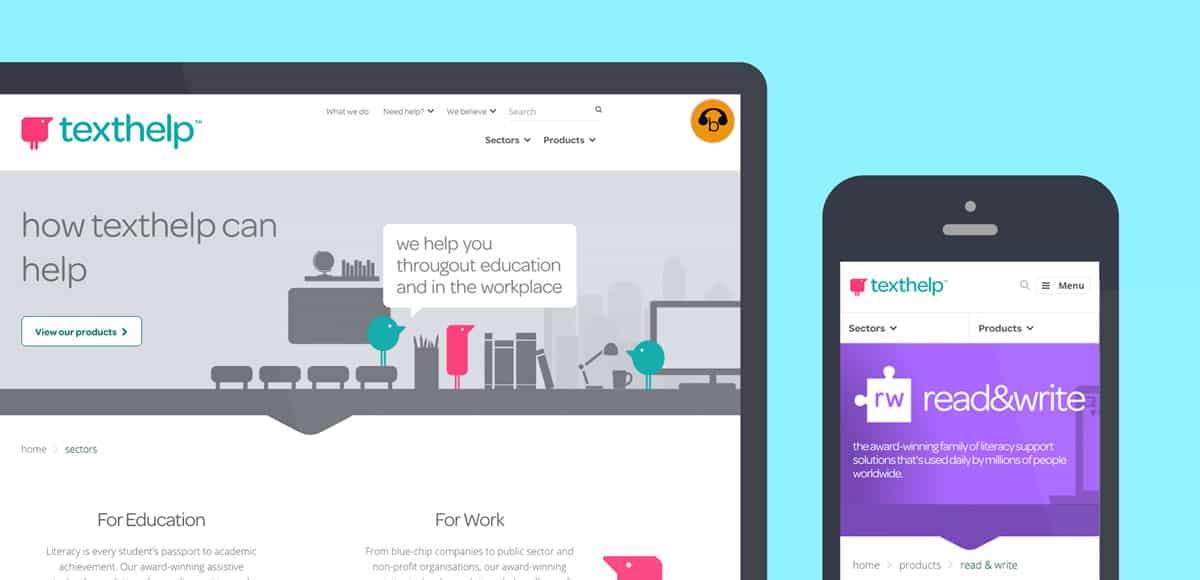
7. Starboard
Smart boards have been a part of hi-tech education for a while, so the market is pretty saturated. The Starboard is easily the most outstanding smart board on the market today. It’s essentially a giant, full-function touchscreen computer. That means teachers can build interactive lesson plans that engage students and keep the curriculum fresh. Starboards can function for more traditional teaching methods, too. It’s still possible to have students approach the Starboard and try a math problem or participate in an interactive study session. All teachers have to do is create the activity, and they can save print, and share. That way, students can view it again and again. Best of all, the software is free and easy to use.
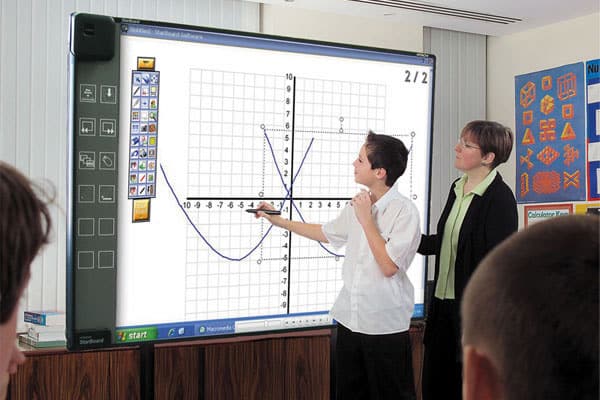
8. Board Builder
Multimedia projects are a great way to get students to see a subject or topic in a new way. They also allow students to be creative and demonstrate critical thinkings. Discovery Education, a pioneer in hi-tech education tools, has developed a web-based multimedia project manager called Board Builder. This innovative tool connects with other Discovery Education products, like their eBooks, but teachers can also add their own media, like images and videos. Students might find some of the projects suggested for the Board Builder. For instance, English classes can build their own poetry collections, Social Studies classes might collect media about a particular culture to share with the class, and Science classes might have students document an experiment.
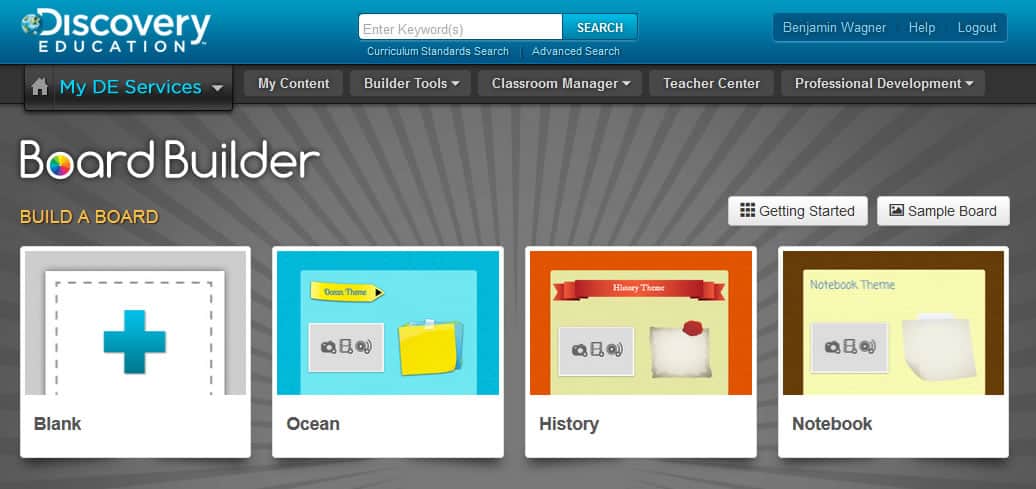
9. Tricaster
Some softwares may not seem like they belong in the classroom, but you’d be surprised by their benefits. Tricaster, for example, is a simplistic news broadcasting software that students can use to create their own news show. More and more schools are finding that adding arts and technology courses to the curriculum keep students more engaging in their overall schooling. Tricaster can be used in Audio Visual classes to produce a school-wide weekly show. Acquiring technical skills is definitely key to student success in school and in the job market, and Tricaster gives students the opportunity to learn something a little more impressive than the standard subjects and skills.

10. Dyknow
There’s only one problem with hi-tech education. How do teachers know if their students are on task if they’re always on devices with internet connection? Dyknow gave teachers an answer to that question. This monitoring software tells teachers exactly what their students are looking at while they’re using devices with internet connection in the classroom. Teachers have a list of student names in Dyknow, and can see student activity. If there’s a student on a social media site rather than the appropriate web page, the teacher will be able to rectify the problem without having to walk around the class like a warden. Truthfully, even if the teacher did walk around like a warden, what’s going to stop students from quickly changing webpages? It would be pretty easy to fool the naked eye, but students can’t hide from Dyknow, and that means more students will stay on task.
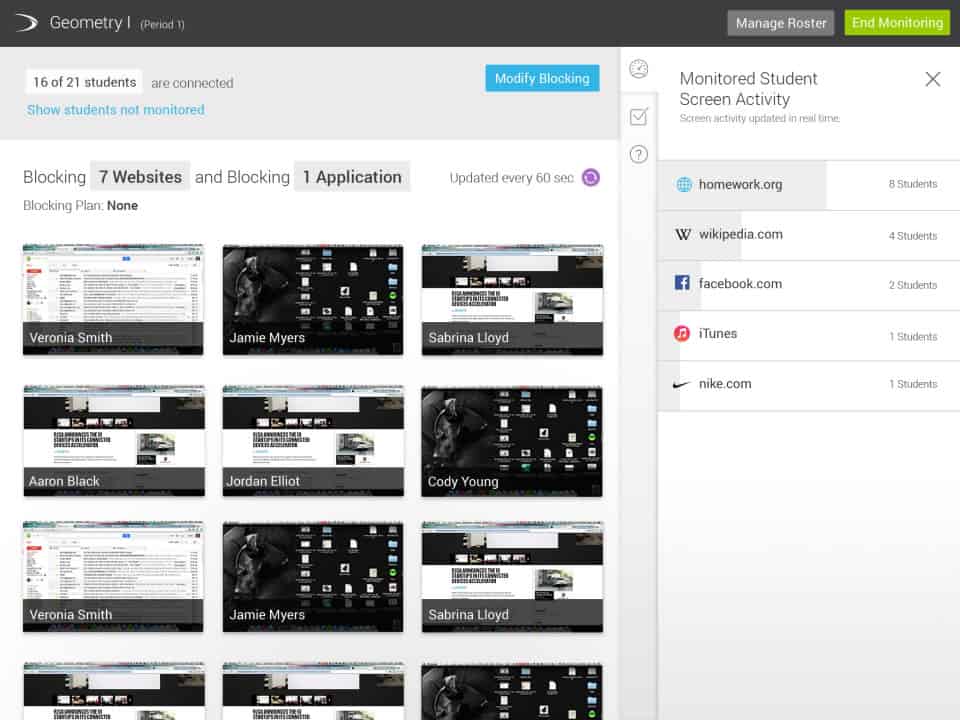
The Classroom of the Future
These inspiring products are only the beginning of hi-tech education. There will likely come a time when products like these are the standard and not just wishlist items. The more people that know about the ways in which hi-tech tools can improve the lives of students and teachers, the faster they’ll be used across the board.
Proto.io lets anyone build mobile app prototypes that feel real. No coding or design skills required. Bring your ideas to life quickly! Sign up for a free 15-day trial of Proto.io today and get started on your next mobile app design.





