Artists sometimes have a reputation for being unorganized or messy. While sweeping generalizations don’t always match up with reality, there’s evidence to back up the belief that creative people have a tendency toward clutter–and that clutter actually breeds creativity.
All that organized chaos may work well for individuals, but when it comes to teamwork, it is crucial to keep things in order. If you’ve ever been on a group email chain, you know the frustration that comes from nested emails. Undoubtedly, someone will miss an email containing important information and then time is wasted while someone asks questions that have already been answered. All it takes is one of these incidents for everyone on your team to have flashbacks of group projects in college.

Needless to say, having a tool that organizes your team isn’t just nice—in the world of design, it’s mandatory. That is, of course, unless your idea of a party is combing through emails and spreadsheets to check the status of the latest project. Yet, when choosing a project management suite for designers, it’s crucial to find a piece of software that will actually get used. That means finding software that’s easy to use, flexible, and able to keep up in an environment where revisions are expected.
Below, we’ve listed out some of our favorite management tools that are designed (or can be customized) to fit the needs of the designers on your team. Each product on this list brings its own strengths and attributes to the table, making it ideal for teamwork. It’s just a matter of finding which solution fits your team best.
Project Management for Designers: Finding a Tool That Works for Your Team
Trello
We’ve mentioned Trello a few times before—and for good reason, as it’s one of the most popular (and solid!) project management tools on the market. Trello is reminiscent of a cork board with lots of Post-Its and pictures on it, allowing you to easily visualize everything in your workflow (and that of your coworkers).
Look at the example below of a development board from Trello. Each column is called a “list.” In this case, there are five lists: “Incoming Bugs,” things that are “In Progress,” “QA,” things “Ready for Launch,” and items that are already “Live.” Each list can have an unlimited number of “cards” that specify a different task that needs to be accomplished.
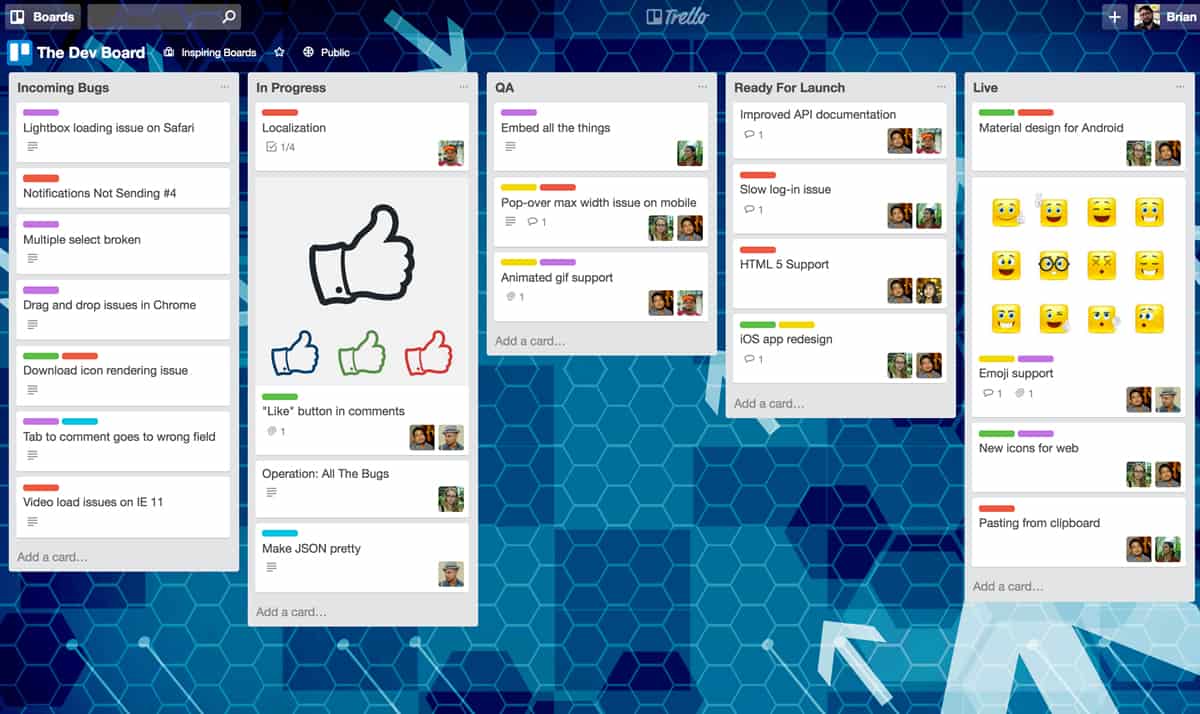
Each card can be opened to reveal further detail, including a description, attachments, and a checklist for that task. Gene Caballero, co-founder of GreenPal (think Uber for lawn care), likes the cork-board style interface and the fact that it “allows you to visually see your tasks, assign those tasks to other team members, and put due dates on [them].”
Having a business that operates in seven different locations means coordinating project details between people across states. Caballero says that they “lay milestones out in a monthly format so everyone can add notes, see the progress, and make changes to any goals [they] have set forth. It’s a great way to keep everyone accountable.”
If you are looking into project management for designers, Trello is really one of the first tools you should check out. Not only does it keep all of your to-do’s organized, but it allows designers (who are typically visual people anyway) to see a visual representation of where the project is—as opposed to seeing thousands of words on a page.
Roadmap Planner
Our favorite thing about Roadmap Planner is their visual way of mapping out a project. Instead of listing out due dates for each specific task or phase of a project, Roadmap Planner allows you to lay out tasks in a visual timeline—like a Gantt chart.
In the case of the image below, each department has its own row on the timeline and is color-coded for easy interpretation. Each task can be linked to the next step in the process by a series of lines. This shows each team member who is working on what, what else is happening simultaneously, and where they fit into the big picture. Quite literally, it maps out the project, finally culminating with the successful release of your new product, update, or app.
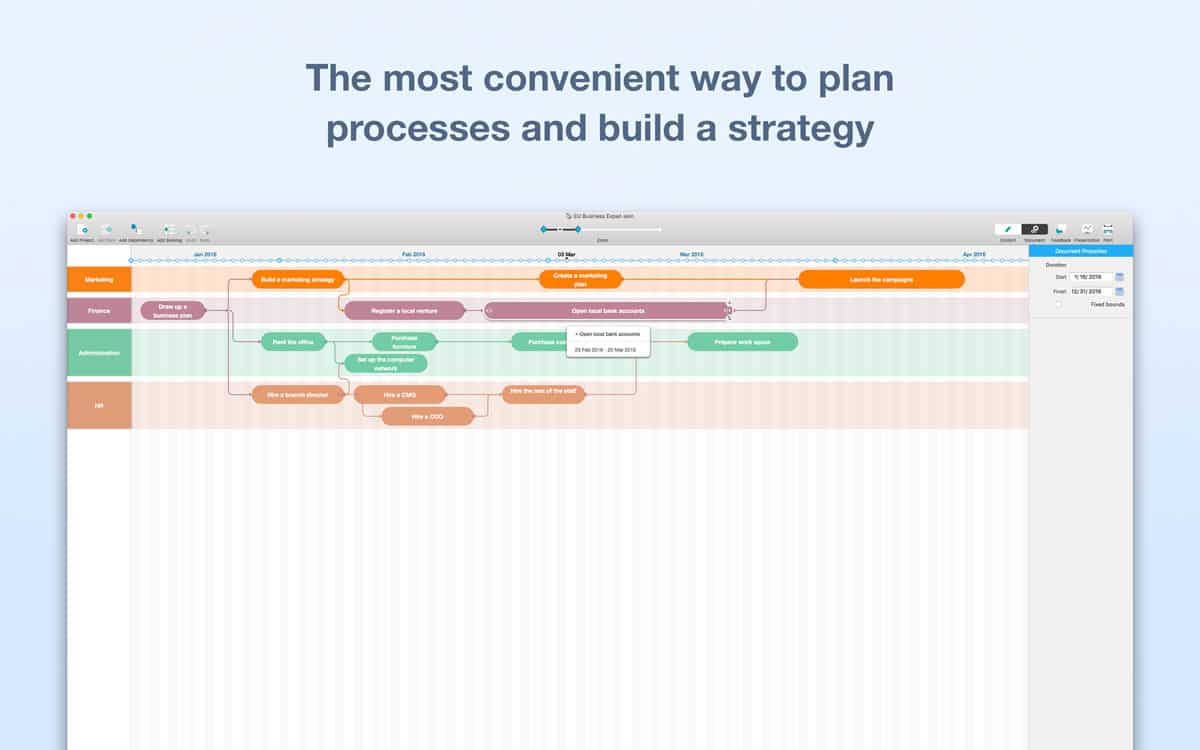
Vitalii Kovalenko, art director at Roadmap’s parent company KeepSolid, uses the product himself because he finds it easy to use. He believes that Roadmap is a great “tool for strategic planning… to visualize what resources and time is required to develop UIs of new products for multiple platforms.” We totally agree!
JIRA Software
JIRA Software was actually created to be a software development tool, but we feel it belongs here because designers, much like coders, aren’t finished when their app goes live. Between updates and revamps, designers are constantly involved with products that have already hit the market. If the development team is working on a major update, it’s almost a given that the designers are looped in.
JIRA Software (important to differentiate, as there is also JIRA Service Desk) resembles Trello in its “board” workflow. Users can drag and drop color coded tasks across lists, track tasks that are assigned to others, in addition to guiding you through the actual rollout. Elad Naider, UX & UI Designer at SaferVPN, told us that his team uses the SCRUM method through JIRA, and believes that it helps his team to “establish two week sprints, set goals and keep each other updated on what’s been completed and what’s in progress.”

Our favorite feature of the JIRA Software is the ability to drag-and-drop tasks. It makes prioritizing a breeze, specifically when it comes to user feedback. Something like “I hate the colors you use” may not be as important to your team as “the app times out once a week.” Simply drag the latter up to an appropriate position on the list. Naider finds this feature especially helpful, “since there are endless opportunities to continuously enhance the UI, UX and design of [their] apps.”
LiquidPlanner
While all the products on this list have some cool features, LiquidPlanner might just take the crown with its predictive planning technology. In fact, LiquidPlanner Director of Communications, Mike Merwin, calls it a “super-power.” You enter how many hours each task should take and the scheduling engine predicts when it should be finished (taking into account weekends and vacations). Along the way, you can track how much estimated time is remaining in each area both numerically (24 of 27 hours) and visually, following that similar Gantt chart style.
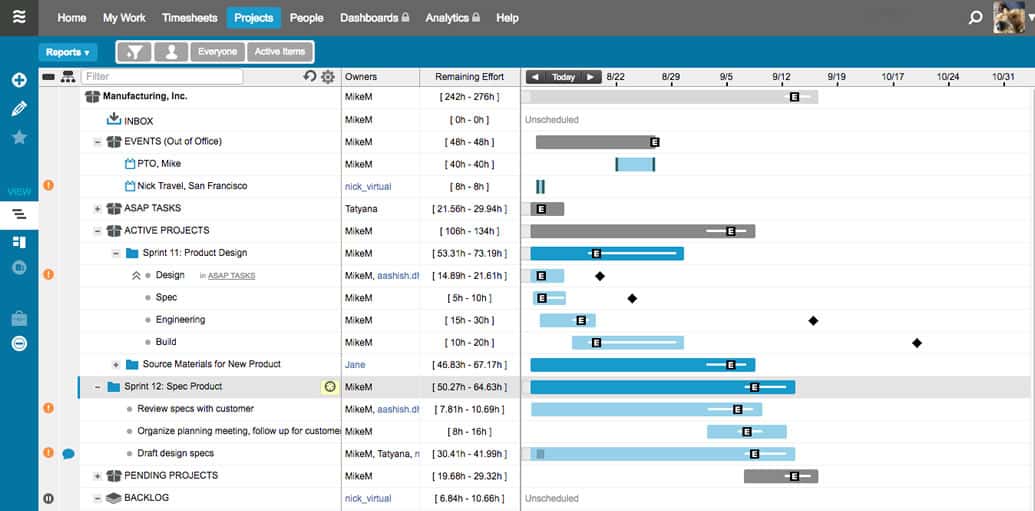
It’s so easy for employees to lose focus these days with their electronic devices dinging and buzzing away. Having a concrete number of hours that they should spend on a project can help them stay on task (ignore that Facebook notification!). If a project that was supposed to take 10 hours instead takes 15, supervisors can ask the worker what the reason was; distractions or unexpected issues with the project. This can assist in future project planning, as well as pinpoint productivity suckers in your office.
Project Management Tips for Designers: Putting Organizational Apps to Work
Talented managers in tune with their teams know that project management tools can only take you so far. No matter how well you plan, or how many factors you take into account, your team will lag behind schedule if they are distracted, tired, or restless. Encourage them to take breaks if they feel like they aren’t being productive. Sometimes a brisk walk around the building or through the park can unblock creativity, wake a fatigued body, and allow the employee to return feeling refreshed and ready to go.

Keep in mind that there are plenty of workplace technologies that keep people feeling productive and motivated. That being said, everyone is different. Some designers get into a groove listening to their favorite tunes, while others need absolute silence. Be sure to listen to each team member individually and do your best to create an environment that works for them. Your team will feel validated because you catered to their needs, which is likely to increase productivity. It’s a win-win, really.
What project management tools does your design team use? Let us know by tweeting us @Protoio!
Regardless of what project management tools you choose for your designers, keep Proto.io in your plans. Proto.io lets anyone build mobile app prototypes that feel real. No coding or design skills required. Bring your ideas to life quickly! Sign up for a free 15-day trial of Proto.io today and get started on your next mobile app design.





