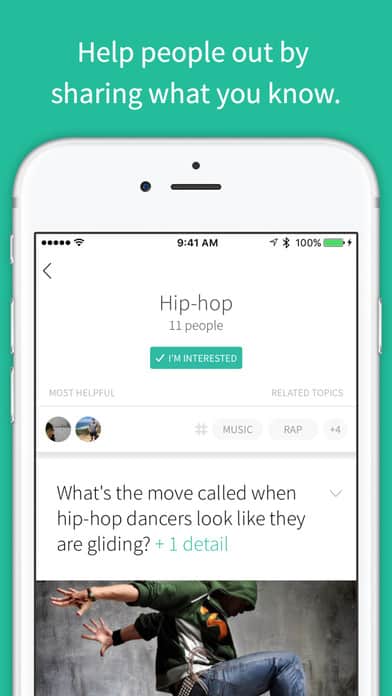The year is almost over and it’s hard to believe. Through the many ups and downs of 2016, only one thing has remained true: we’ve seen some of the most innovative mobile app UI designs of all time. And for mobile app designers and app lovers alike, that’s something to celebrate.
Let’s end the year on a high note by going over ten mobile app UI designs that caught my attention:
1. NYT Cooking by The New York Times Company
The New York Times has always been a go-to news source. Starting with their newspaper and carrying over the well-designed and crisp layout to their website many years later, an app was the next natural transition. There are numerous recipes apps to choose from, but NYT Cooking has a leg up because it is already such a trusted source. I specifically like that they allow users to save recipes from the app, in addition to recipes from outside sources using Evernote. This shows that they want to be the go-to app with everything that a cook needs. Its color-coded search and ability to leave and read notes about recipes take this clean mobile app UI to the next level.
Get NYT Cooking on iOS.
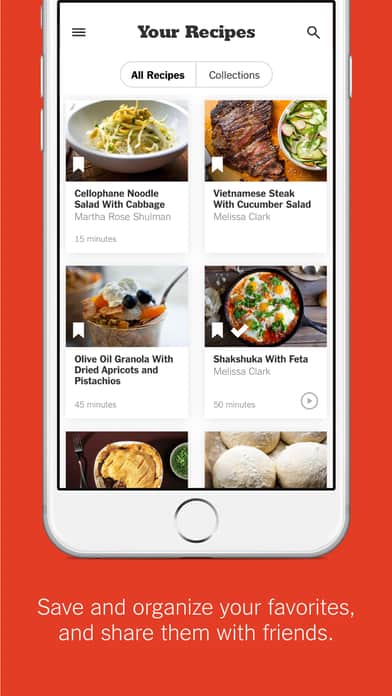
2. Jelly by Jelly Industries
Jelly is a Q&A app that comes from a company led by Twitter Co-Founder, Biz Stone. It strays from the standard Q&A platforms by focusing on images instead. Users anonymously ask questions and they get answered by the most knowledgeable members of the Jelly community. As with other platforms, like Quora, you can list the topics you know about and have a feed featuring the questions you answered. However, the image-based approach really makes Jelly stand out. After all, there are some things that we wonder about that we don’t exactly have the words for. Jelly solves that by requesting answers from people who really know their stuff while offering an easy to understand layout and muted colors that allow users to focus on the user-generated content.
3. Google Trips by Google
Google Trips is a travel planner that incorporates everything you’ll need for your trip—even if you don’t have wifi. Users can make day to day plans with the added bonus of Google Map technology. Without having to switch between apps, they’ll know how far it is between sites, and have the ability to save it all and pull up those addresses, directions, and notes on the go. It houses your itinerary and gives ideas for what you might like to do based on location and weather. The mobile app UI shows that Google understands travelers and their pain points. They condense all the Google reviews and suggestions into a downloadable guide that any traveler will find useful.
4. Noisli by Noisli
With the rise of open offices and people on public transportation that play music from their smartphones with no headphones, tuning it all out is something many of us need to do. The simplicity of Noisli is what got me. They use images to represent elements of white noise and give you the ability to blend them if wind and rain together make you, in particular, more productive. I appreciate that it keeps words to a minimum and focuses on creating the atmosphere you need in order to focus. It also incorporates a timer and the ability to save the combinations that work best for users. An app that’s simple and makes me more productive? Yes, please!

5. Streaks by Crunchy Bagel
Streaks is an app that takes the to-do list to the next level by using it to form good habits. It won an Apple Design Award this year and the App Store’s Best of 2015. Not too shabby, eh? It’s centered around, you guessed it, streaks. Say you want to walk two miles everyday or write in your journal every three days. Each day you accomplish your goal will add to your streak and any day you don’t will set you back to zero. While you can use Streaks to track any daily goal, health related tasks are especially easy to track because the app syncs with iPhone Health data. It’s customizable, so the look and feel of the tasks is up to users. In addition, the settings feature, where you enter the details of your goals, is comprehensive, but still straightforward. The mobile app UI has a range of icons that help users visualize their goals and, therefore, make it easier to accomplish them.
Get Streaks on iOS.
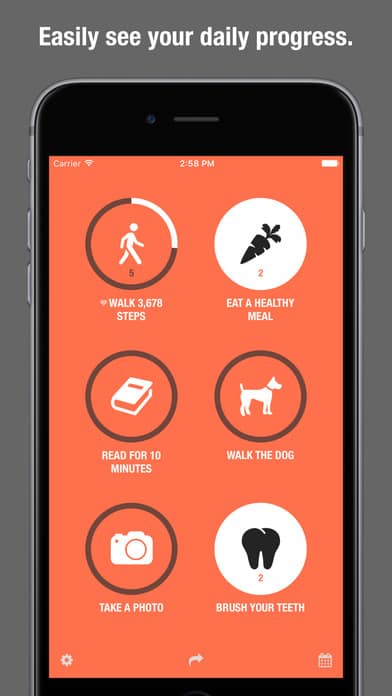
6. 1Weather by OneLouder
This stylish weather app does more than your average. It gives you the chance to check out the weather forecast at your current location or anywhere else in the world. I like its graphical representations of highs and lows, as well as its tracking of the phases of the sun and the moon. For U.S. users, they will also get severe weather warnings. 1Weather really encompasses all aspects of the weather and ties it together nicely into easy to understand maps and cards.
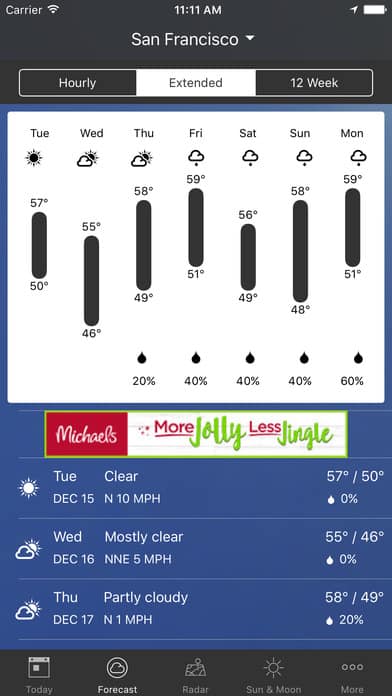
7. Timepage by Moleskine Srl
I have a major soft spot for this app for a number of reasons. To start, it’s just so beautiful. It takes the timeless Moleskin calendar into the design-centric present. While it serves as a calendar that keeps track of your appointments and such, it builds upon that with weather predictions, travel time, and maps to engagements. They really think of everything and keep you organized in a way that we could only be in 2016. No wonder Timepage won Best of 2016 on the App Store.
Get Timepage on iOS.
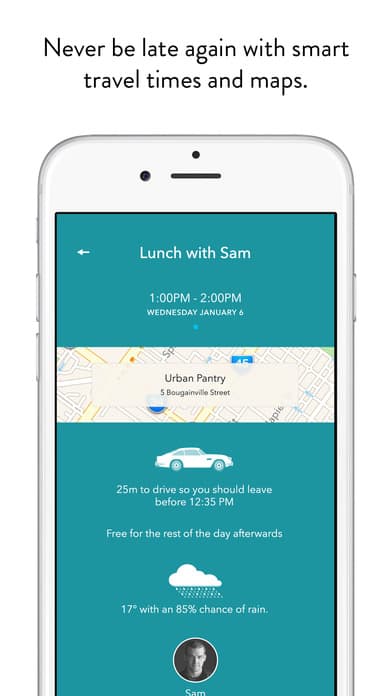
8. PAUSE by ustwo
PAUSE is an app that allows users to relax in just a few minutes. Its soothing soundtrack goes along with ancient meditation and Tai Chi practices that calm stress. It simply asks users to move their finger across their screen along with the colored circle. While it may sound a bit too simple, users find that it brings them peace for a few minutes and makes it easier to tackle the rest of their day. PAUSE doesn’t have any complicated settings or waste time with options. Users are given a break from making decisions and take the time they need to declutter their minds with a relaxing color palette.
Get PAUSE on iOS.

9. Fabulous by The Fabulous
Fabulous is an animated motivation app that helps users develop better habits. Users choose things they want to work on, such as losing weight or drinking more water. The app helps them craft their own routine that incorporates meeting those goals. It’s really an end-to-end motivation app that makes it easier and more fun to stay on track with your goals. I think Fabulous is so successful because they use gamification to help inspire users. They use youthful colors and change them up based on the goal. For example, the morning routine is bright and full of sunshine, while meditation is a bit darker and more reflective.
Get Fabulous on Android.
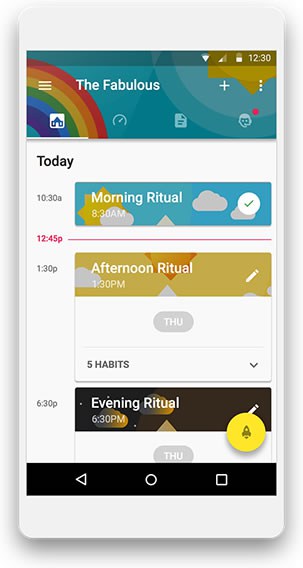
10. Meditation Studio by Meditation Studio
In a world moving so quickly, we all need to slow down and breathe. Meditation Studio helps by offering guided meditations based on your needs, such as de-stressing, sleep, or anxiety. It is mostly black and gray with little splashes of color. I really like their use of drawings to depict the types of meditation. The idea is that the user is all wound up by stress and anxiety and by the end of their meditation session all that will be undone metaphorically.
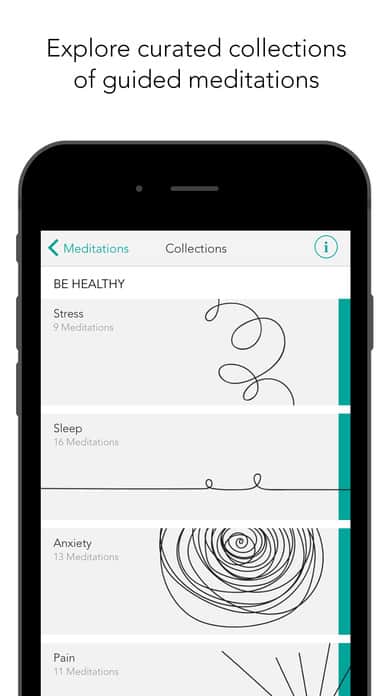
Feeling inspired? Sign up for free with Proto.io and prototype your own app in minutes.
If you enjoyed this curated list of great mobile app designs, share it with your social network! Do you have a suggestion for the next edition of our Top 10 Mobile App UI series? Reach out to us via Twitter @Protoio or on Facebook.